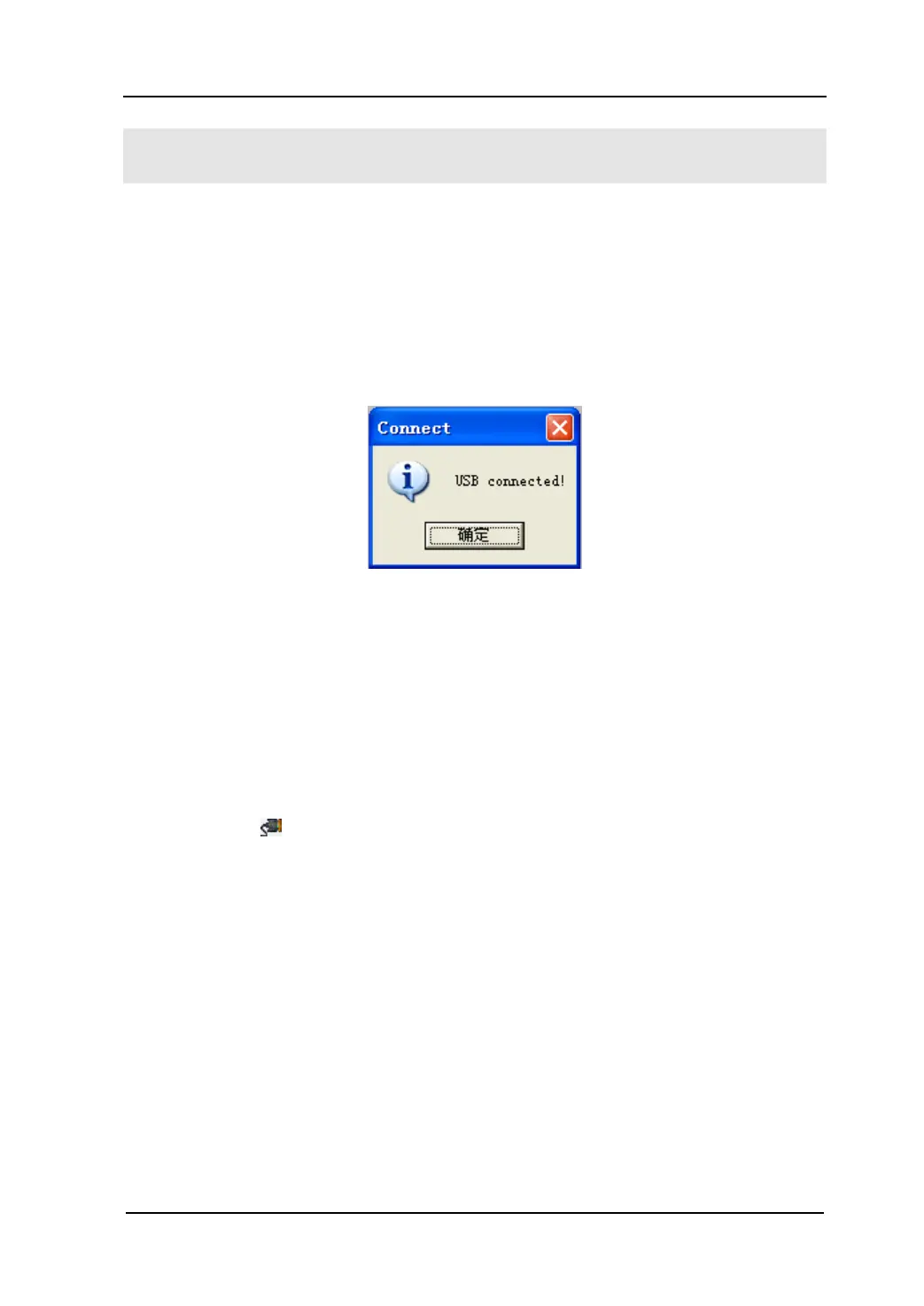RIGOL
Service Guide for DM3000 Series
Software Connection Test
UltraLogger Connection Test
USB Device Interface of DM3000 can be used to connect the computer software
UltraLogger,after successfully installing the software and USB driver and opening the
software, you will see the figure 3-2 below.
Figure 3-2 UltraLogger is successfully connected
UltraSensor Connection Test
USB Device Interface of DM3000 can be used to connect the computer software
UltraSensor; after successfully installing the software and USB driver and opening the
software; press above the software interface, the color of light on the upper right
of interface turns red into green, you will see the figure 3-3 below.
