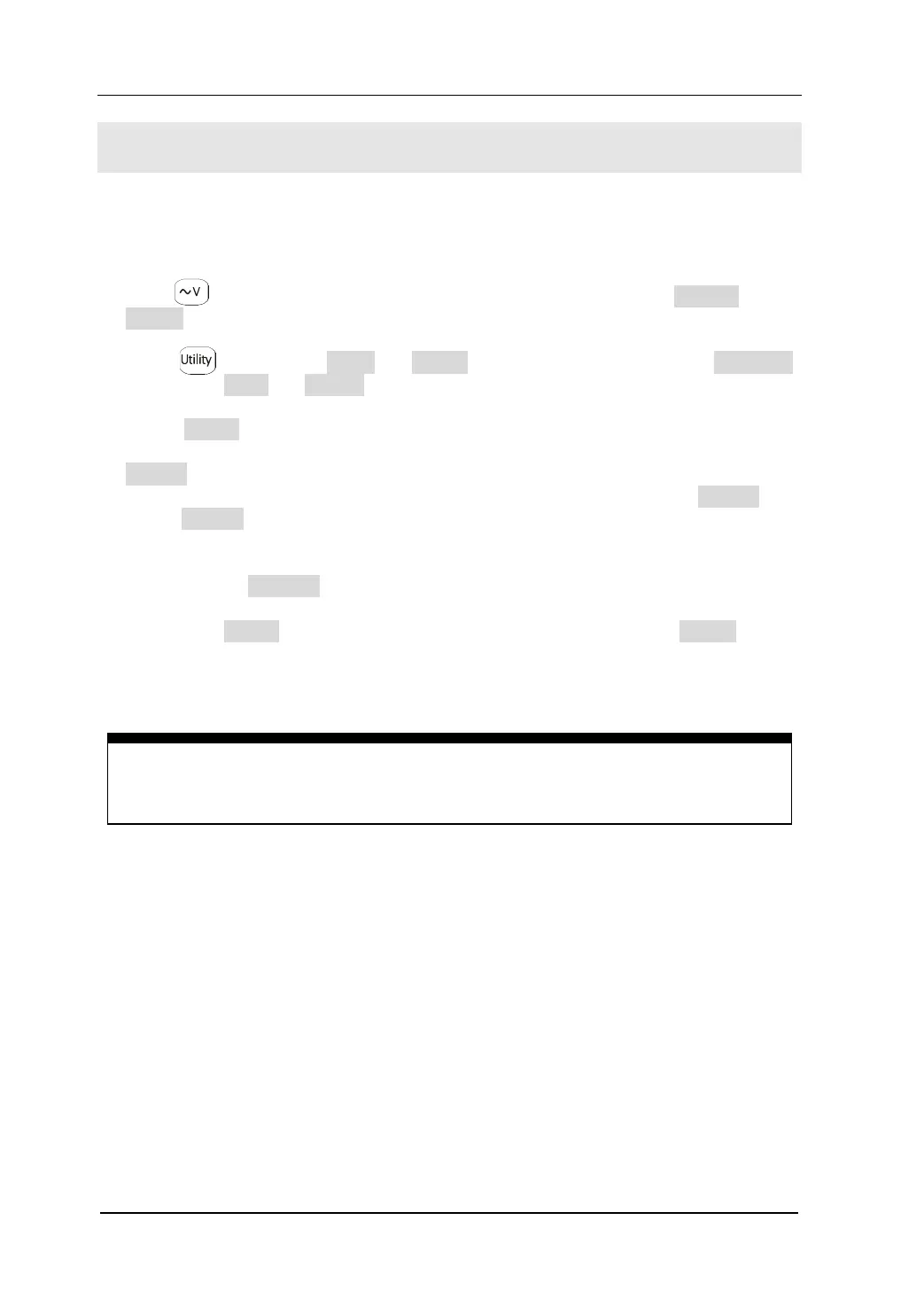RIGOL
Service Guide for DM3000 Series
AC Voltage and AC Current Calibration
Comparing the calibration procedure with DC, when calibrating AC function Frequency
correction and Middle range calibration are appended to be executed but Zero
calibration. Take the calibration of AC voltage in the range of 200mV as an example:
1. Press to select AC voltage measurement function, then press Rng+ or
Rng- to set the range as 200mV and the reading resolution as 5½ ;
2. Press , and select T/C PSW to input password and set SecrOff ,
then select Cal Enter ;
3. Select Freq and select 50Hz frequency correction. Then input a sine wave of
100mV, 50Hz into the terminal of Input HI-LO by Fluke 5520A, after that, press
Meas and select 200 kHz frequency correction. Next, input a sine wave of 200
kHz into the terminal of Input HI-LO by Fluke 5520A. Then press Meas and
select Done to return to last menu.
4. Output a sine wave of 100mV, 1 kHz into the terminal of Input HI-LO by FLuke
5520A. Select Middle to perform middle range calibration, then go on output a
sine wave of 200mV, 1kHz into the terminal of Input HI-LO by FLuke 5520A , after
that, press Gain to perform full range calibration, finally select Save to exit
and complete calibrating AC voltage in the range of 200mV. Afterwards, perform
other items list in table 4-2 in the same way.
NOTE
Frequency correction is not required during calibrating AC current.
