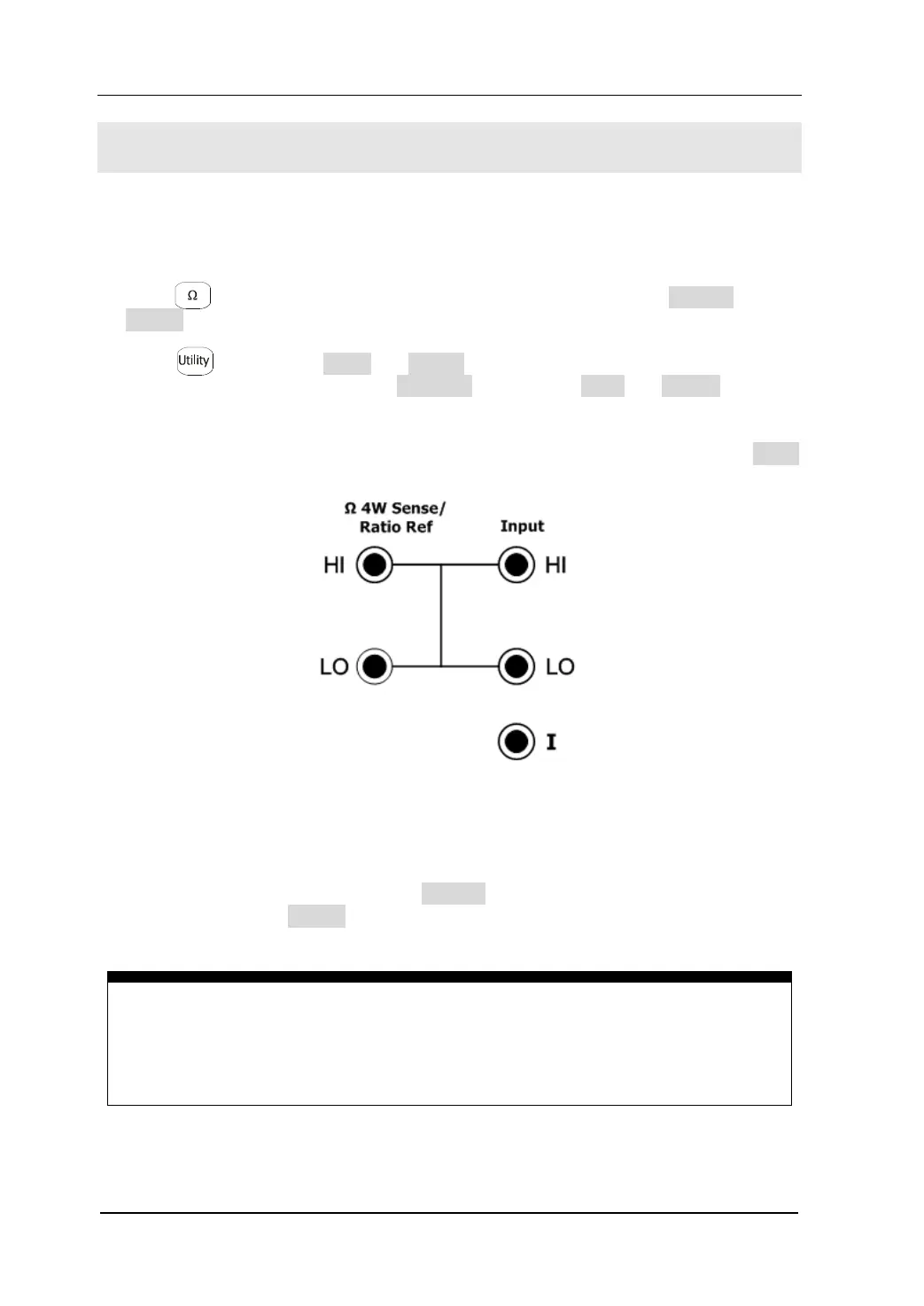RIGOL
Service Guide for DM3000 Series
DC Voltage, DC Current, Resistance Calibration
The calibration procedures of DC voltage, DC current and resistance are similar, so
next will take the calibration of 4-wire resistance in the range of 20kΩ as an example
to show you procedures.
1. Press to select resistance measurement function, then press Rng+ or
Rng- to set the range as 20kΩ and the reading resolution as 6½ ;
2. Press , and select T/C PSW to input the password by the direction
buttons on front panel, then set SecrOff , next select Cal Enter ;
3. See figure 4-1, short the terminals of both Input HI-LO and Sense/Ref HI-LO via
plugging into the short pin, and the current terminal is opened. Then select Zero
to perform Zero Calibration;
Figure 4-1 The Input HI-LO and Sense/Ref HI-LO Terminals in Short Circuit
4. Finally, connect the terminals of Input HI-LO and Sense/Ref HI-LO with
corresponding terminals from Fluke 5520A, and set Fluke 5520A as 20 kΩ output
(full range input), then select Gain to perform gain calibration. After
calibrating, press Save to exit and complete calibration. Afterwards, perform
other items list in table 4-1 in the same way.
NOTE
The calibration procedure must be performed carefully to avoid affecting
instruments performance by wrong operations. Before calibrating, please pay your
attention to “Test Consideration” in chapter 3.
