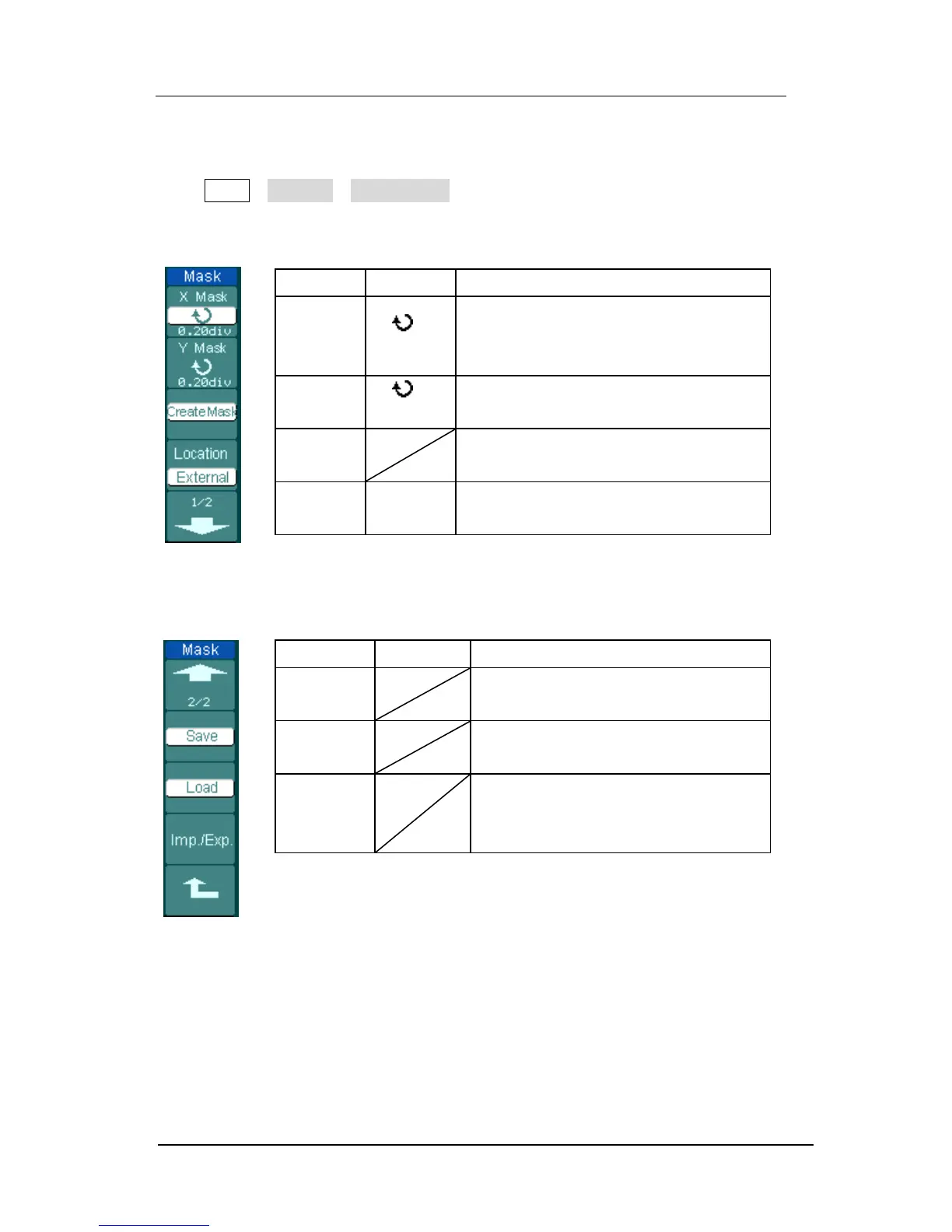RIGOL
© 2006 RIGOL Technologies, Inc.
User‟s Guide for DS1000 Series
Mask setting
Press Utility→Pass/Fail→Mask Setting to go to the following menu.
Figure 2-95 Table 2-60 Table 2-59 The Mask setting menu (Page 1/2)
Set horizontal clearance to the
waveform
(0.04div-4.00div)
Set vertical clearance to the waveform
(0.04div-4.00div)
Create a test mask according to the
above clearance
Set the memory location of the mask
files.
Figure 2-96 Table 2-61 Table 2-59 The Mask setting menu (Page 2/2)
When the save as Internal memory
Store created test mask into internal
memory
Recall mask setting file from
internal memory
Go to import/export menu (same as
REF import/export menu. See table
2-10)
