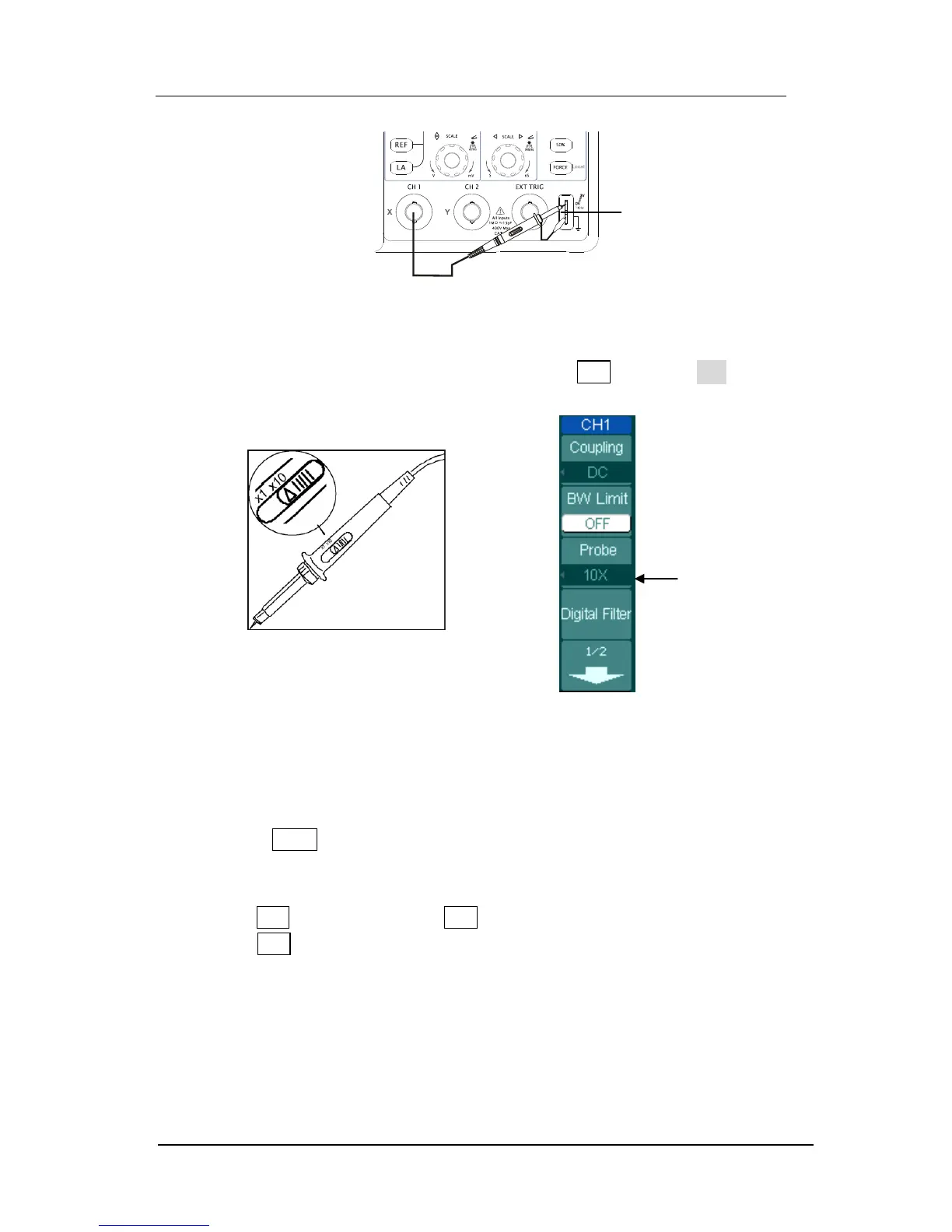RIGOL
© 2006 RIGOL Technologies, Inc.
User‟s Guide for DS1000 Series
Figure 1-6 Attach the probe
② Set the probe attenuation to 10X. To do this, push CH1→Probe→10X.
Figure 1-7 Figure 1-8
Probe attenuation Setting Probe attenuation Setting
(Probe Setting) (Oscilloscope Setting)
③ Push the AUTO button. Within a few seconds, a square wave will display
(approximately 1 kHz 3 V peak- to- peak).
④ Push the OFF button or push the CH1 button again to turn off Channel 1.
Push the CH2 button to turn on channel 2, repeat steps 2 and 3.