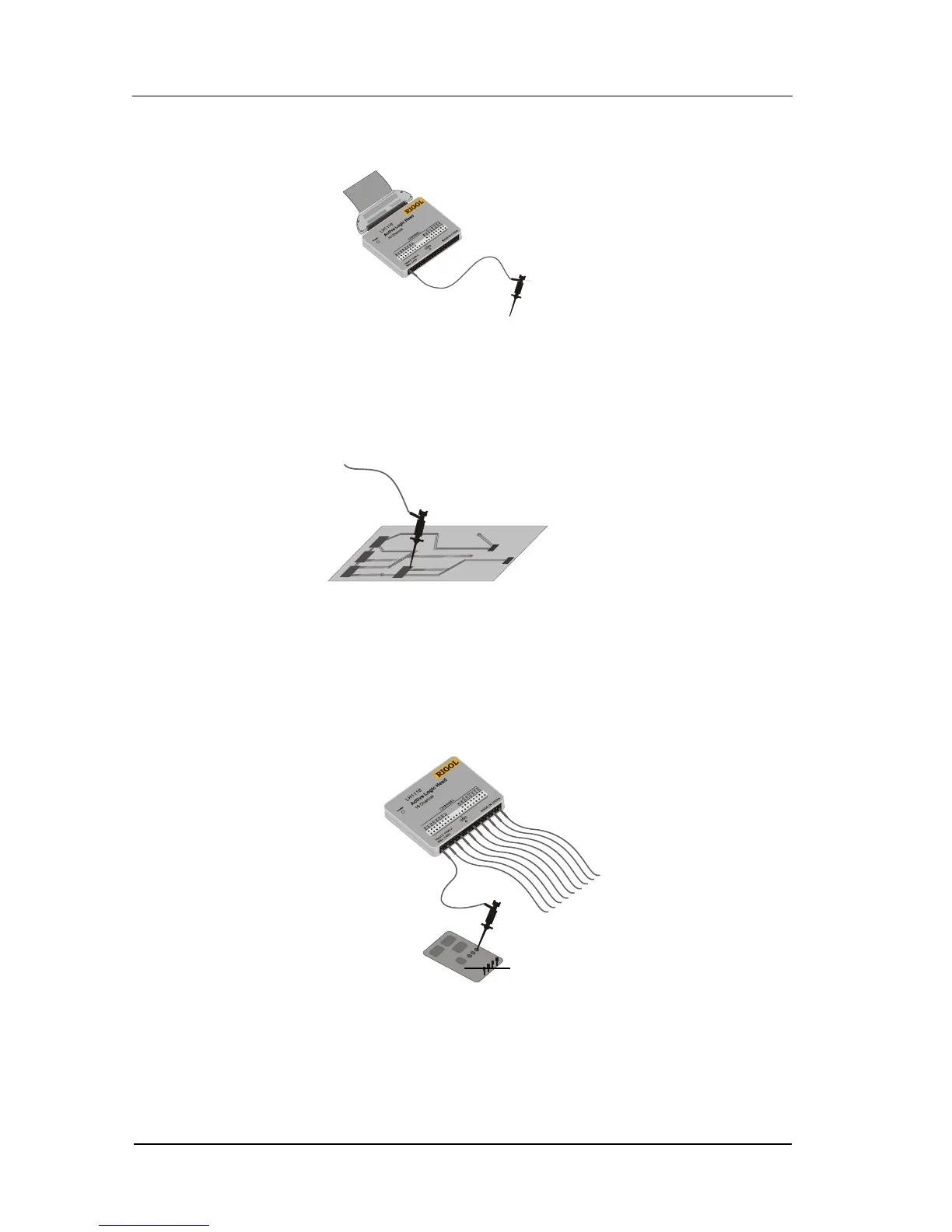RIGOL
© 2006 RIGOL Technologies, Inc.
User‟s Guide for DS1000 Series
3. Connect a test clip to one lead wire; make sure it‟s connected well.
Figure 1-11
Input Interface of Digital Channel
4. Test your device with the clip.
Figure 1-12
Digital Channel Measurement
5. Remember to connect Ground Channel to the DUT‟s ground terminal.
Figure 1-13 Connecting to the Ground