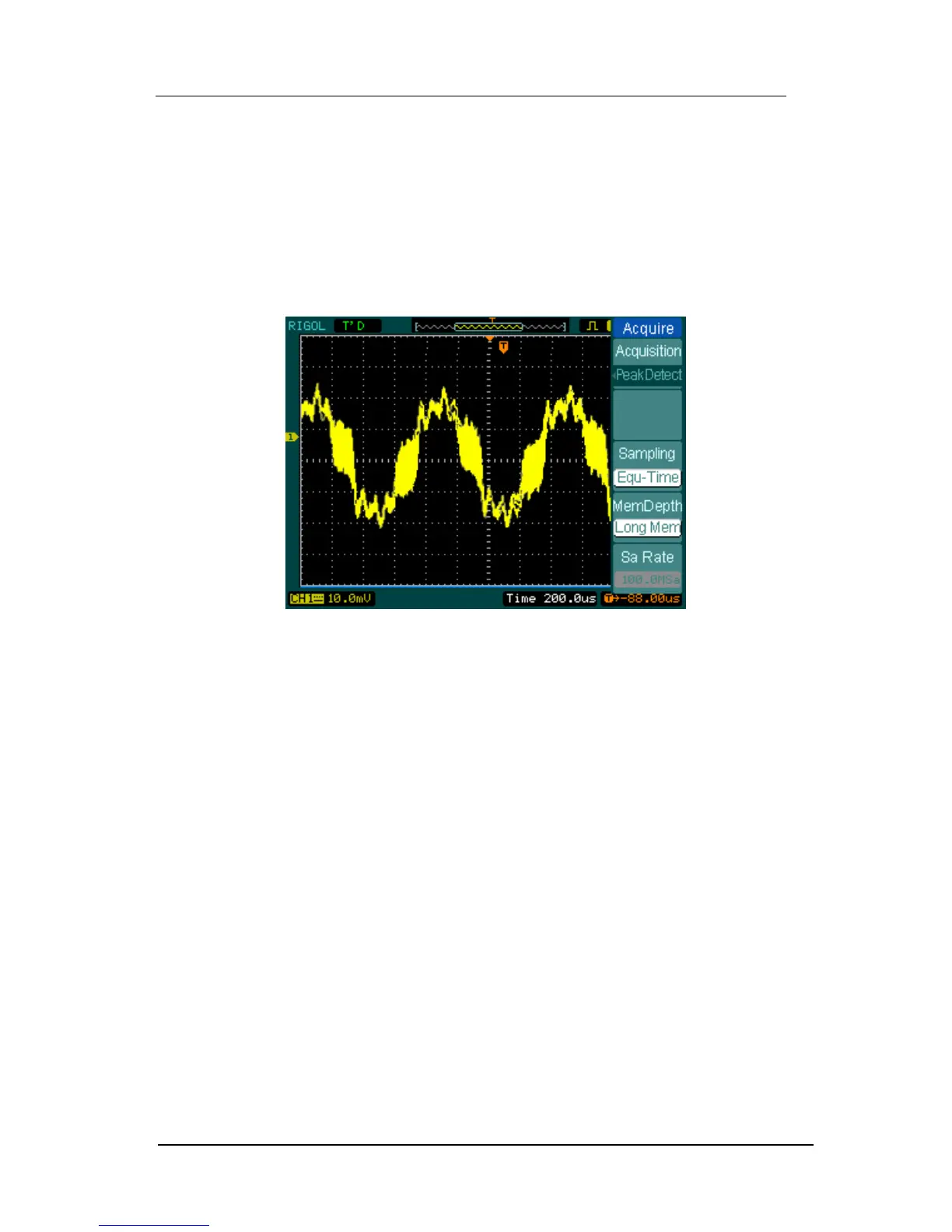RIGOL
© 2006 RIGOL Technologies, Inc.
User‟s Guide for DS1000 Series
Note:
Select Real-time acquisition to observe the single-shot or pulse signals.
Select Equ-Time to observe high frequency repetitive signals.
To reduce the displayed random noise, select the Average Acquisition. And this
mode would make the screen refresh slower.
To Avoid signal aliasing, select Peak Detect Acquisition.
Figure 2-70 Signal with Peak Detect Acquisition
The Peak Detect effect is shown as the figure above.
Stop Acquisition: When the scope is acquiring waveforms, the waveforms is in a
live status; when acquisition is stopped, frozen waveform will be displayed, the
position and scale can still be adjusted by vertical control and horizontal control.