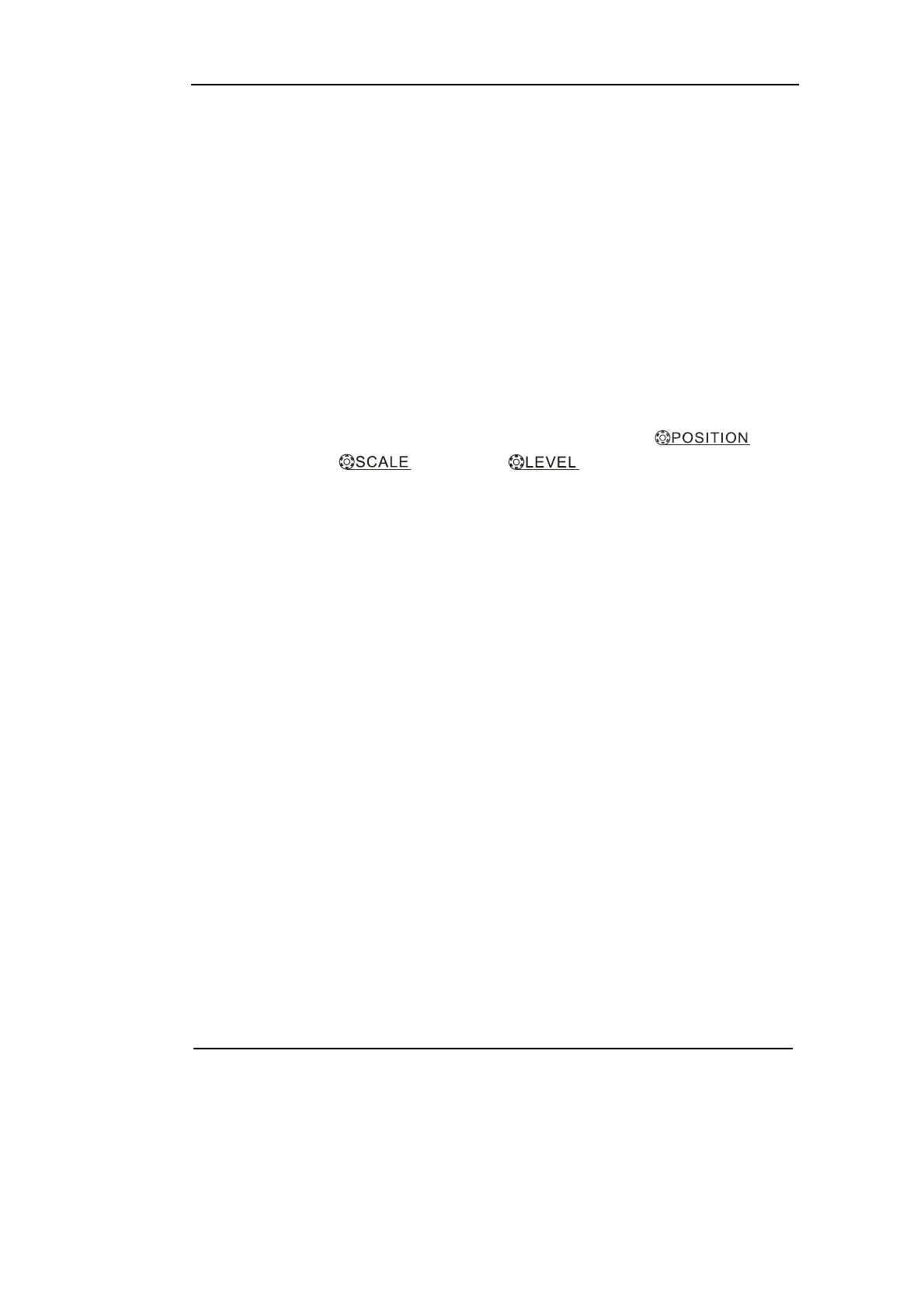RIGOL
Copyright ©1998-2008 RIGOL Technologies, Inc.
User’s Guide for DS1000CA Series
1-3
Vertical buttons: Associated with CH1, CH2, MATH and REF menus, the OFF
button can set waveform or menu which currently active off.
Horizontal buttons: Associated with horizontal MENU.
Trigger buttons: Associated with trigger MENU, instant action to set 50% trigger
level and FORCE trigger.
Action buttons: Include run control buttons for AUTO and RUN/STOP.
Function buttons: Five blue buttons from top to bottom on the right of the LCD
screen, which set choice of operations in the currently active
menu.
Knobs: For the adjustment of vertical or horizontal
,
and trigger .
