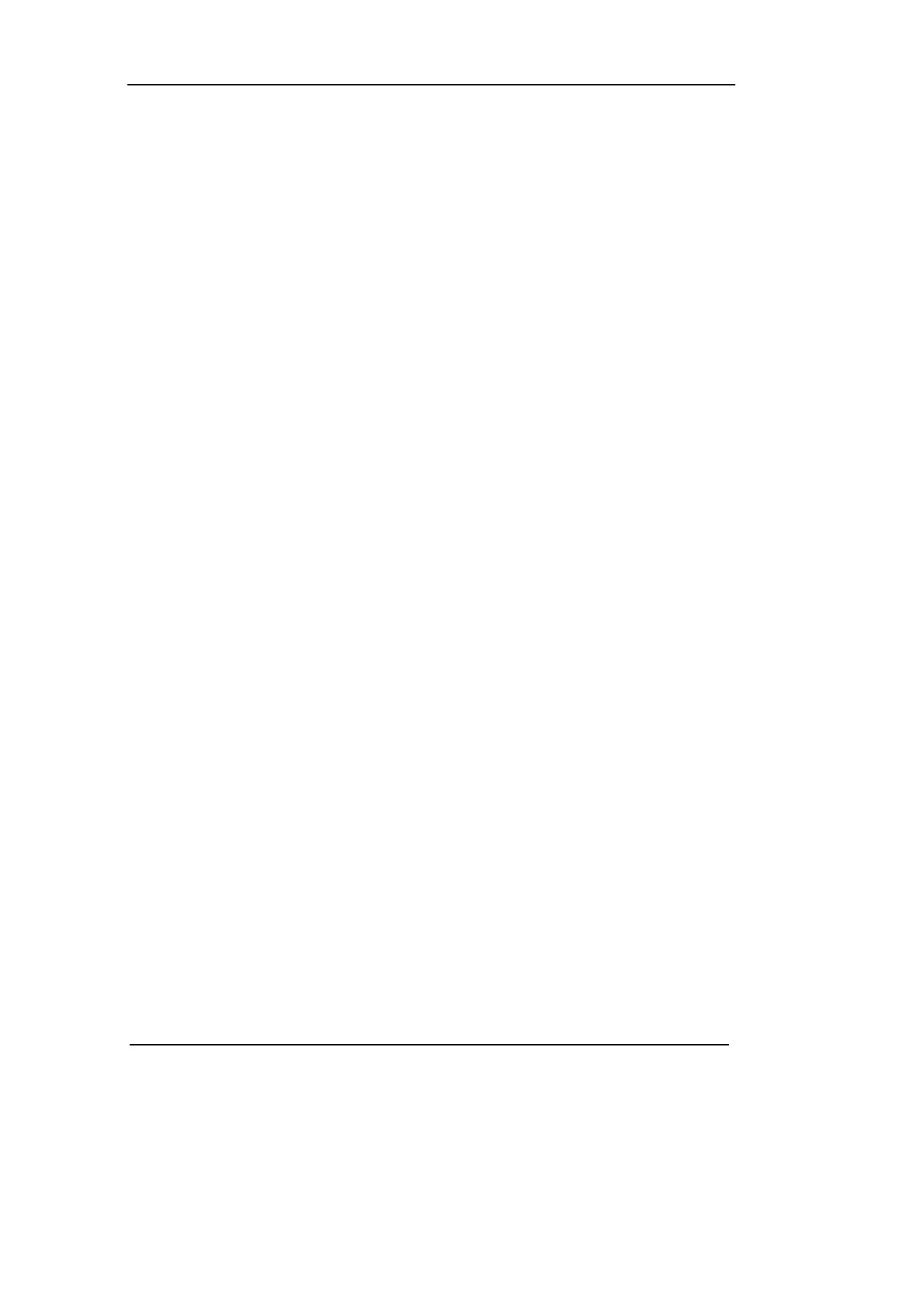RIGOL
2-32 Copyright ©1998-2008 RIGOL Technologies, Inc.
User’s Guide for DS1000CA Series
Trigger Modes
The oscilloscope provides seven trigger modes: Edge, Pulse, Slope, Video and
Alternative.
Edge: An edge trigger occurs when the trigger input passes through a specified
voltage level in the specified slope direction.
Pulse: Use this trigger type to catch pulses with certain pulse width.
Video: Use video trigger on fields or lines for standard video signals.
Slope: The oscilloscope begins to trigger according to the signal rising or falling
speed.
Alternative: Trigger on non-synchronized signals.
