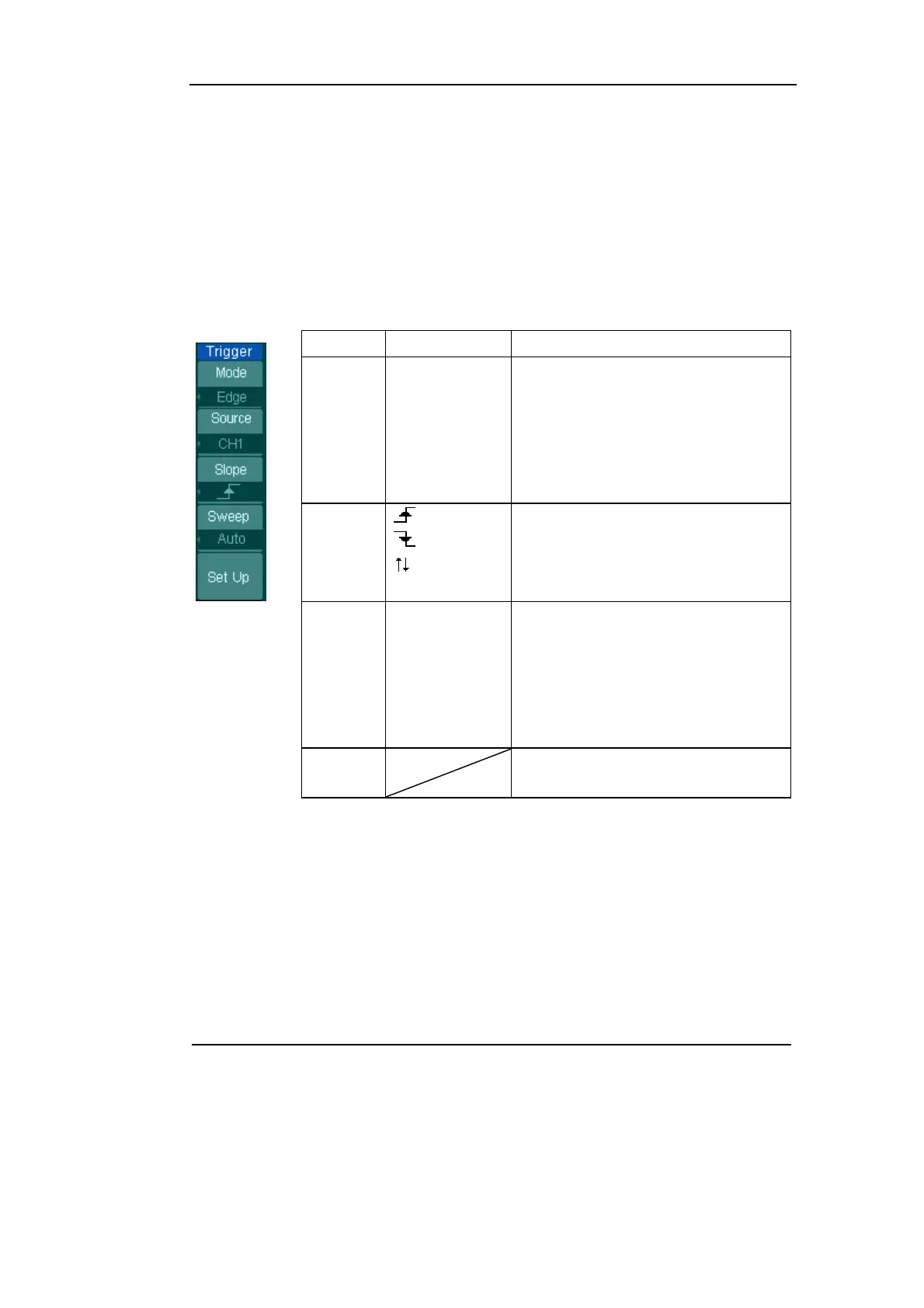RIGOL
Copyright ©1998-2008 RIGOL Technologies, Inc.
User’s Guide for DS1000CA Series
2-33
Settings for Edge Trigger
An edge trigger determines whether the oscilloscope finds the trigger point on the
rising or the falling edge of a signal. Select Edge trigger Mode to trigger on Rising
edge, falling edge or rising & falling edge.
Figure 2-36 Table 2-17 The Trigger menu
Menu Settings Comments
Source
CH1
CH2
EXT
EXT/5
AC Line
Select CH1 as trigger signal.
Select CH2 as trigger signal.
Select EXT TRIG as trigger signal.
Select attenuated EXT TRIG/5 as
trigger signal.
Select power line as trigger signal.
Slope
Rising
Falling
Rising &
Falling
Trigger on rising edge.
Trigger on falling edge.
Trigger on both ring & falling edge.
Sweep
Auto
Normal
Single
Acquire waveform even no trigger
occurred.
Acquire waveform when trigger
occurred.
When trigger occurs, acquire one
waveform then stop.
Set up
To go to Set Up menu, see table 2-32
and table 2-33
