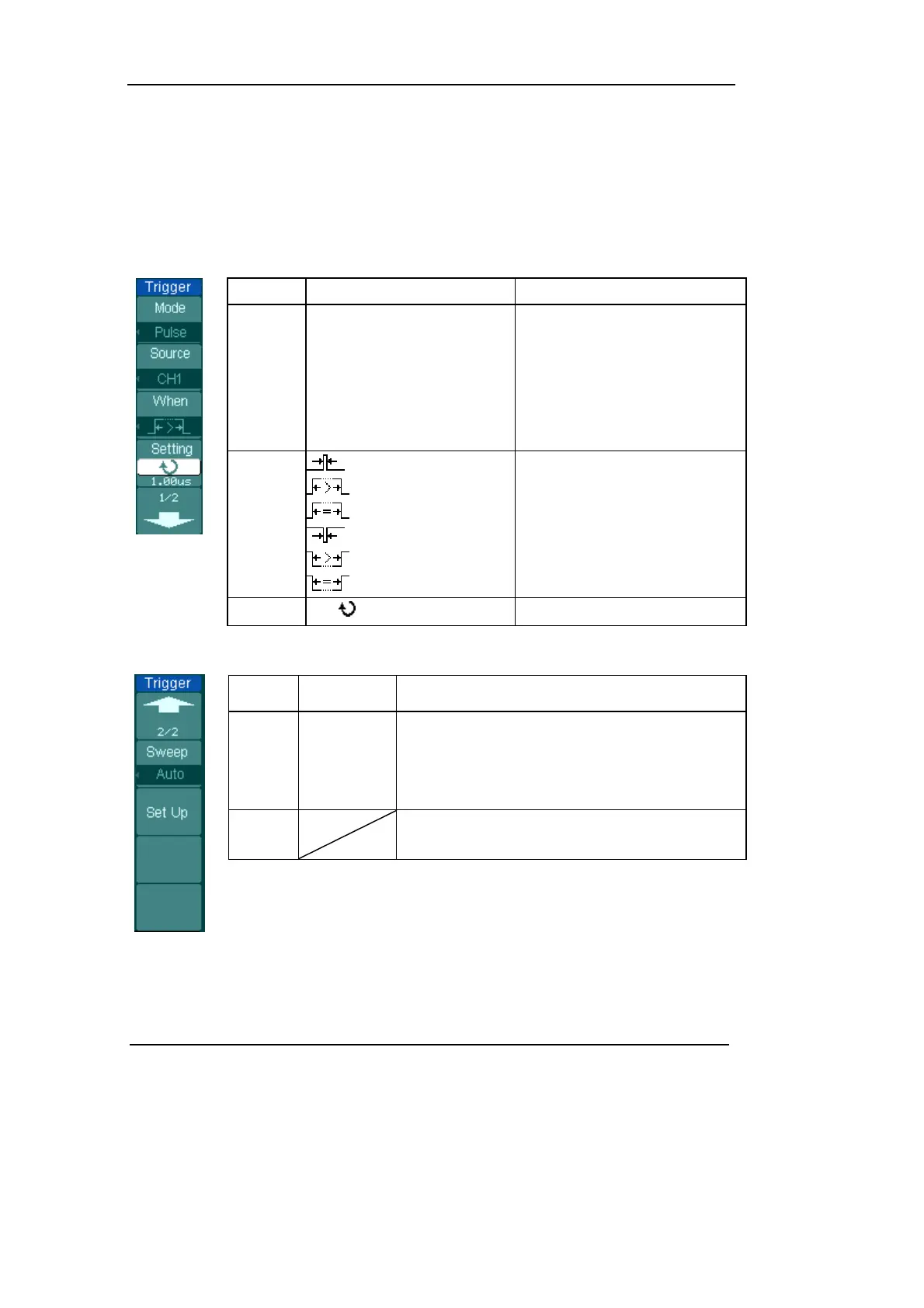RIGOL
2-34 Copyright ©1998-2008 RIGOL Technologies, Inc.
User’s Guide for DS1000CA Series
Settings for Pulse Width Trigger
Pulse trigger occurs according to the width of pulse. The abnormal signals can be
detected through setting up the pulse width condition.
Figure 2-37 Table 2-18 The Trigger menu (Page 1/2)
Menu
Settings Comments
Source
CH1
CH2
EXT
EXT/5
Selects CH1 as trigger signal.
Select CH2 as trigger signal.
Select EXT TRIG as trigger
signal.
Select attenuated EXT TRIG/5
as trigger signal.
When
(+Pulse width less than)
(+Pulse width more than)
(+Pulse width equal to)
(-Pulse width less than)
(-Pulse width more than)
(-Pulse width equal to)
To select pulse condition.
Settings
<Width>
Set required pulse width.
Figure 2-38 Table 2-19 The Trigger menu (Page 2/2)
Menu Settings Comments
Sweep
Auto
Normal
Single
Acquire waveform even no trigger occurred.
Acquire waveform when trigger occurred.
When trigger occurs, acquire one waveform
and then stop.
Set Up
To go to Set Up menu, see table 2-32 and table
2-33.
Note: The Pulse width adjust range is 20ns ~ 10s. When the condition is met, it will
trigger and acquire the waveform.
