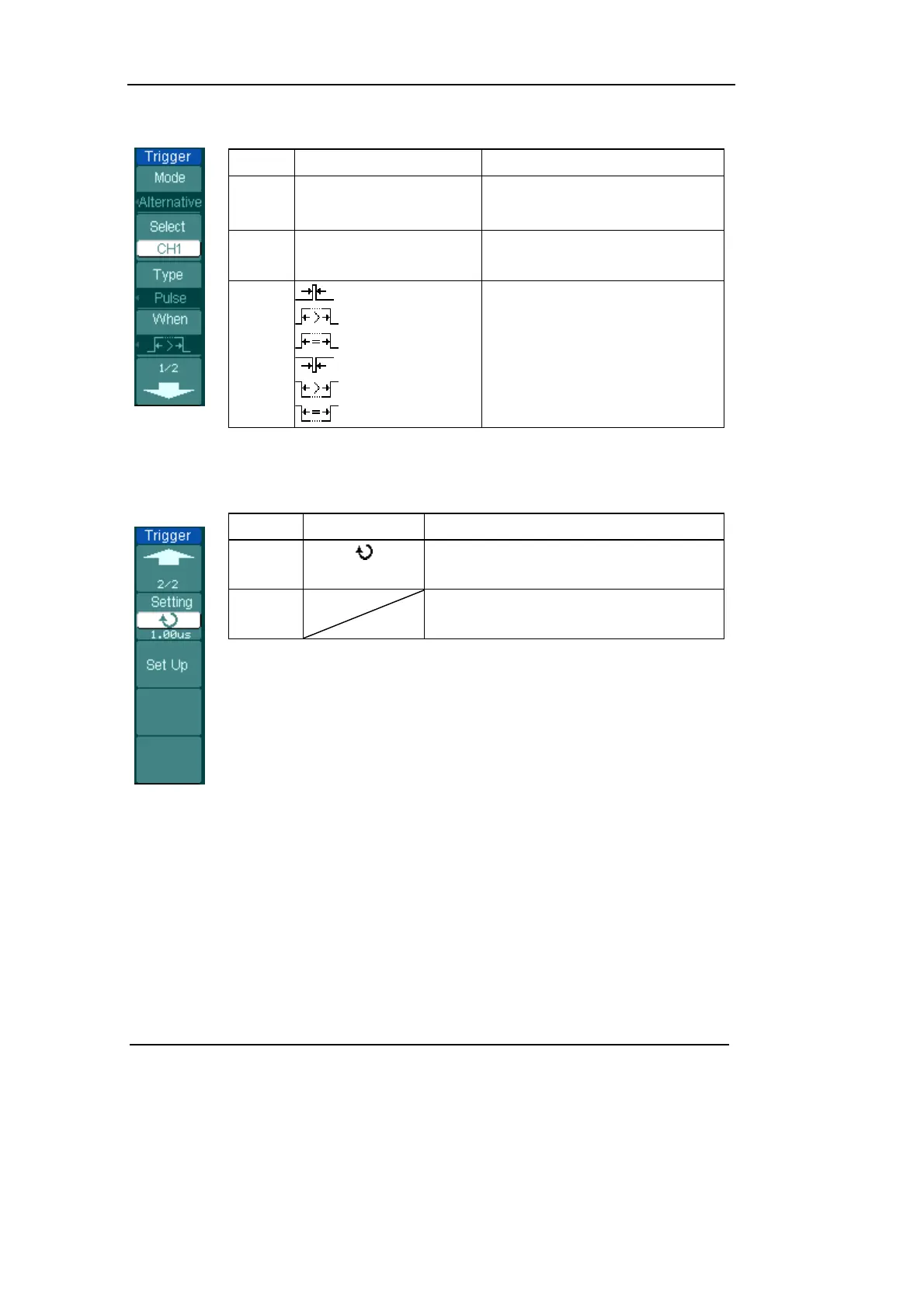RIGOL
2-40 Copyright ©1998-2008 RIGOL Technologies, Inc.
User’s Guide for DS1000CA Series
Figure 2-47 Table 2-26 The Alternative menu (Trigger Type: Pulse Page 1/2)
Menu
Settings Comments
Select
CH1
CH2
Set trigger mode for Channel 1.
Set trigger mode for Channel 2.
Type Pulse
Set Pulse Trigger for the
channel.
When
(+Pulse width less than)
(+Pulse width more than)
(+Pulse width equal to)
(-Pulse width less than)
(-Pulse width more than)
(-Pulse width equal to)
To select pulse condition.
Figure 2-48 Table 2-27 The Alternative menu (Trigger Type: Pulse Page 2/2)
Menu Settings Comments
Setting
<
pulse width>
Set the width of the pulse.
Set Up
To go to set up menu. See Table 2-32
and table 2-33.
