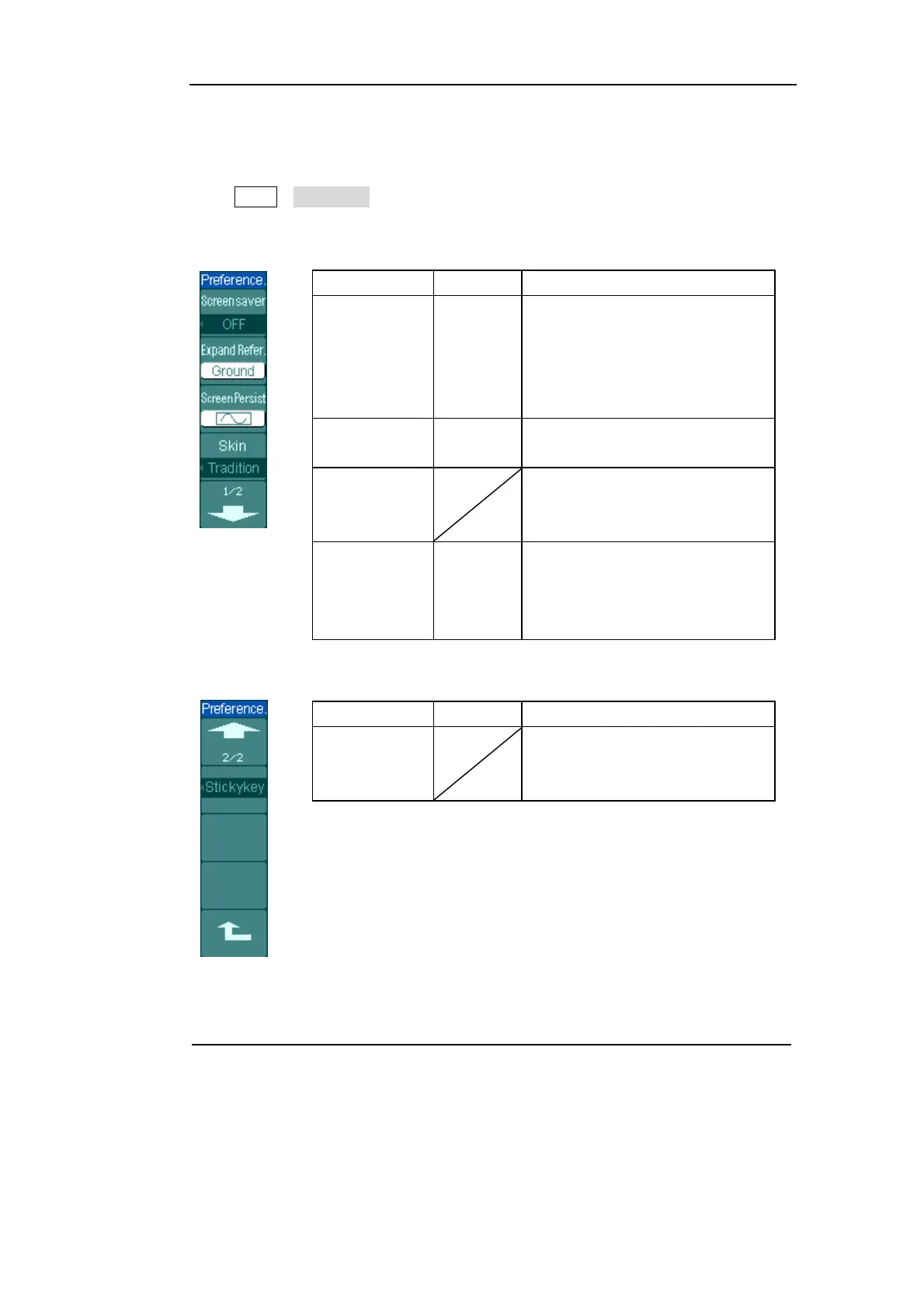RIGOL
Copyright ©1998-2008 RIGOL Technologies, Inc.
User’s Guide for DS1000CA Series
2-67
Preference
Press Utility→Preference to go to the following menu
Figure 2-82
Table 2-51 The Preference menu (Page 1/2)
Menu Display Comments
Screen saver
5 hour
.
.
1 min
OFF
Set up screen saver timer.
Expand Refer.
Ground
Center
Set up waveform vertical expand
reference.
Screen Persist
Set the Screen waveforms persist
or display the last sampling
waveforms in stopping moment.
Skin
Classical
Modern
Tradition
Succinct
Set up skin style.
Figure 2-83
Table 2-52 The Preference menu (Page 2/2)
Menu Display Comments
Sticky key
Set up sticky state of CH1, CH2,
Math, Ref, Trig Level and Trig
Offset.
