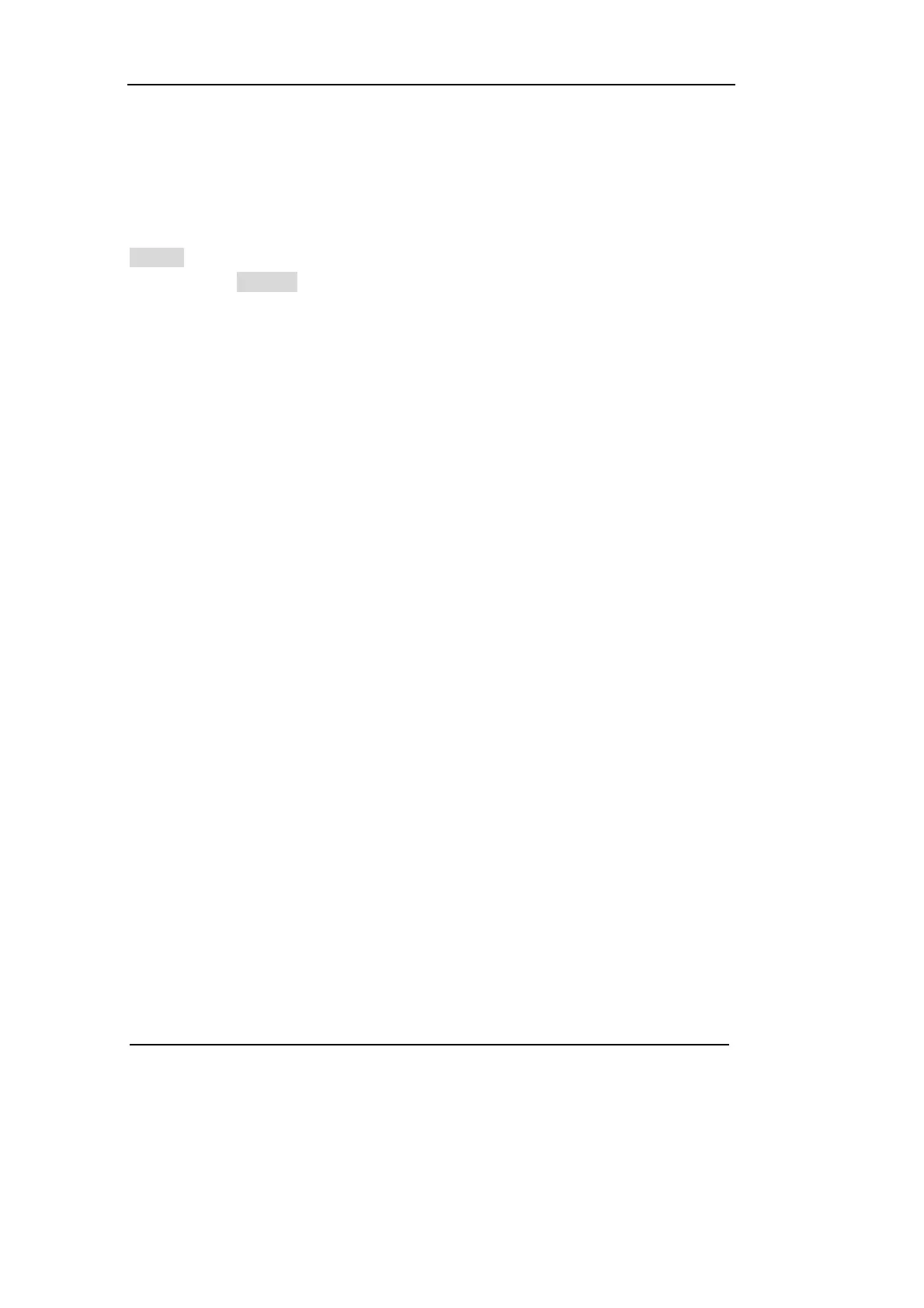RIGOL
2-68 Copyright ©1998-2008 RIGOL Technologies, Inc.
User’s Guide for DS1000CA Series
NOTE:
Screen saver: This function extends the life of LCD backlighting system.
Expand reference: When changing the volts/div. for channels, the signal expands
or compresses around the signal ground level, or the center of the screen. When
Center is selected, the waveform will expand or compress around the center of the
display. When Ground is selected, the channel ground level will remain the same
position on the display and waveform will zoom about the ground level.
Sticky key: If sticky feature is turned ON, when adjusting positions (CH1, CH2,
Math, Ref, Trig level and Trig offset), the object will stop at zero position until next
adjustment, for the ease of getting back to initial positions.
