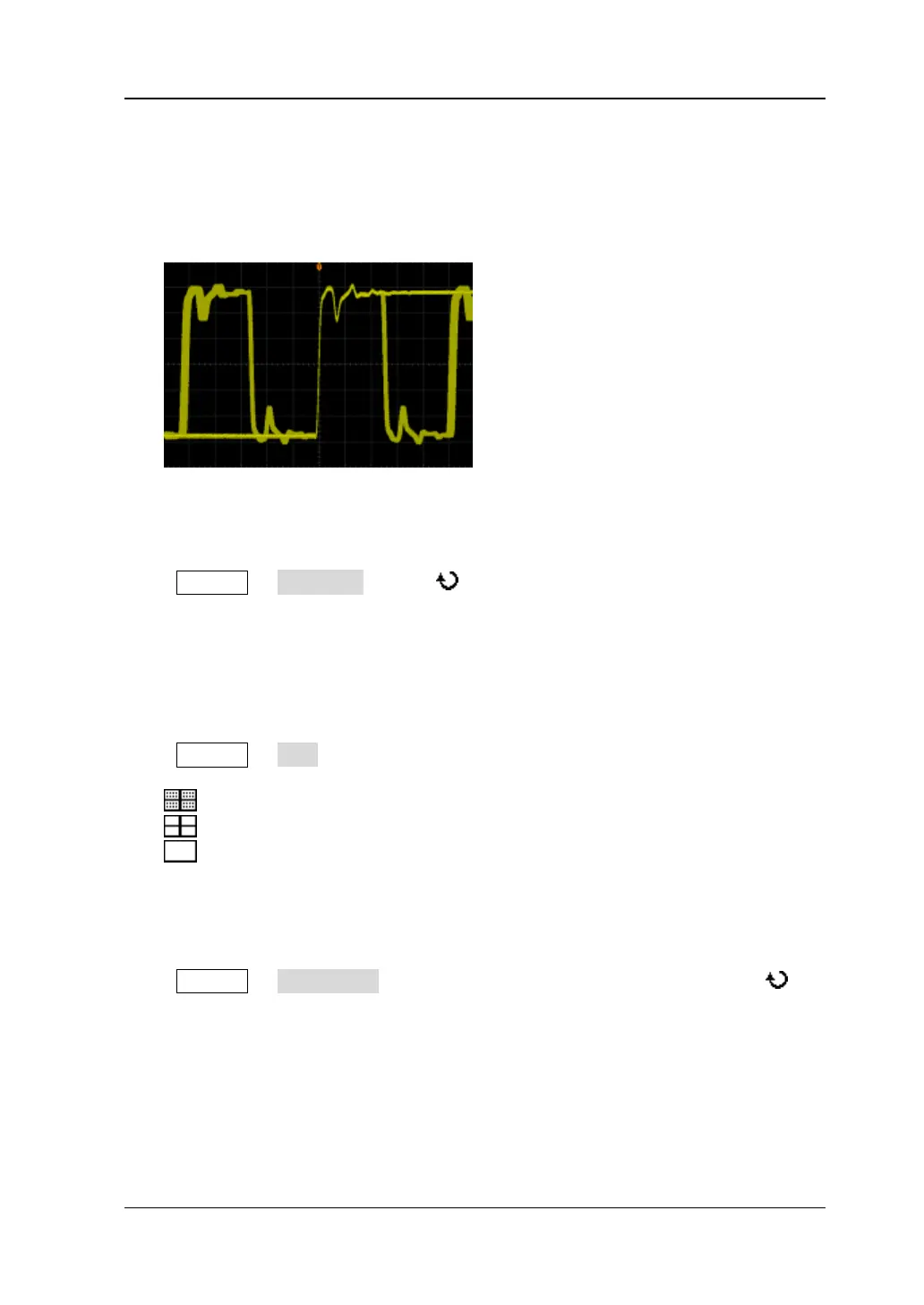Chapter 11 Display Control RIGOL
DS1000Z-E User Guide 11-3
3. Infinite
In this mode, the oscilloscope displays the waveform newly acquired without
clearing the waveforms acquired formerly. The waveforms acquired formerly will
be displayed in relatively low-brightness color and the waveform newly acquired
will be displayed in normal brightness and color. Infinite persistence can be used
to measure noise and jitter and to capture incidental events.
To Set the Waveform Intensity
Press Display Intensity or turn in non-menu operation to adjust the
waveform brightness of the channel. The default is 60% and the range available is
from 0% to 100%.
To Set the Screen Grid
Press Display Grid to set the screen grid type.
: turn the background grid and coordinate on.
: turn the background grid off.
: turn the background grid and coordinate off.
To Set the Grid Brightness
Press Display Brightness to set the brightness of the screen grid. Turn to
adjust the grid brightness. The default is 50% and the range available is from 0% to
100%.
