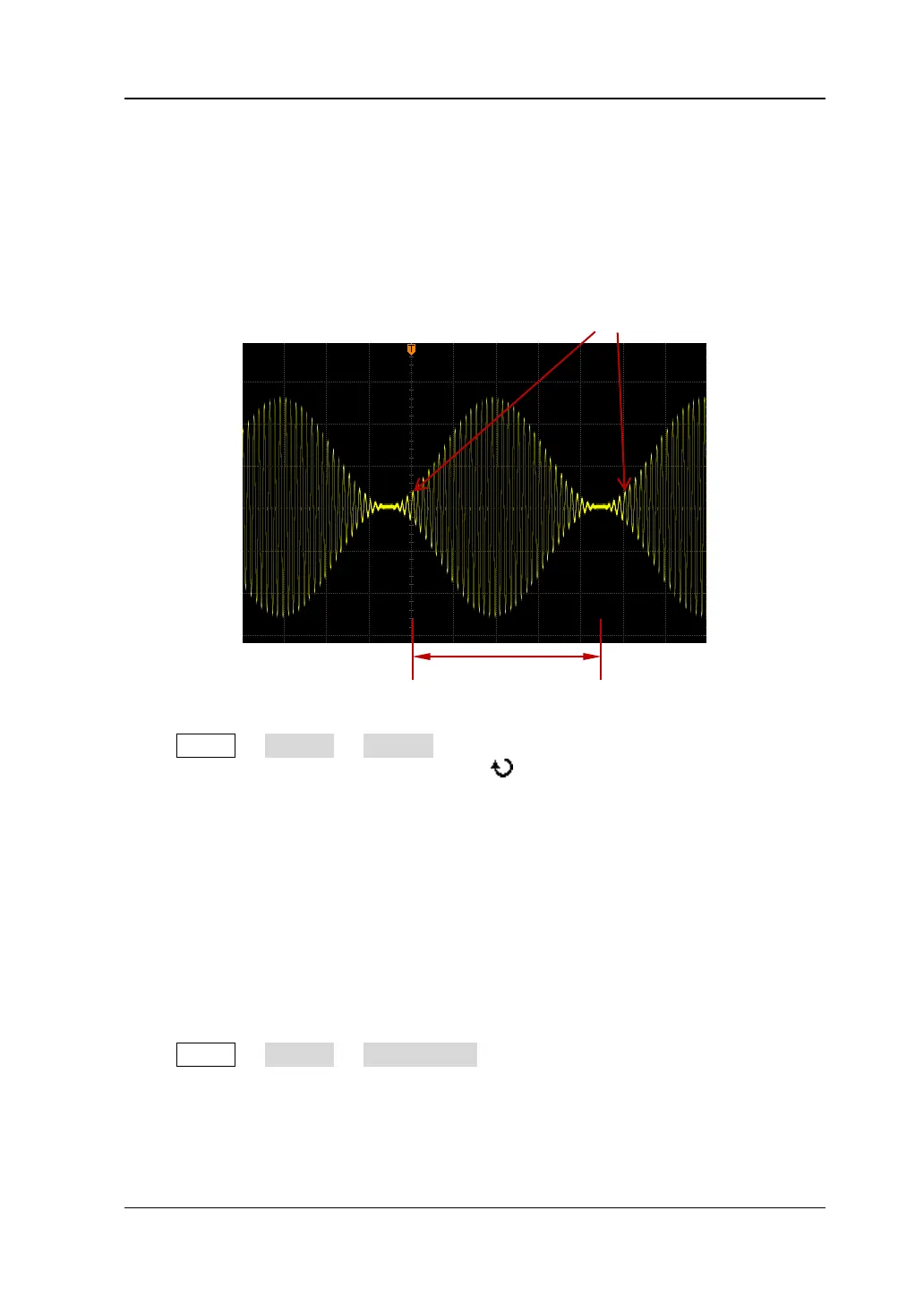Chapter 5 To Trigger the Oscilloscope RIGOL
DS1000Z-E User Guide 5-5
Trigger Holdoff
Trigger holdoff can be used to stably trigger complex waveforms (such as modulated
waveform). Holdoff time is the amount of time that the oscilloscope waits for
re-arming the trigger module after generating a correct trigger. The oscilloscope will
not trigger even if the trigger condition is met during the holdoff time and will only
re-arm the trigger module after the holdoff time expires.
Figure 5-2 Schematic Diagram of Trigger Holdoff
Press MENU Setting Holdoff in the trigger control area (TRIGGER) on the
front panel and use the multifunction knob to modify the holdoff time (the
default is 16 ns) until the waveform triggers stably. The adjustable range of holdoff
time is from 16 ns to 10 s.
Note: Trigger holdoff is not available for video trigger, timeout trigger, setup/hold
trigger, Nth edge trigger, RS232 trigger, I2C trigger and SPI trigger.
Noise Rejection
Noise rejection can reject the high frequency noise in the signal and reduce the
possibility of miss-trigger of the oscilloscope.
Press MENU Setting NoiseReject in the trigger control area (TRIGGER) on
the front panel to enable or disable noise rejection.