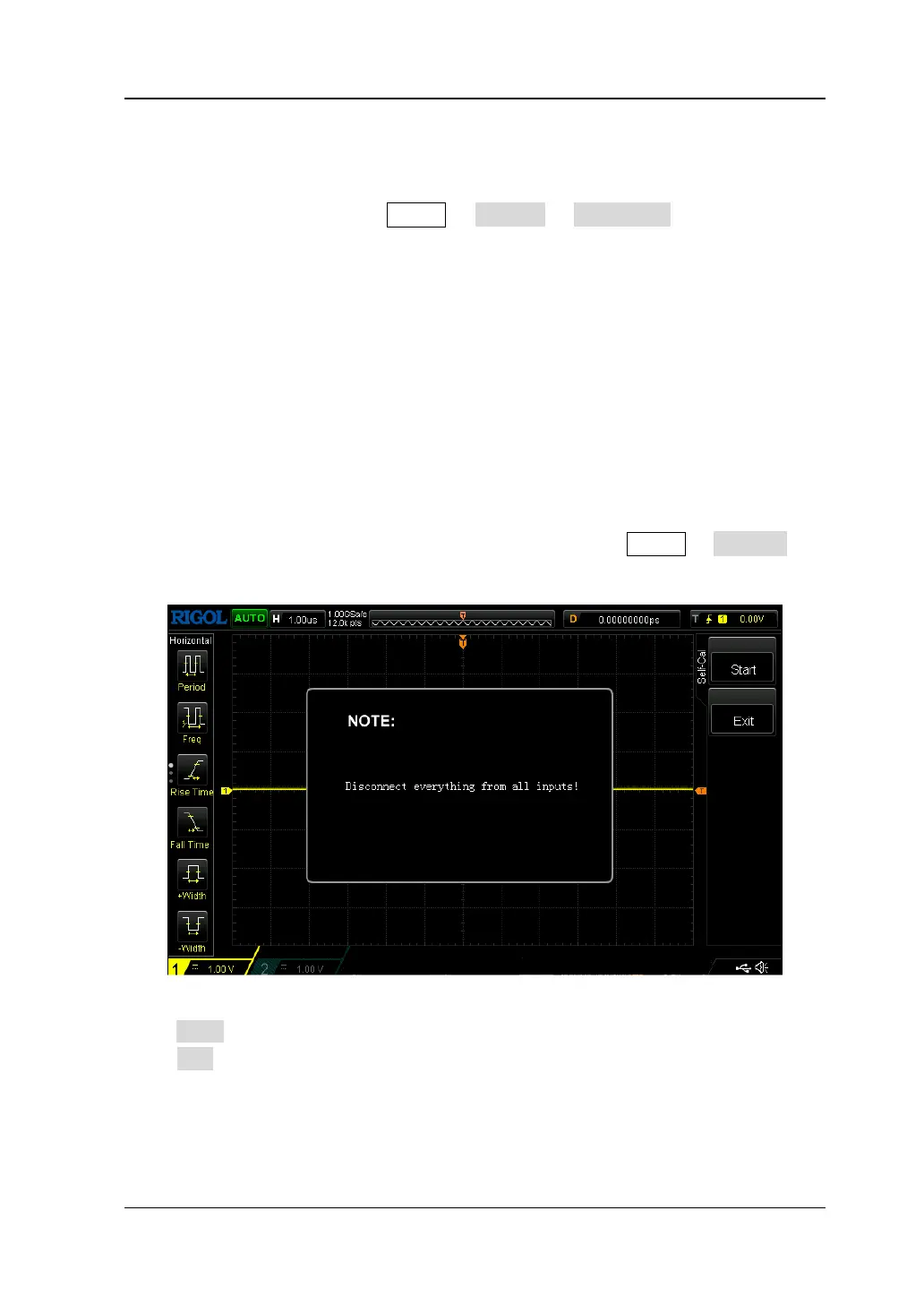Chapter 13 Accessibility Setting RIGOL
DS1000Z-E User Guide 13-7
Power-off Recall
You can set the system configuration to be recalled when the oscilloscope is powered
on again after power-off. Press Utility System Power Set to select "Last" or
"Default".
Last: return to the setting of the system at last power-off.
Default: return to the factory setting of the system.
Self-calibration
The self-calibration program can quickly make the oscilloscope reach the best
working state to get the most precise measurement values. You can perform
self-calibration at any time especially when the change of the environment
temperature is up to or more than 5℃. Make sure that the oscilloscope has been
warmed up or operated for more than 30 minutes before the self-calibration.
Disconnect all the input channel connections, and then press Utility Self-Cal and
the self-calibration interface as shown in the figure below is displayed.
Figure 13-2 Self-calibration Interface
Press Start and the oscilloscope will start to execute the self-calibration program.
Press Exit to give up the self-calibration operation at any time and return to the
previous menu.
Note: Most of the keys are disabled during the self-calibration.
