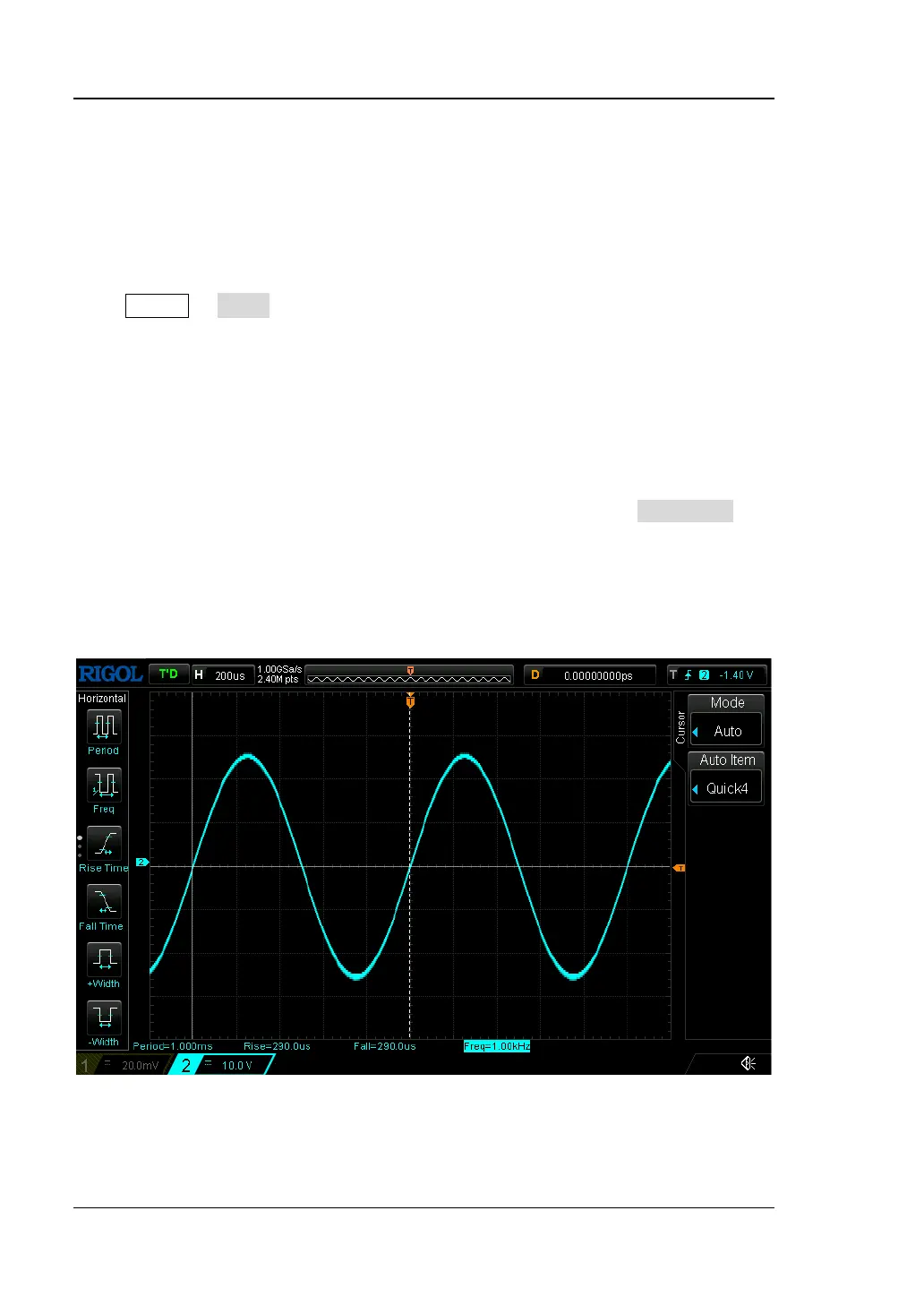RIGOL Chapter 6 MATH and Measurement
6-40 DS1000Z-E User Guide
Auto Mode
In this mode, one or more cursors will appear. You can use auto cursor measurement
to measure any of the 37 waveform parameters. Before using this mode, you need to
at least enable one auto measurement parameter and the number of cursors will
change with the measurement parameter enabled.
Press Cursor Mode "Auto" and the number of cursors displayed on the screen
is determined by the measurement parameter enabled (different measurement
parameter needs different number of cursors).
Note: No cursor will be displayed if no auto cursor measurement parameter is
enabled or the measurement source has no input. When the waveform is expanded
or compressed horizontally, the cursor will move accordingly.
You can press the parameter measurement softkeys at the left of the screen to
directly switch the waveform parameter currently measured by auto cursors. If
multiple measurement parameters are turned on later, you can use Auto Item to
switch among at most five measurement parameters that are turned on last. If
"NONE" is selected, cursor measurement will not be used.
The following figure shows the auto measurement example of sine signal frequency
in CH2.
Figure 6-7 Auto Cursor Measurement
