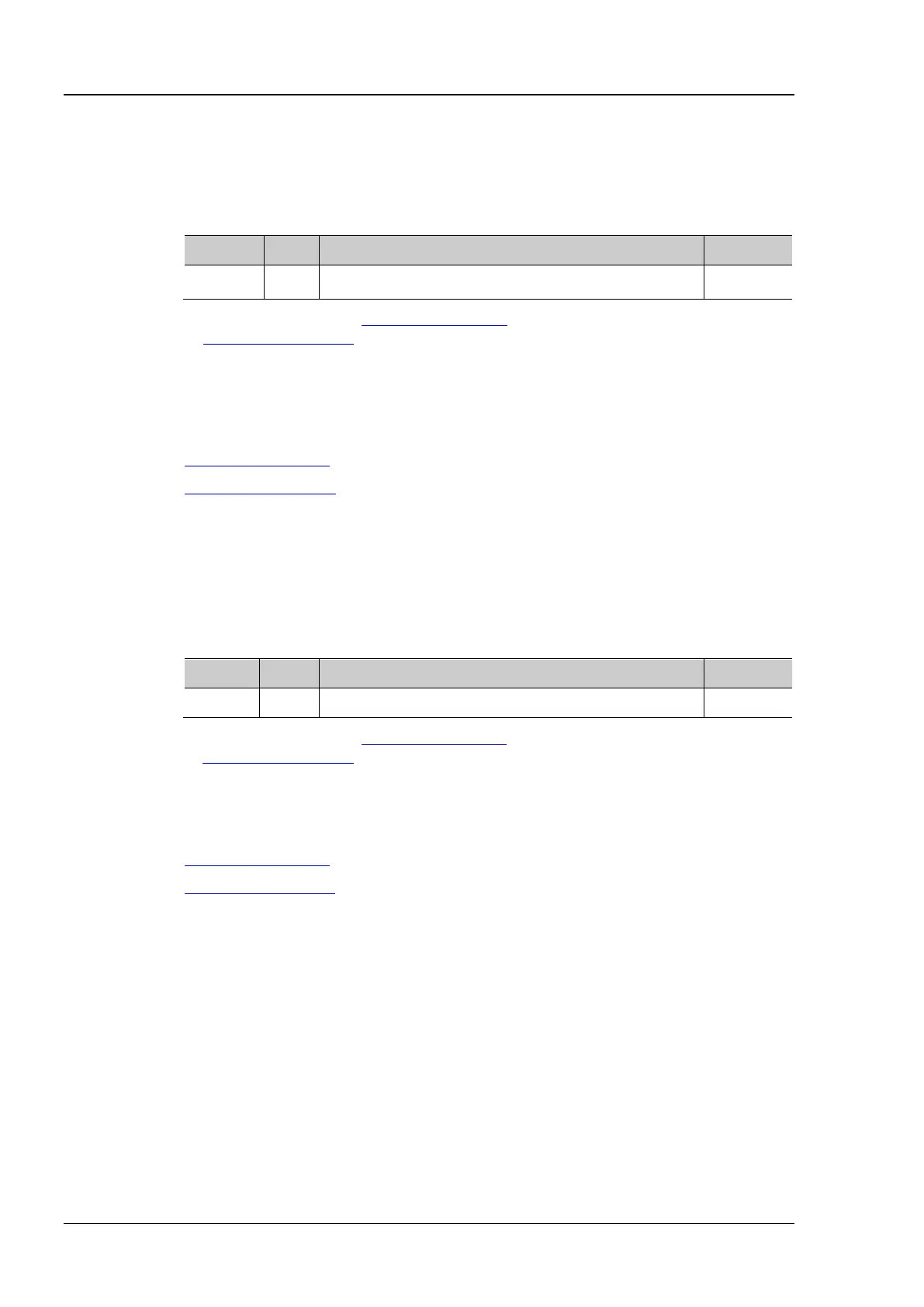RIGOL Chapter 2 Command System
2-112 DS1000Z Programming Guide
:TRIGger:WINDows:ALEVel
Syntax :TRIGger:WINDows:ALEVel <level>
Description Set or query the trigger level upper limit in windows trigger. The unit is the same as the
Parameter
<level> Real (± 5 × VerticalScale from the screen center) - OFFSet 2V
Explanation For VerticalScale, refer to :CHANnel<n>:SCALe. For OFFSet, refer
Return
Format
The query returns the trigger level upper limit in scientific notation.
Example
:TRIGger:WINDows:ALEVel 0.16 /*Set the trigger level upper limit to 160mV*/
:TRIGger:WINDows:ALEVel? /*The query returns 1.600000e-01*/
Related
Commands
:CHANnel<n>:SCALe
:CHANnel<n>:OFFSet
:TRIGger:WINDows:BLEVel
Syntax :TRIGger:WINDows:BLEVel <level>
Description Set or query the tigger level lower limit in windows trigger. The unit is the same as the
Parameter
Name Type Range Default
(± 5 × VerticalScale from the screen center) - OFFSet
Explanation For VerticalScale, refer to :CHANnel<n>:SCALe. For OFFSet, refer
Return
The query returns the tigger level lower limit in scientific notation.
:TRIGger:WINDows:BLEVel 0.05
Related
Commands
:CHANnel<n>:SCALe
