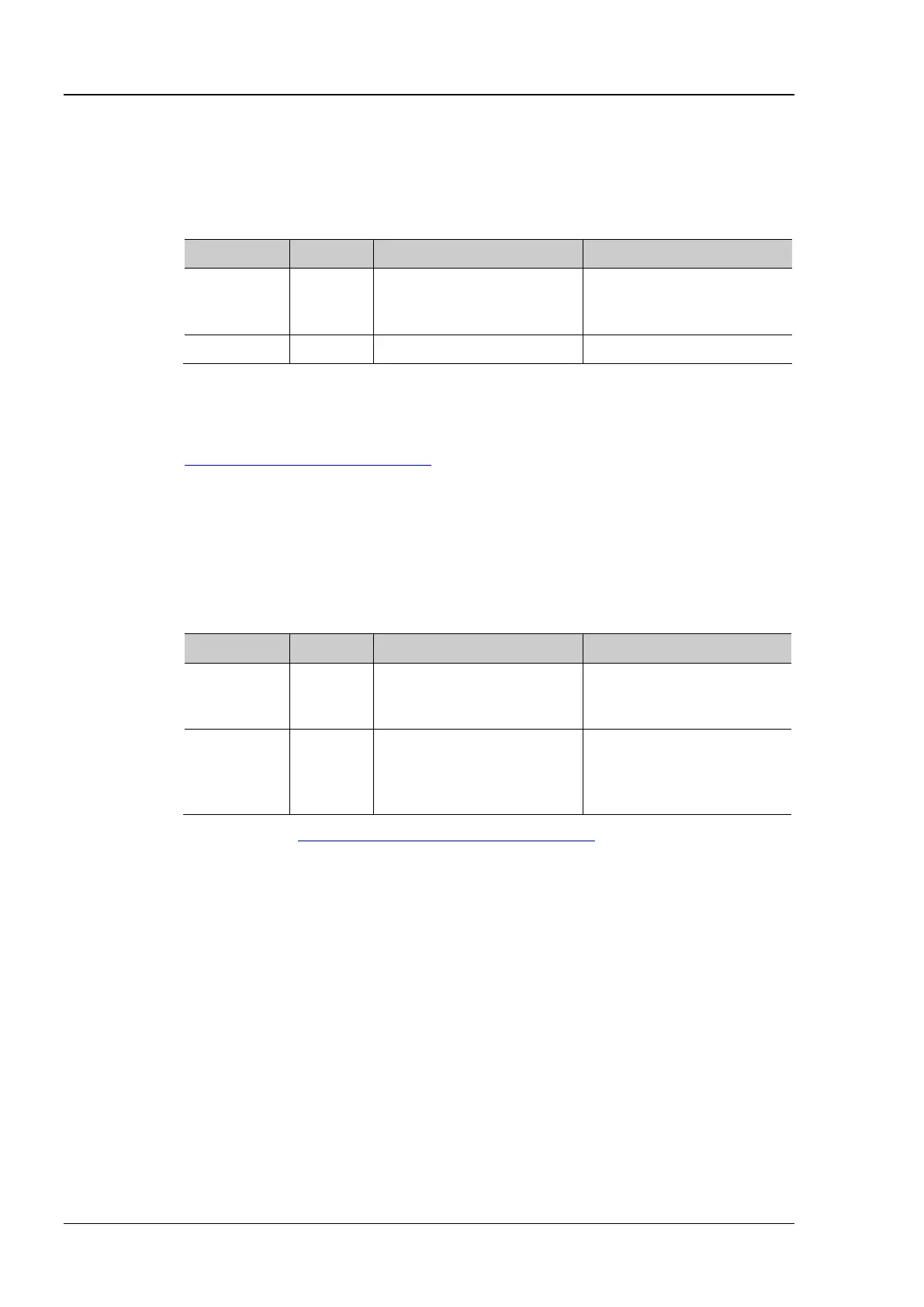RIGOL Chapter 2 Command System
2-70 DS1000Z Programming Guide
[:SOURce[<n>]]:FUNCtion:RAMP:SYMMetry
Syntax [:SOURce[<n>]]:FUNCtion:RAMP:SYMMetry <val>
[:SOURce[<n>]]:FUNCtion:RAMP:SYMMetry?
Description Set or query the ramp symmetry (the percentage that the rising period takes up in the
whole period) of the specified source channel. The default unit is %.
Parameter
[<n>] Discrete {1|2}
If omitted, the operation is
performed on source 1 by
<val> Real 0 to 100 10
Return
The query returns the symmetry in scientific notation, such as 5.000000e+01.
:FUNCtion:RAMP:SYMMetry 50
Related
[:SOURce[<n>]]:FUNCtion[:SHAPe]
[:SOURce[<n>]]:VOLTage[:LEVel][:IMMediate][:AMPLitude]
Syntax [:SOURce[<n>]]:VOLTage[:LEVel][:IMMediate][:AMPLitude] <Amplitude>
[:SOURce[<n>]]:VOLTage[:LEVel][:IMMediate][:AMPLitude]?
Set or query the output amplitude of the specified source channel. The default unit is Vpp.
Parameter
[<n>] Discrete {1|2}
If omitted, the operation is
performed on source 1 by
<Ampliude> Real
Related to the output
impedance:
HighZ: 20mVpp to 5Vpp
1Vpp
Explanation You can use the [:SOURce[<n>]]:OUTPut[<n>]:IMPedance command to set the output
Return
The query returns the amplitude in scientific notation, such as 1.0000000e+00.
Example :VOLTage 2
