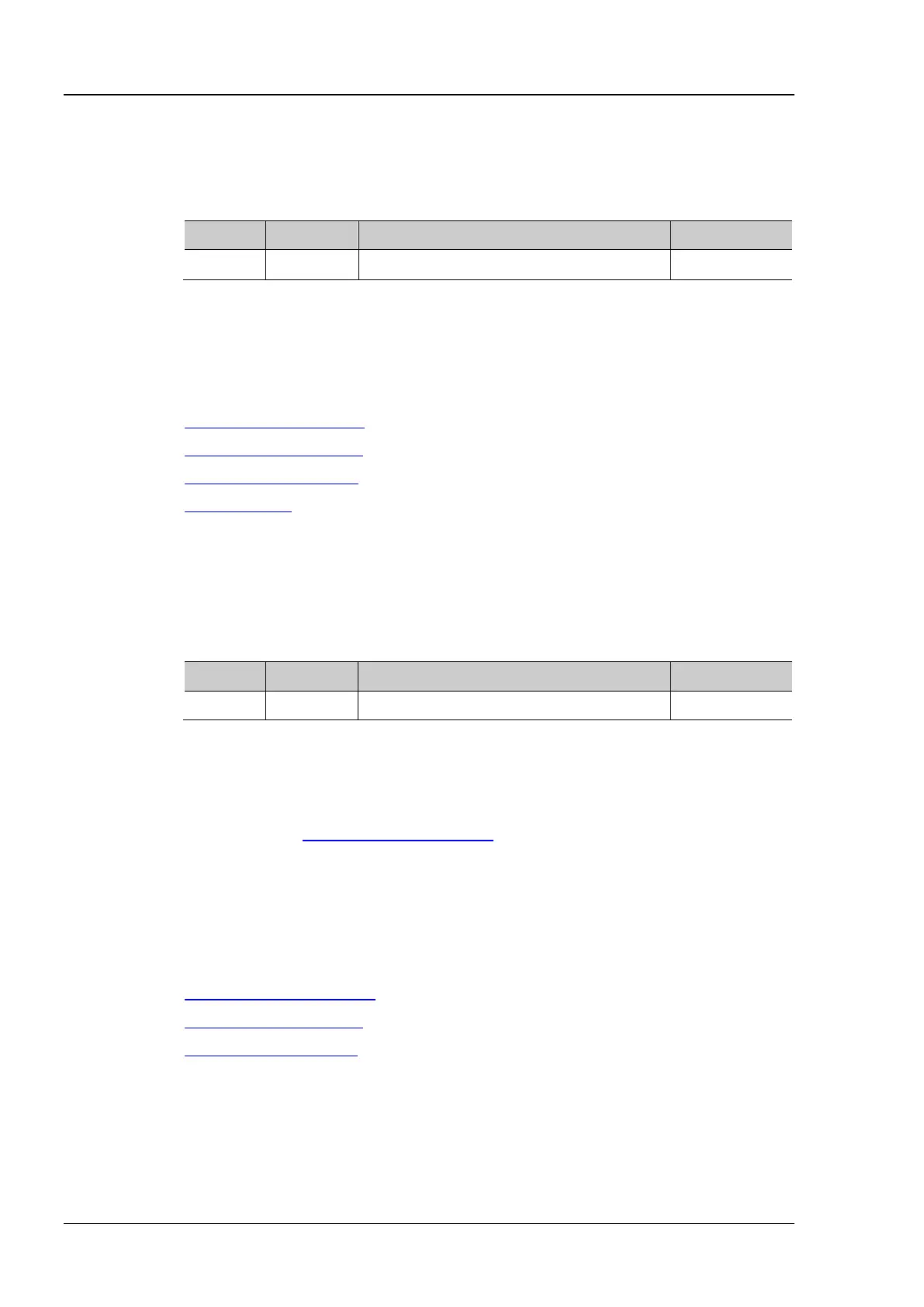RIGOL Chapter 2 Command System
2-60 DS1000Z Programming Guide
:MEASure:STATistic:DISPlay
Syntax :MEASure:STATistic:DISPlay <bool>
:MEASure:STATistic:DISPlay?
Enable or disable the statistic function, or query the status of the statistic function.
Parameter
Explanation When the statistic function is enabled, the oscilloscope makes statistic and displays the
statistic results of at most 5 measurement items that are turned on last.
Return
The query returns 0 or 1.
:MEASure:STATistic:DISPlay ON
Related
Commands
:MEASure:STATistic:MODE
:MEASure:STATistic:RESet
:MEASure:STATistic:ITEM
:MEASure:STATistic:MODE
Syntax :MEASure:STATistic:MODE <mode>
Set or query the statistic mode.
Parameter
Explanation DIFFerence: select the difference mode. The statistic results contain the current
value, average value, standard deviation and counts.
EXTRemum: select the extremum mode. The statistic results contain the current
value, average value, minimum and maximum.
Sending the
:MEASure:STATistic:DISPlay command can enable the statistic function.
When the statistic function is enabled, the oscilloscope makes statistic and displays
the statistic results of at most 5 measurement items that are turned on last.
Return
The query returns DIFF or EXTR.
Example
:MEASure:STATistic:MODE DIFFerence /*Select the difference mode*/
:MEASure:STATistic:MODE? /*The query returns DIFF*/
Related
Commands
:MEASure:STATistic:DISPlay
:MEASure:STATistic:RESet
:MEASure:STATistic:ITEM
