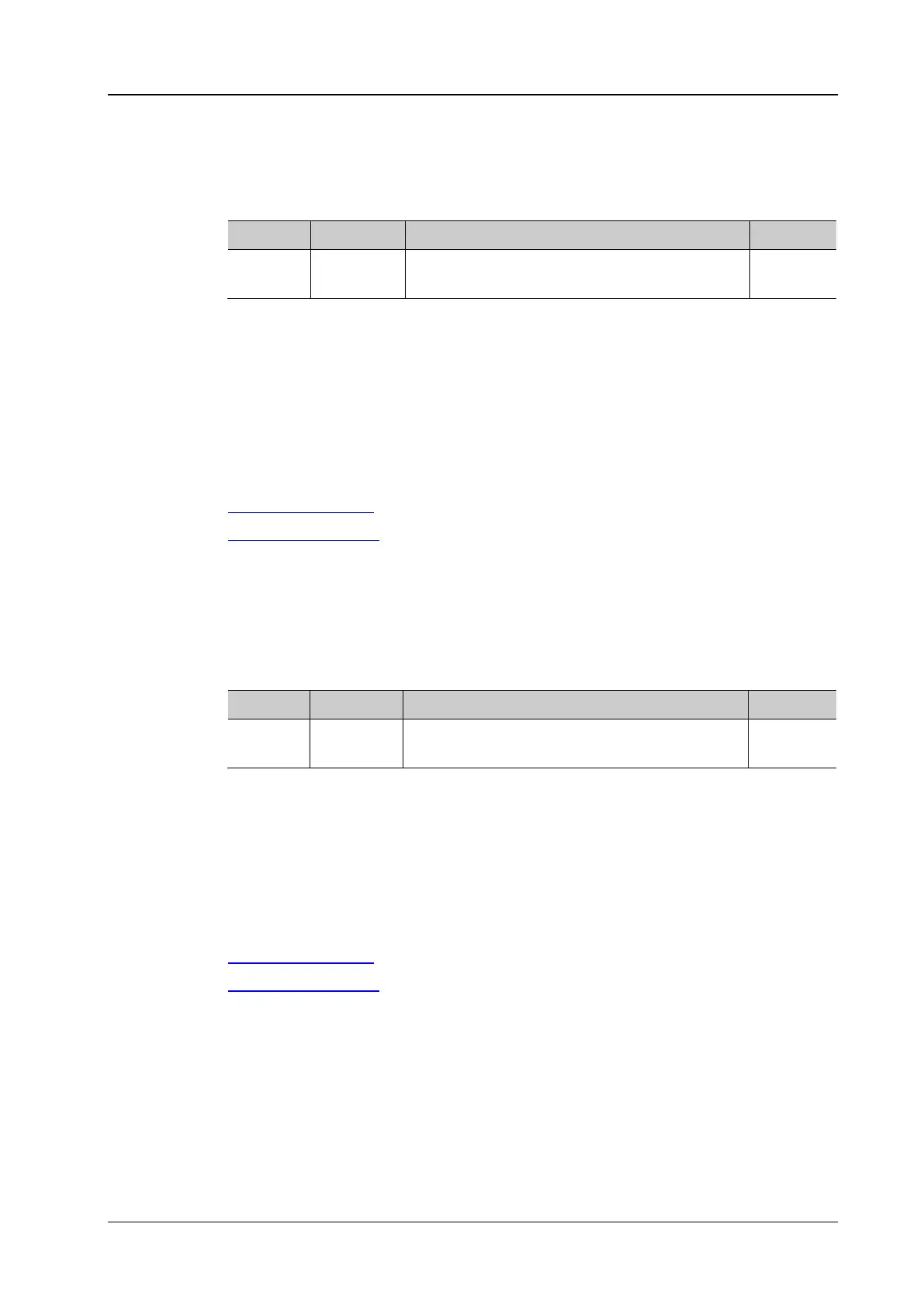Chapter 2 Command System RIGOL
DS1000Z Programming Guide 2-45
:MATH:OPTion:THReshold1
Syntax :MATH:OPTion:THReshold1 <thre>
Set or query the threshold level of source A in the logic operation. The default unit is V.
Parameter
<thre> Real
(-4*Vertical Scale – Vertical Offset) to
(4*Vertical Scale – Vertical Offset)
0.00V
Explanation This command is only applicable to the logic operations (A&&B, A||B, A^B and !A).
Vertical Scale refers to the vertical scale of source A
Vetical Offset refers to the vertical offset of source A
The step is Vertical Scale/25
Return
The query returns the threshold level in scientific notation.
Example
:MATH:OPTion:THReshold1 0.8 /*Set the threshold level to 800mV*/
:MATH:OPTion:THReshold1? /*The query returns 8.000000e-01*/
Related
Commands
:CHANnel<n>:SCALe
:MATH:OPTion:THReshold2
Syntax :MATH:OPTion:THReshold2 <thre>
Set or query the threshold level of source B in the logic operation. The default unit is V.
Parameter
<thre>
Real
(-4*Vertical Scale–Vertical Offset) to
(4*Vertical Scale–Vertical Offset)
0.00V
Explanation This command is only applicable to the logic operations (A&&B, A||B, A^B and !A).
Vertical Scale refers to the vertical scale of source B
Vetical Offset refers to the vertical offset of source B
The step is Vertical Scale/25
Return
The query returns the threshold level in scientific notation.
:MATH:OPTion:THReshold2 0.5
Related
Commands
:CHANnel<n>:SCALe
:CHANnel<n>:OFFSet
