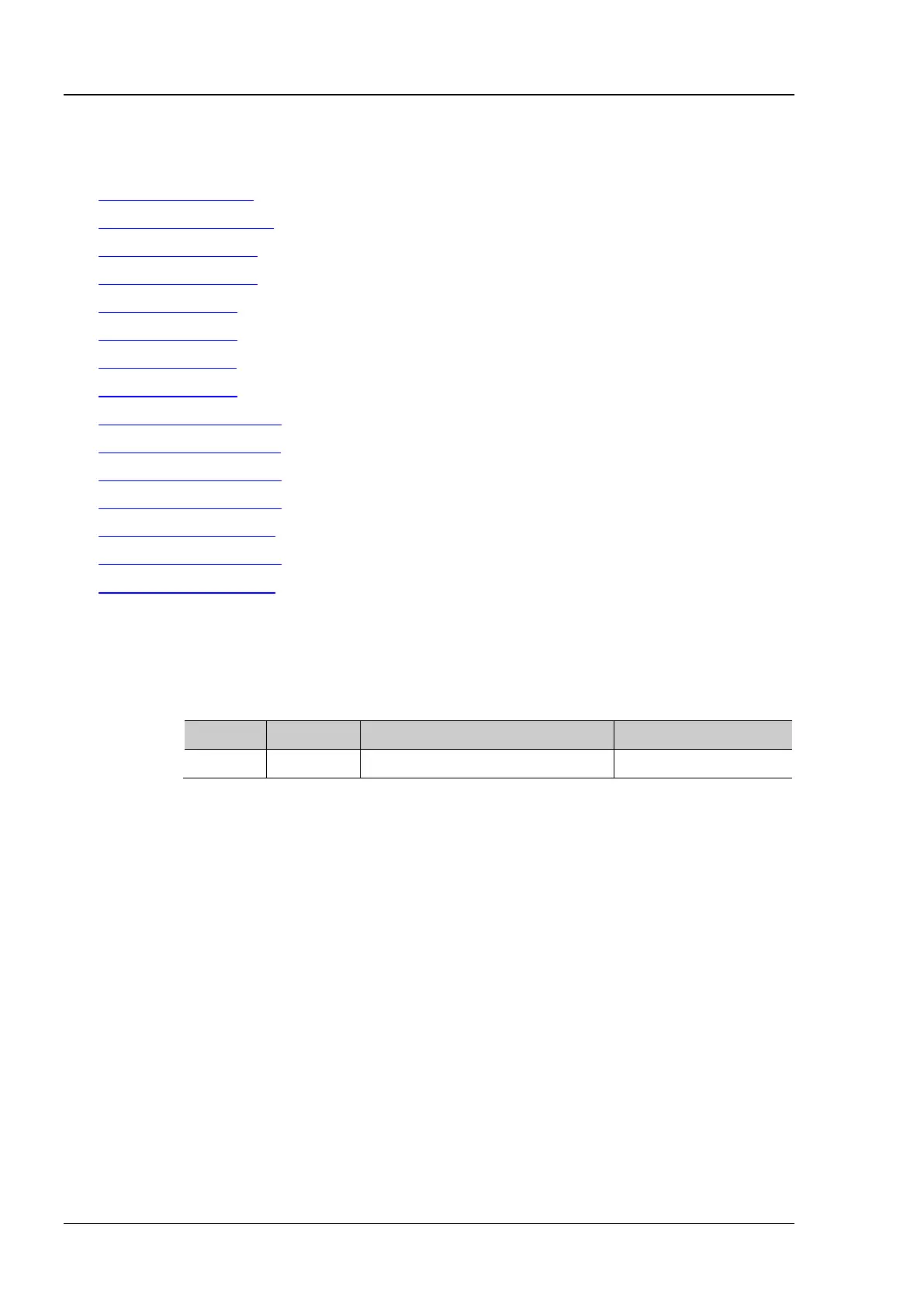RIGOL Chapter 2 Command System
2-16 DS1000Z Programming Guide
:CURSor:MANual
Command List:
:CURSor:MANual:TYPE
:CURSor:MANual:SOURce
:CURSor:MANual:TUNit
:CURSor:MANual:VUNit
:CURSor:MANual:AX
:CURSor:MANual:BX
:CURSor:MANual:AY
:CURSor:MANual:BY
:CURSor:MANual:AXValue?
:CURSor:MANual:AYValue?
:CURSor:MANual:BXValue?
:CURSor:MANual:BYValue?
:CURSor:MANual:XDELta?
:CURSor:MANual:IXDELta?
:CURSor:MANual:YDELta?
:CURSor:MANual:TYPE
Syntax :CURSor:MANual:TYPE <type>
Set or query the cursor type in manual cursor measurement mode.
Parameter
Explanation X: select the X type cursors. The X type cursors are a vertical solid line (cursor A) and
a vertical dotted line (cursor B) and are usually used to measure the time
parameters.
Y: select the Y type cursors. The Y type cursors are a horizontal solid line (cursor A)
and a horizontal dotted line (cursor B) and are usually used to measure the voltage
Return
The query returns X or Y.
Example :CURSor:MANual:TYPE Y /*select the Y type cursors*/
