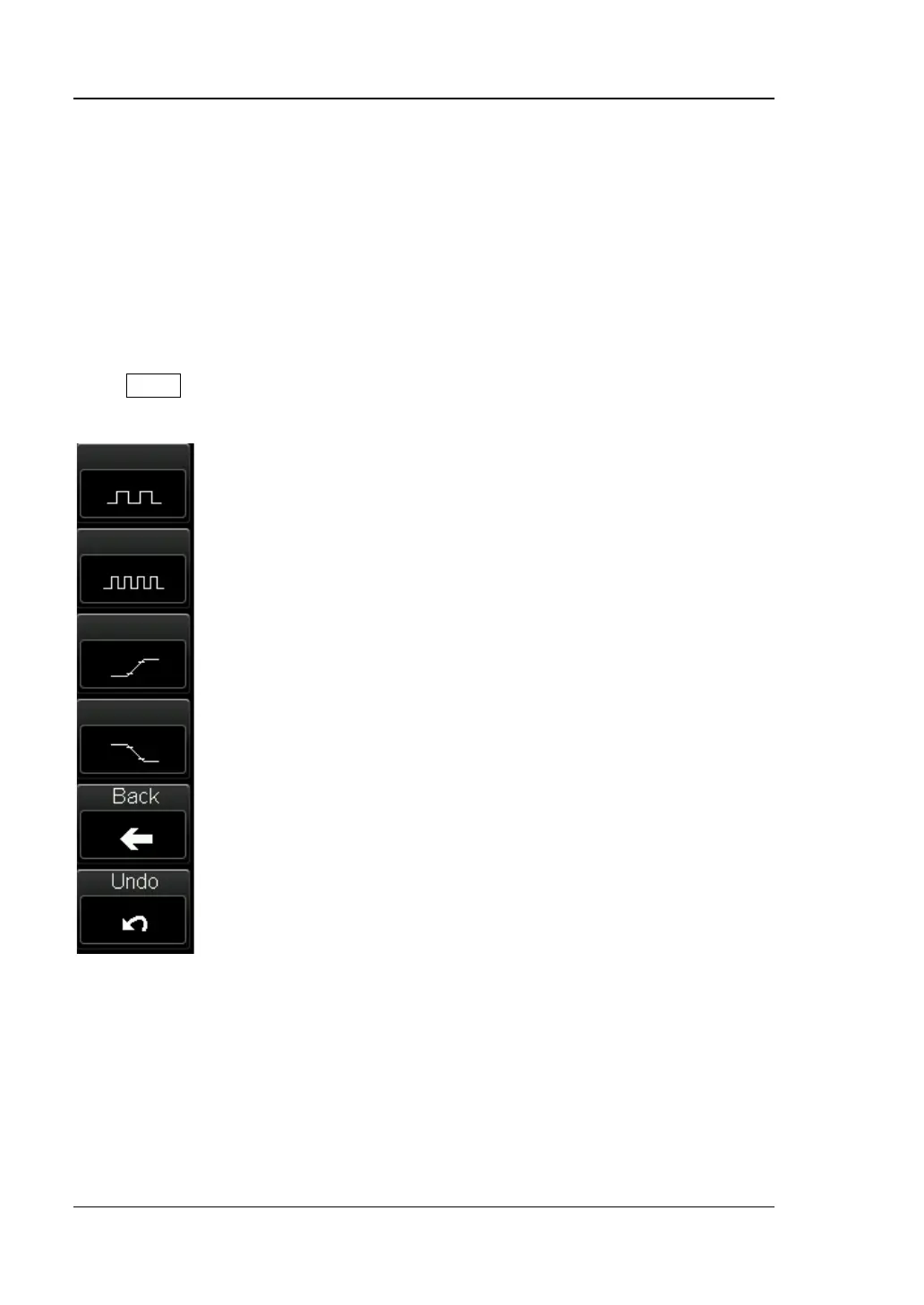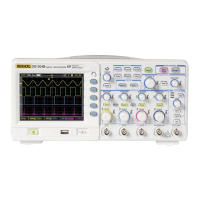RIGOL Chapter 6 MATH and Measurement
6-24 MSO1000Z/DS1000Z User’s Guide
Auto Measurement
MSO1000Z/DS1000Z provides auto measurements of 37 waveform parameters and
the statistics and analysis of the measurement results. What’s more, you can also
use the frequency counter to realize more precise frequency measurement.
Quick Measurement after AUTO
When the oscilloscope is correctly connected and has detected valid input signal,
press AUTO to enable the waveform auto setting function and open the following
function menu:
Single-period: set the oscilloscope to display single-period signal
automatically. Measure the "Period" and "Frequency" of the
current signal within a single period and display the measurement
results at the bottom of the screen.
Multi-period: set the oscilloscope to display multi-period signal
automatically. Measure the "Period" and "Frequency" of the
current signal within multiple periods and display the
measurement results at the bottom of the screen.
Rise Time: measure the "Rise Time" of the current signal and
display the measurement result at the bottom of the screen.
Fall Time: measure the "Fall Time" of the current signal and
display the measurement result at the bottom of the screen.
Back: return to the menu displayed at the last user setting.
Undo: cancel the automatic settings and restore the parameters
set by users lastly.
Figure 6-2 Function Menu after AUTO
Note: Waveform auto setting function requires that the frequency of sine is no lower
than 41 Hz; the duty cycle should be greater than 1% and the amplitude must be at
least 20 mVpp for square. Otherwise, the Waveform auto setting function may be
invalid and the quick parameter measurement function displayed in the menu will
also be unavailable.
www.GlobalTestSupply.com
Find Quality Products Online at: sales@GlobalTestSupply.com
