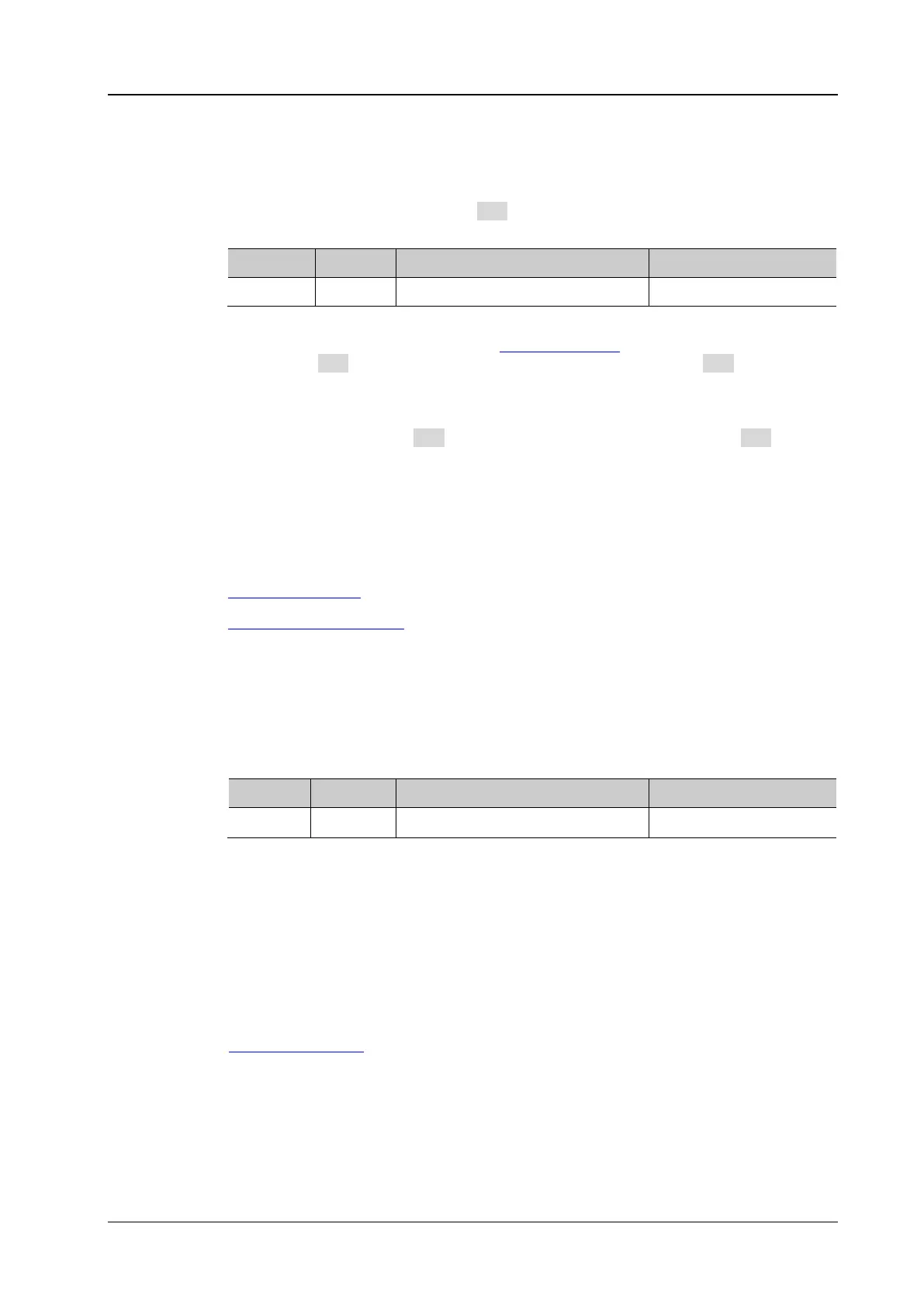Chapter 2 Command System RIGOL
MSO1000Z/DS1000Z Programming Guide 2-101
:MATH:FILTer:W2
:MATH:FILTer:W2 <freq2>
:MATH:FILTer:W2?
Set or query the cutoff frequency 2 (ωc2) of the band pass/band stop filter. The default
unit is Hz.
When the type of the filter is set to BPASs (band pass) or BSTOP (band stop), you need
to set two cutoff frequencies. Send the :MATH:FILTer:W1 command to set cutoff
frequency 1 (ωc1); and send this command to set cutoff frequency 2 (ωc2). At this time,
the range of <freq2> is from (0.01 x screen sample rate) to (0.1 x screen sample rate),
with a step of (0.005 x screen sample rate). Wherein, Screen Sample Rate =
100/Horizontal Timebase.
Note: Cutoff frequency 2 (ωc2) must be greater than cutoff frequency 1 (ωc1).
The query returns current cutoff frequency 2 in scientific notation.
:MATH:FILTer:W2 1500000 /*Set cutoff frequency 2 of the band pass filter to
1.5MHz*/
:MATH:FILTer:W2? /*The query returns 1.500000e+06*/
:MATH:FILTer:TYPE
:TIMebase[:MAIN]:SCALe
:MATH:OPTion:STARt
:MATH:OPTion:STARt <sta>
:MATH:OPTion:STARt?
Set or query the start point of the waveform math operation.
0 to (End point currently set - 1)
This command is invalid for the FFT operation. Sending this command will modify the
start points of all the operations (except FFT).
The source selected is equally divided into 1200 parts horizontally, in which the
leftmost is 0 and the rightmost is 1199.
The query returns an integer.
:MATH:OPTion:STARt 50 /*Set the waveform start point to 50*/
:MATH:OPTion:STARt? /*The query returns 50*/
