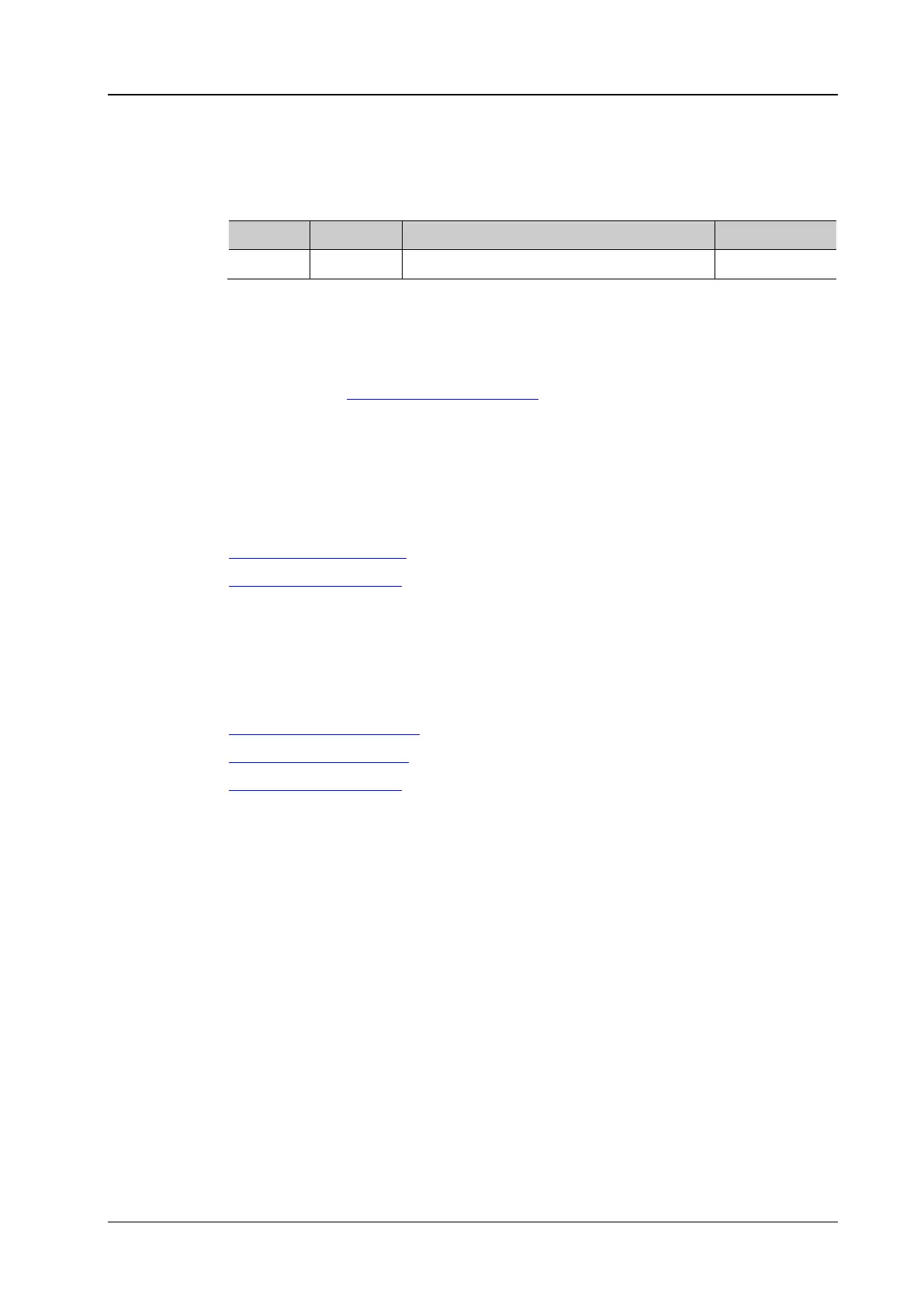Chapter 2 Command System RIGOL
MSO1000Z/DS1000Z Programming Guide 2-123
:MEASure:STATistic:MODE
:MEASure:STATistic:MODE <mode>
:MEASure:STATistic:MODE?
Set or query the statistic mode.
DIFFerence: select the difference mode. The statistic results contain the current
value, average value, standard deviation, and counts.
EXTRemum: select the extremum mode. The statistic results contain the current
value, average value, minimum, and maximum.
Sending the :MEASure:STATistic:DISPlay command can enable the statistic function.
When the statistic function is enabled, the oscilloscope makes statistic and displays
the statistic results of at most 5 measurement items that are turned on last.
The query returns DIFF or EXTR.
:MEASure:STATistic:MODE DIFFerence /*Select the difference mode*/
:MEASure:STATistic:MODE? /*The query returns DIFF*/
:MEASure:STATistic:RESet
:MEASure:STATistic:ITEM
:MEASure:STATistic:RESet
Clear the history data and make statistic again.
:MEASure:STATistic:DISPlay
:MEASure:STATistic:MODE
:MEASure:STATistic:ITEM
