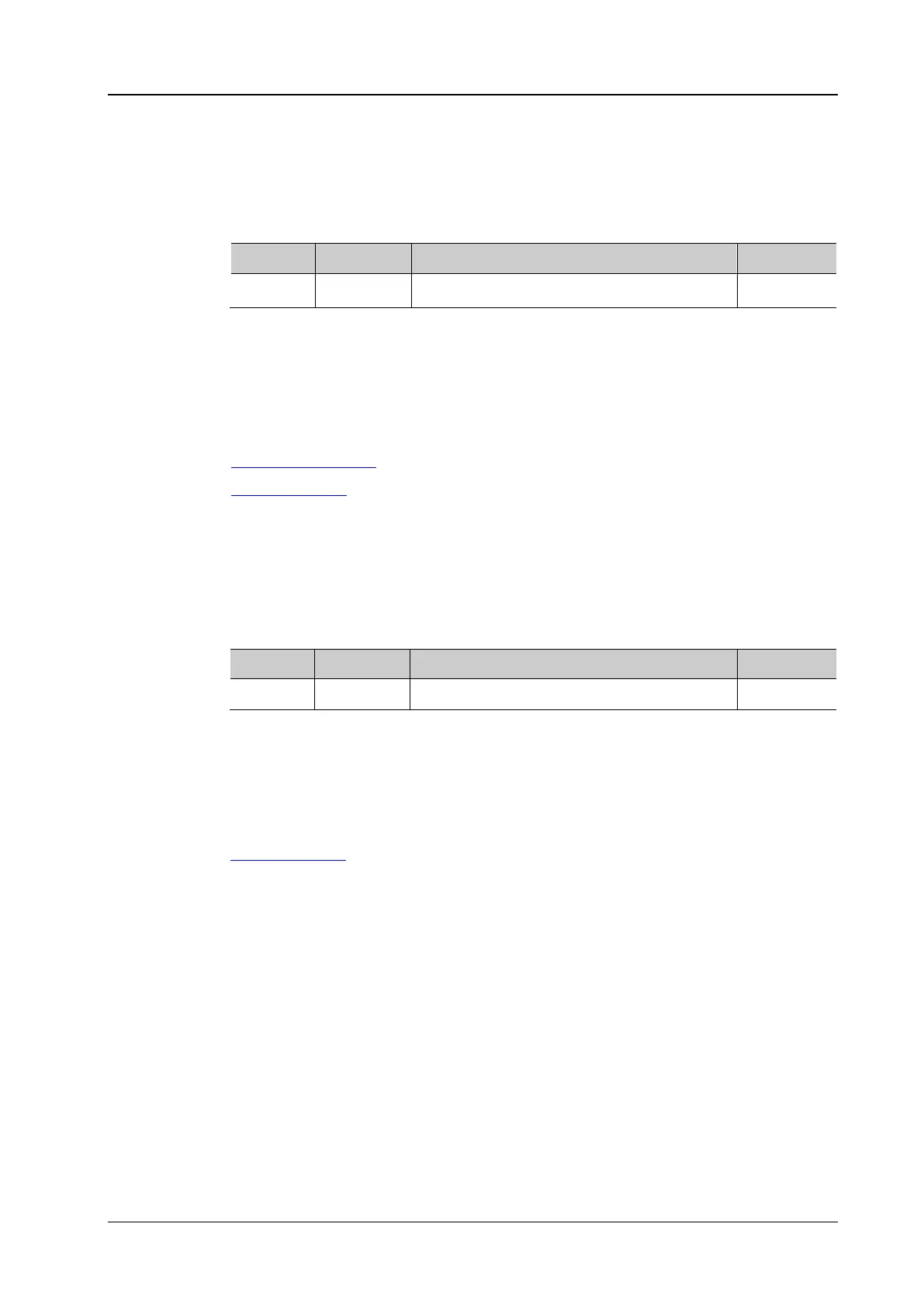Chapter 2 Command System RIGOL
MSO1000Z/DS1000Z Programming Guide 2-103
:MATH:OPTion:SENSitivity
:MATH:OPTion:SENSitivity <sens>
:MATH:OPTion:SENSitivity?
Set or query the sensitivity of the logic operation. The default unit is div (namely the
current vertical scale).
0 to 0.96, the step is 0.08
This command is only applicable to logic operations (A&&B, A||B, A^B, and !A).
The query returns the current sensitivity in scientific notation.
:MATH:OPTion:SENSitivity 0.24 /*Set the sensitivity of the logic operation to 0.24div*/
:MATH:OPTion:SENSitivity? /*The query returns 2.400000e-01*/
:CHANnel<n>:SCALe
:MATH:OPERator
:MATH:OPTion:DIStance
:MATH:OPTion:DIStance <dist>
:MATH:OPTion:DIStance?
Set or query the smoothing window width of differential operation (diff).
This command is only applicable to differential operation (diff).
The query returns an integer between 3 and 201.
:MATH:OPTion:DIStance 25 /*Set the smoothing window width to 25*/
:MATH:OPTion:DIStance? /*The query returns 25*/
