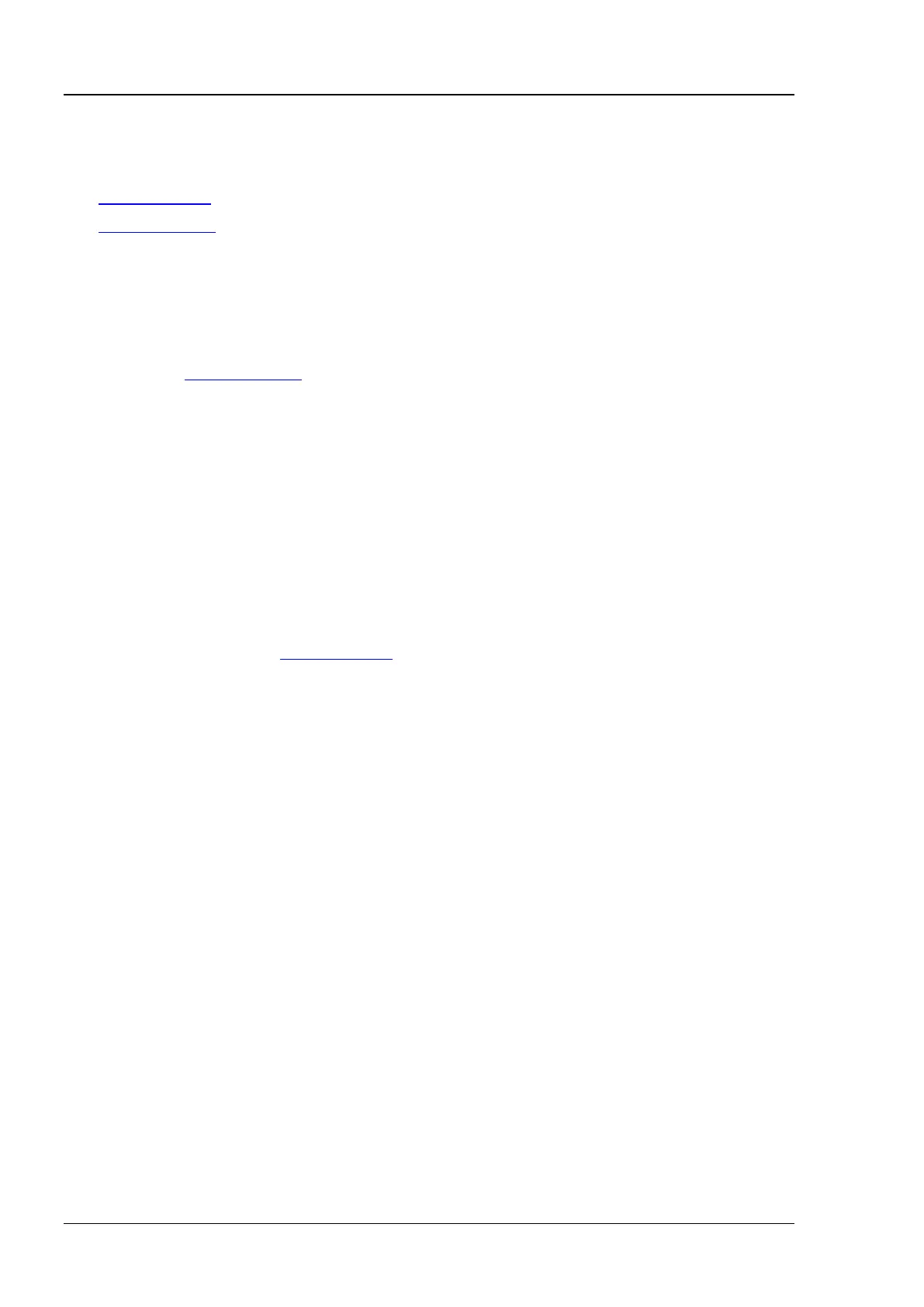The self-calibration operation can make the oscilloscope quickly reach its optimum
working state to obtain the most accurate measurement values.
During the self-calibration, all the channels of the oscilloscope must be disconnected
from the inputs.
The functions of most of the keys are disabled during the self-calibration. You can
send the :CALibrate:QUIT command to quit the self-calibration.
