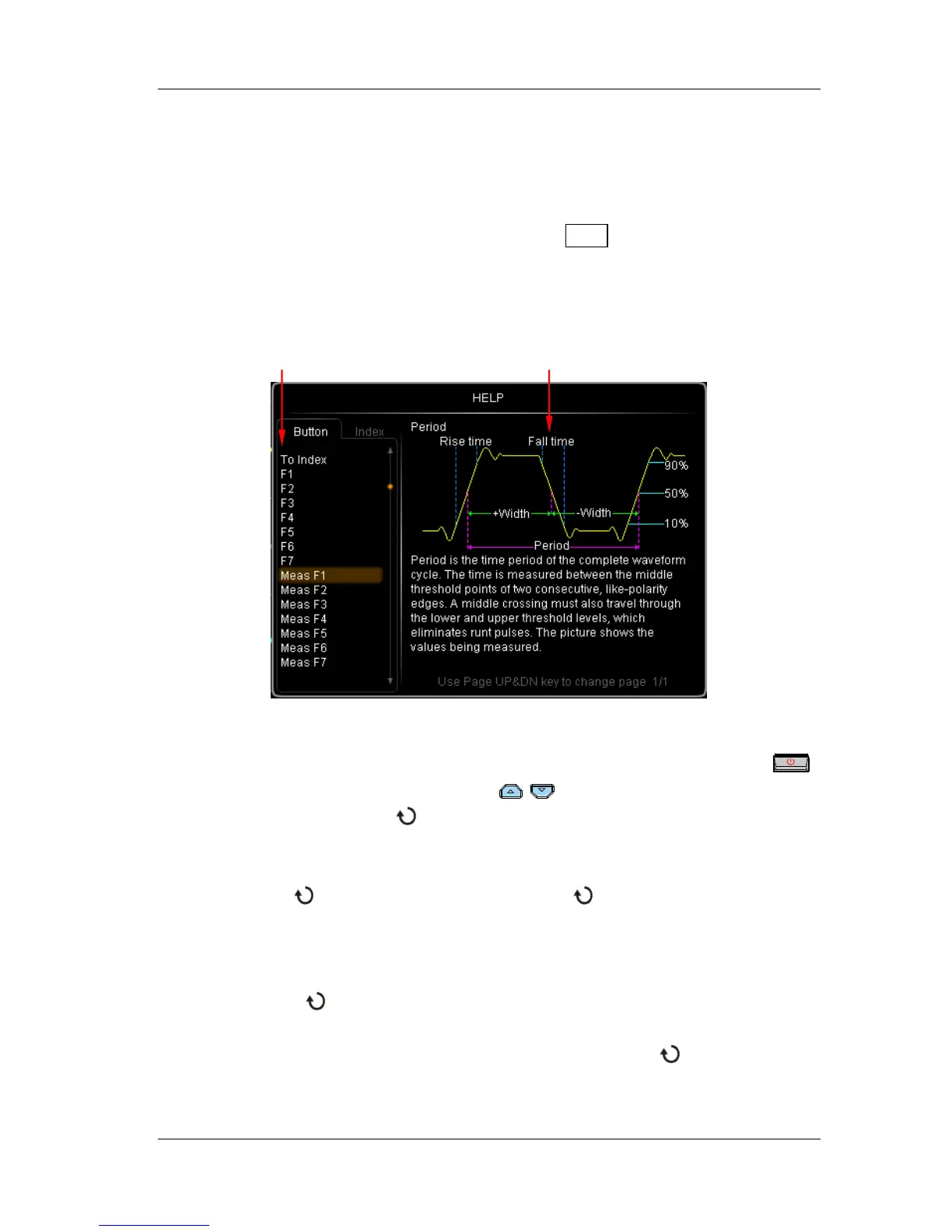To Use the Built-in Help System
The help system of this oscilloscope provides instructions for all the function keys
(including the menu keys) at the front panel. Press Help to open the help interface
and press again to close the interface. The help interface mainly consists of two parts.
The left is “Help Options” and you can use “Button” or “Index” mode to select. The
right is “Help Display Area”.
Figure 14 Help Information
Button:
Default mode. In this mode, you can press the button (except the power key
and the function menu page up/down key
/ at the right of the screen) or
rotate the multifunction knob
at the front panel to select the button name to get
the corresponding help information in the “Help Display Area”. In addition, you can
get the help information of the navigation knob by rotating the navigation knob
directly or using
to select “WaveSearch”. Rotate to select “To Index” and
then press the knob to switch to Index mode.
Index:
In this mode, use
to select the item that needs to get help (for example, “BW”).
The item currently selected is displayed in brown. Press the knob to get the
corresponding help information in the “Help Display Area”. Use
to select “To
Button” and then press the knob to switch to Button mode.
Help Options Help Display Area