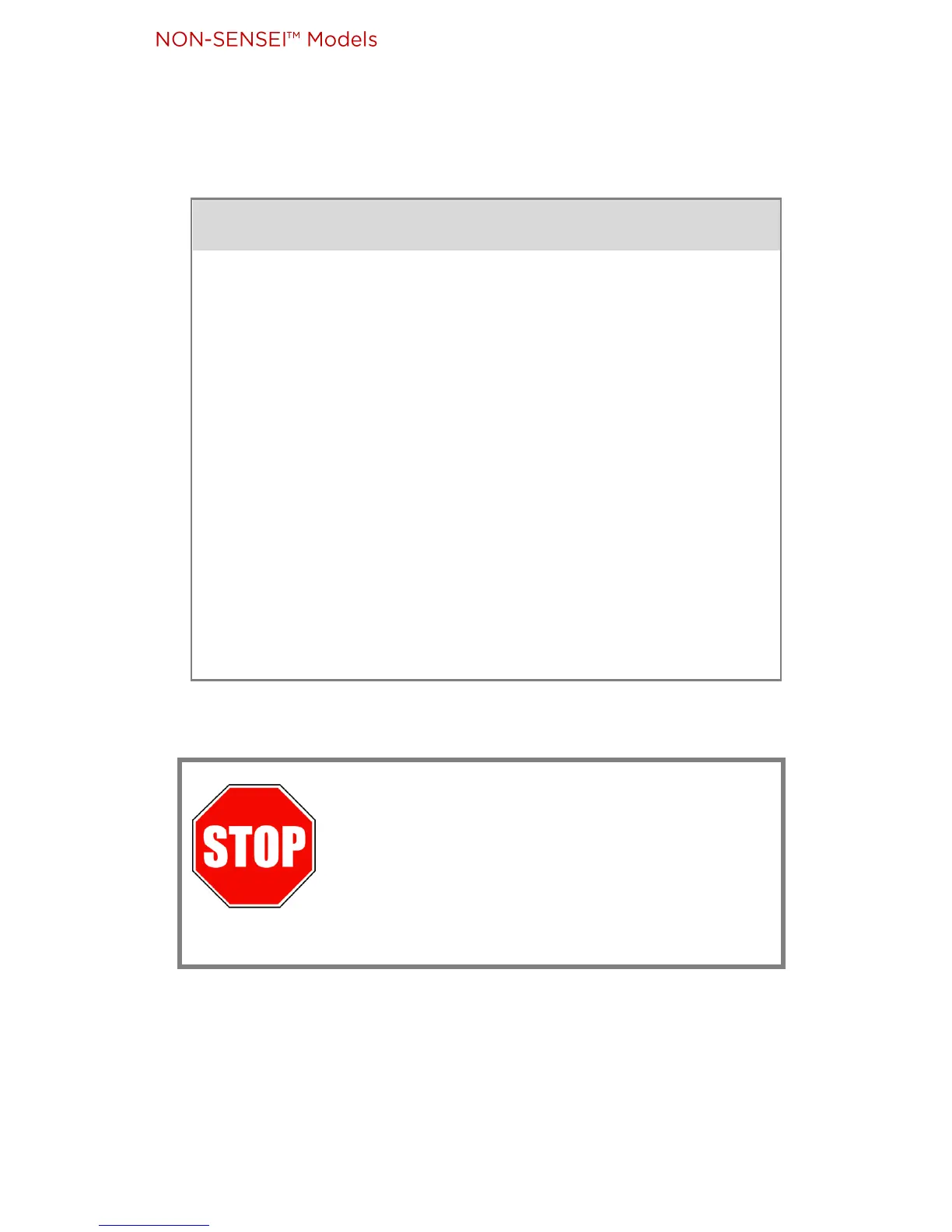Recirculaon with On-Demand Accessories User Guide
30
18. Instrucons for pairing one on-demand accessory are complete.
To pair addional accessories, follow the steps below.
• Press On/O buon on water heater controller to turn
OFF water heater.
• Unplug water heater power cord from outlet and then
plug it back in.
• Repeat steps 7-10 from pages 24-26.
• Press On/O buon on water heater controller to turn
ON water heater.
• Acvate on-demand accessory (press push buon,
etc.). Pump turns on.
Pair Addional On-Demand Accessories
Step 2B for Non-SENSEI™ models
is complete.
Connue with Step 3.
