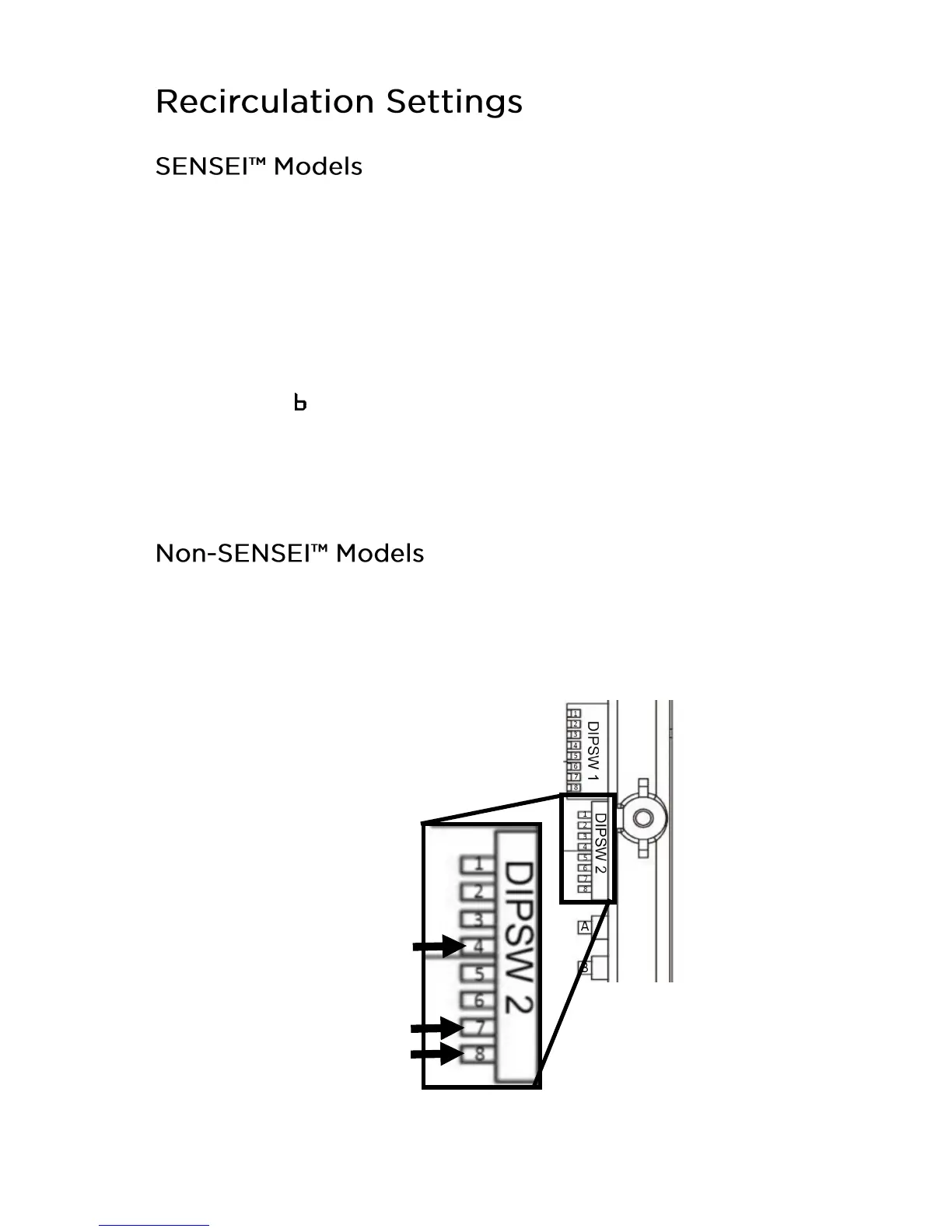Recirculaon with On-Demand Accessories User Guide
39
No Recirculaon
Dedicated Mode
1. Press On/O buon on controller to turn OFF water heater.
2. Press A buon on PC Board for 1 second.
3. Press Up arrow unl 04A appears in display.
4. Press On/O buon unl the following appears in display:
• 04A
• 04
5. To exit parameter sengs, press and hold down A buon on
PC Board for 1 second.
To turn OFF recirculaon sengs on Non-SENSEI™ models:
On the PC board, adjust switches #4, #7 and #8 in the second (or lower)
group of switches (DIPSW 2) to OFF.
#4 — OFF
#8 — OFF
#7 — OFF
