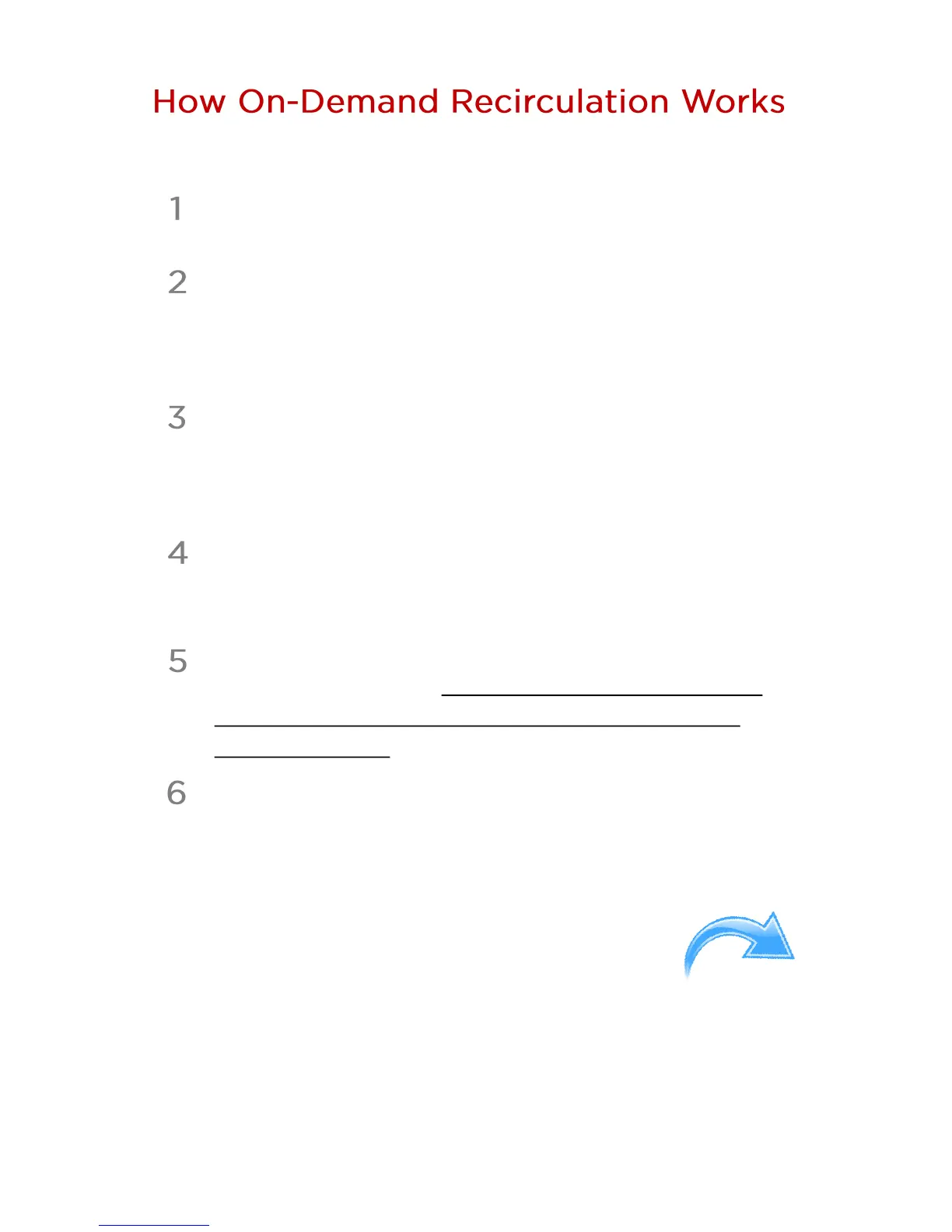Recirculaon with On-Demand Accessories User Guide
5
The on-demand accessory is acvated (push buon is pressed,
moon sensor acvated, etc.)
A request (not a command) is sent to the water heater to turn on
the pump. In other words, the push buon or moon sensor is
asking the water heater if the pump can turn on to start
recirculaon.
With built-in Circ-Logic, the water heater decides (based on me
intervals and current water temperature) if the pump can turn
on. The water heater either ignores or accepts the request from
the recirculaon accessory.
If the water heater accepts the request to start recirculaon, the
pump turns on and runs for ve minutes or unl the water
temperature is reached (whichever occurs rst).
Aer recirculaon completes, the pump enters into a mandatory
dormant (inacve) state. During this me, the pump will not
turn on for any reason, even if the push buon or moon
sensor is acvated.
The pump remains dormant for the congured me intervals.
See Visual Illustraon on Next Page