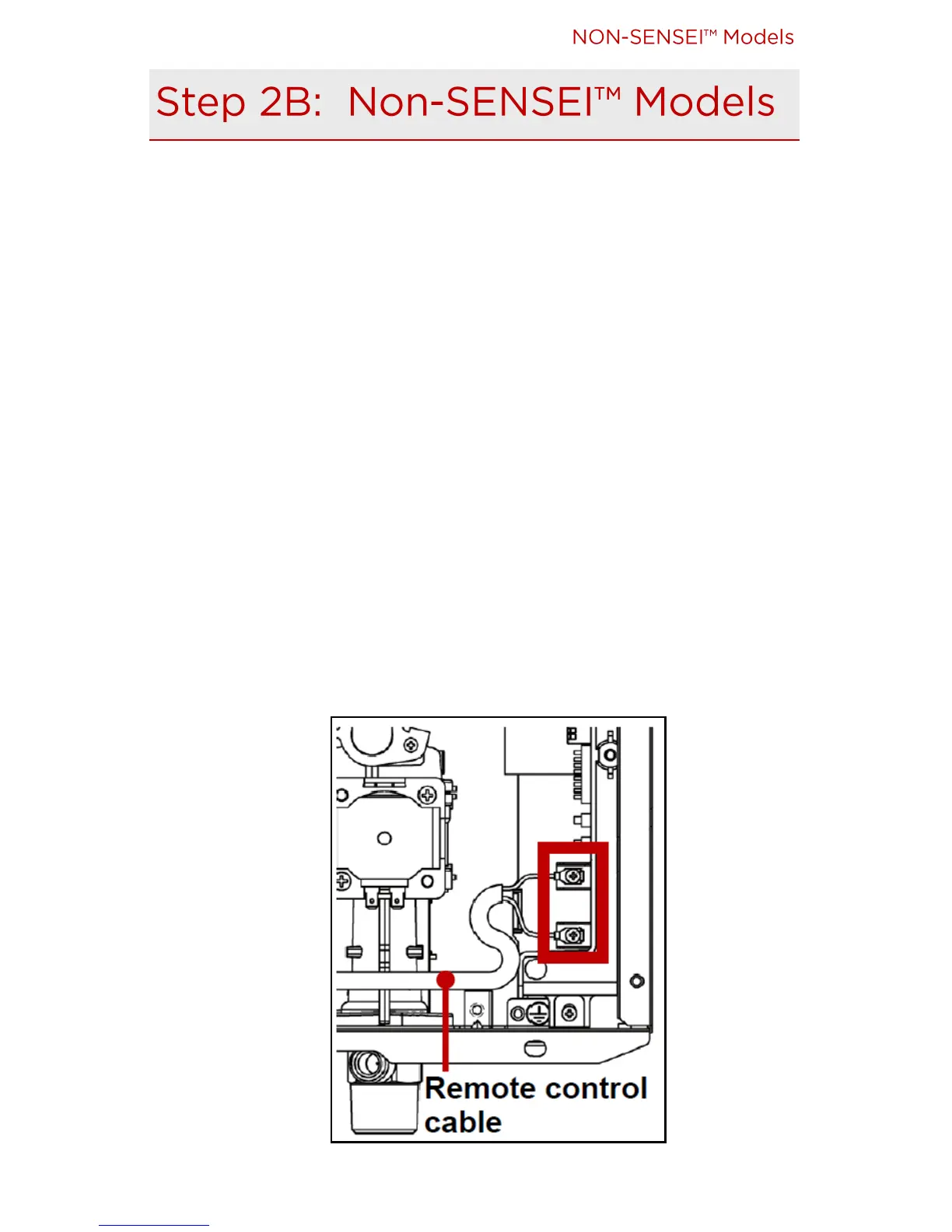Recirculaon with On-Demand Accessories User Guide
23
Connect Module:
1. Unplug the water heater power cord from power outlet.
2. Remove water heater front panel (use a Phillips Head screwdriver
to remove 4 screws securing the panel).
3. Place the two module wires through the boom opening of the
water heater.
4. Aach each module wire to the two screws labeled Terminal for
Controls.
• Parally unscrew each of the two screws.
• Insert the spade terminal (connected to the end of each
wire) between the screw and contact.
• Tighten the screws.
5. Plug water heater power cord into a power outlet.
