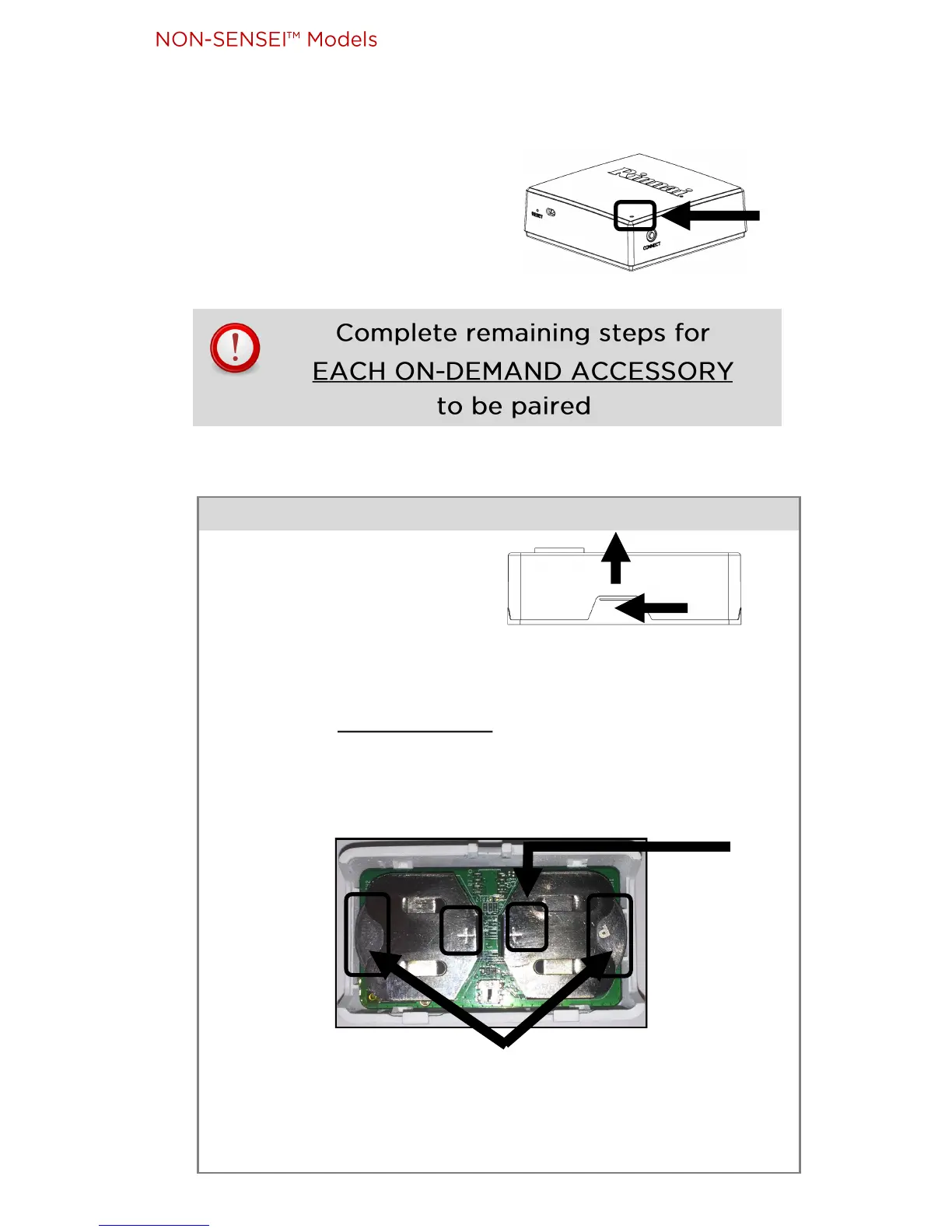Recirculaon with On-Demand Accessories User Guide
24
Pair Accessory to Module:
7. Insert accessory baeries by following the steps below:
Press, then li UP cover
• Press/hold down push buon and insert two supplied
baeries at the same me.
Make sure + (plus) terminals are aligned correctly.
When baeries are installed, release the push buon.
+ (Plus)
terminals
6. Wait for module LED to turn RED.
While you are waing, connue
with next step.
RED
• Press both sides.
Then, li and remove
cover.
Push Buon Baeries
Insert baeries
• Replace cover on push buon (cover ts in one
direcon only).
