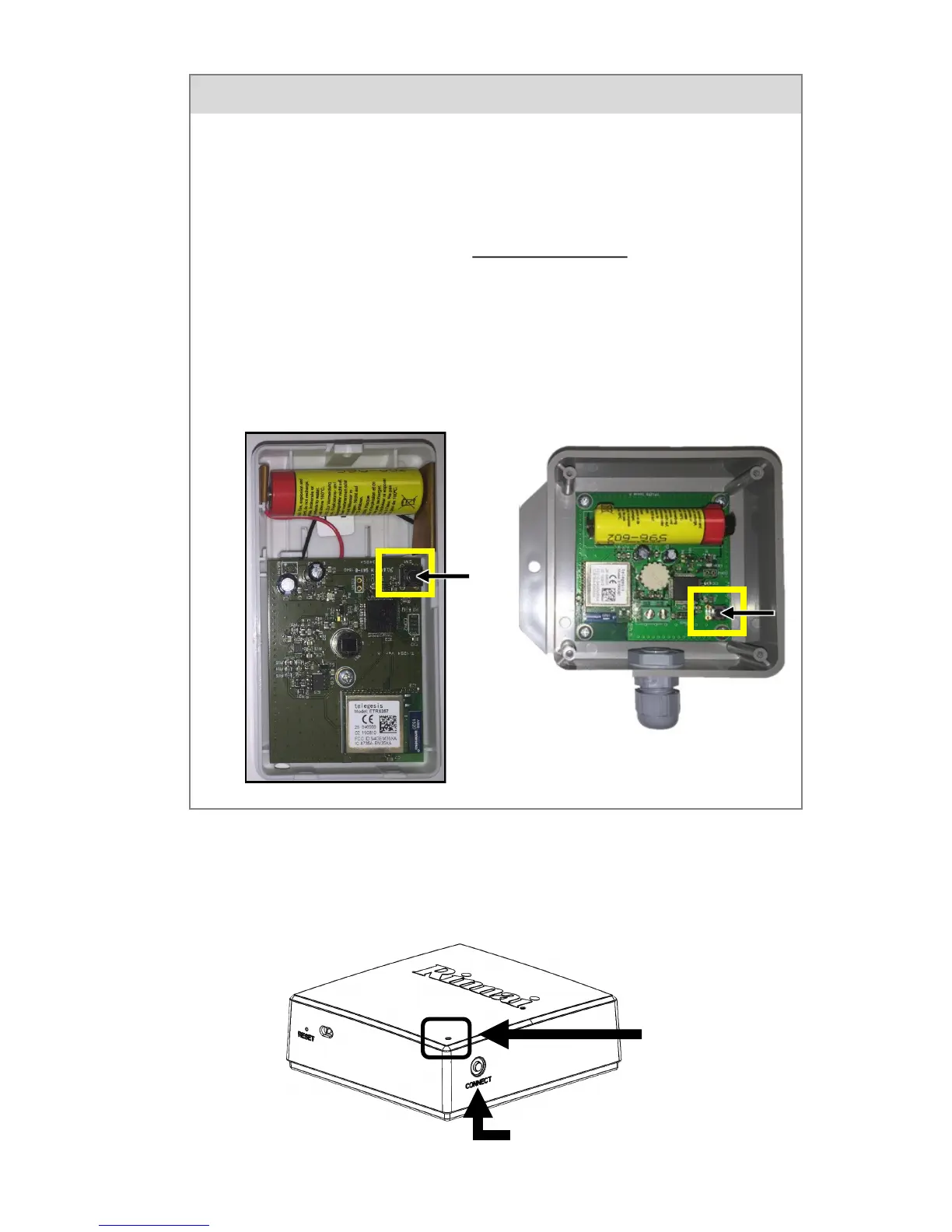Recirculaon with On-Demand Accessories User Guide
25
8. When the module LED is RED, press and hold down the Connect
buon on the MODULE unl the LED turns GREEN. Then, release
the buon.
GREEN
PRESS AND HOLD
• Use a Phillips Head screwdriver to remove the front
cover.
• Insert the supplied baery while pressing down on the
accessory Connect buon at the same me.
Baery type is 2600mAh AA size Lithium-Thionyl Chloride
baery (3.6V or 3.7V).
Connect buon inside
Moon Sensor
Connect buon inside
Temperature Sensor
Moon Sensor/Temperature Sensor Baeries