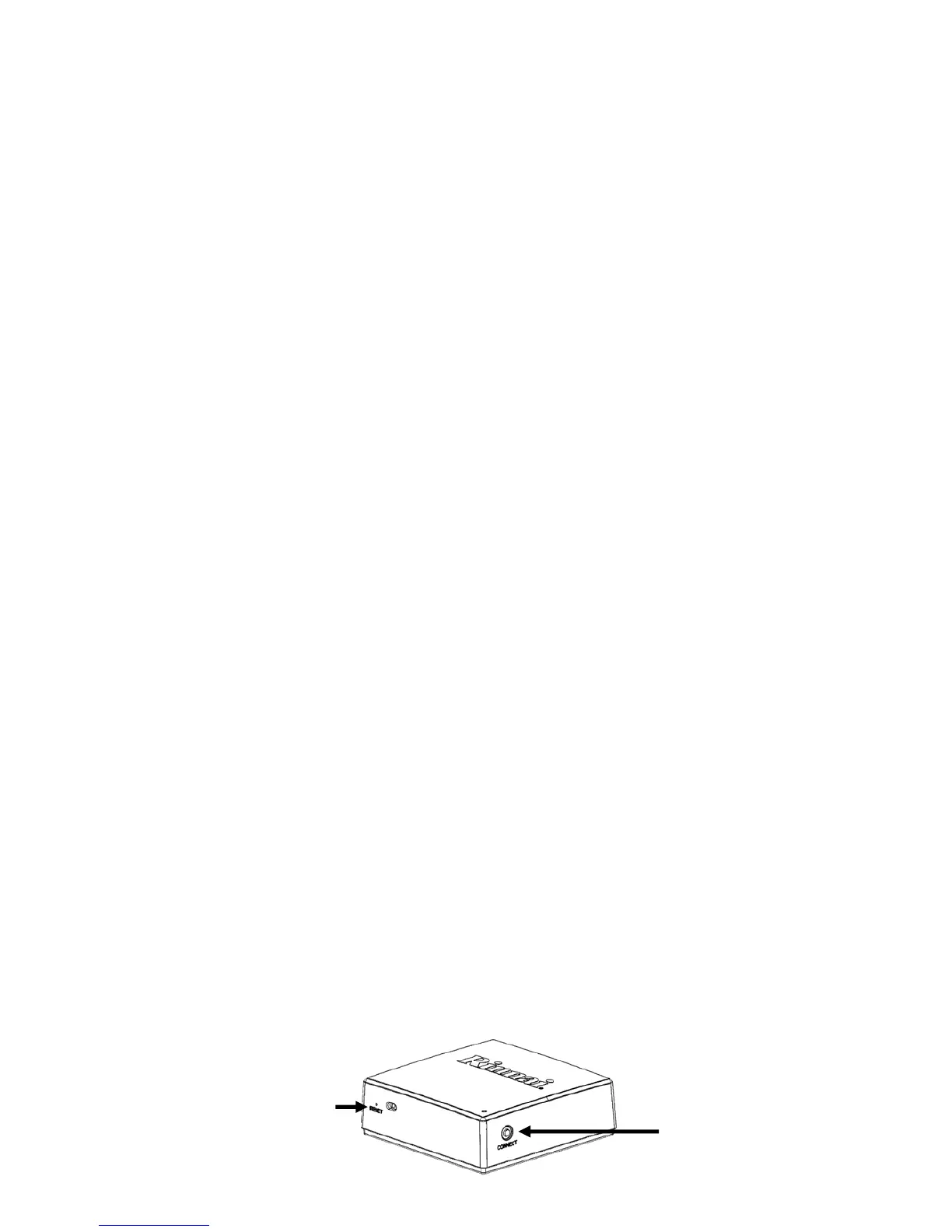Recirculaon with On-Demand Accessories User Guide
35
Reset
Connect
Q: If I swap out the module for any reason, do I need to re-pair the
Push Buon or Moon Sensor?
Yes because push buons and moon sensors are paired to the
module. If the module is swapped, the on-demand accessory (push
buon, moon sensor, etc.) must be factory reset and paired to the
new module.
Q: How do I Factory Reset an On-Demand Recirculaon Accessory
(Push Buon, Moon Sensor, etc.)?
Remove the accessory baeries, and then reinsert the baeries
while simultaneously pressing down on the accessory Connect
buon.
Q: What is the dierence between factory reset and power cycle?
• Factory Reset restores the module back to its factory default
values. Factory reseng also erases all current sengs and
wireless network history.
A Factory Reset must be performed when changing wireless
networks (you must factory reset rst, and then select the new
network). A Factory Reset must also be performed when
starng over on the pairing process (you must factory reset
rst, and then start the pairing process).
How To Factory Reset: Press and hold the Connect buon (see
below) on the module unl the LED blinks WHITE, and then
release. The module will reboot and the module LED turns RED
when complete.
• Power Cycle shuts down power to the module and then restarts
power (which is the same funcon as removing the water
heater plug from the power outlet and then plugging it back
into the outlet). When trying to connect or disconnect power to
the tankless water heater, Rinnai recommends using the water
heater power plug instead of using the Reset feature on the
module. If you are ever required to use the Reset feature on the
module, insert a small pin into the Reset opening (see below).
