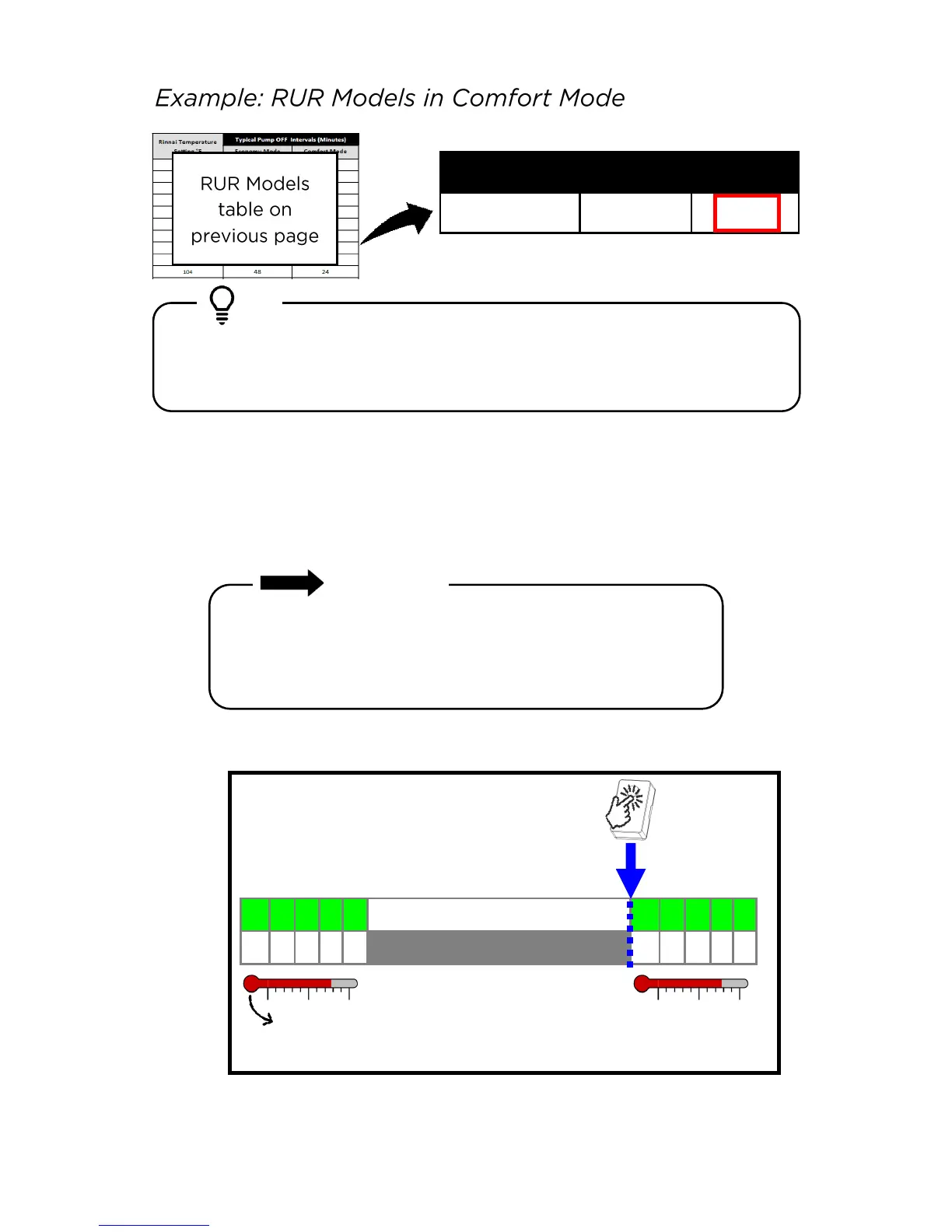Recirculaon with On-Demand Accessories User Guide
9
• The push buon or moon sensor is acvated.
• If the water heater accepts the request, the pump runs for ve minutes
(or unl the water temperature is reached) and then turns o.
• The pump remains o in its mandatory dormant (inacve) state for 24
minutes in Comfort mode.
If using a dedicated return line, set the dip switches as outlined in the
Tankless water heater Installaon and Operaon Manual.
Note: Instead of dip switches, SENSEI™ units have parameter sengs.
Temperature Economy Comfort
104 48 24
Comfort mode is recommended with on-demand recirculaon
accessories as it cycles the pump more frequently, ensuring the loop
temperature remains higher.
1 2 3 4 5 1 2 3 4 5
1—24 Minutes
Pump ON
5 Min.
Pump OFF
24 Min.
Pump runs for 5 minutes or unl water temperature
is reached (whichever occurs rst).
Pump ON
5 Min.
Pump WILL NOT turn on
TIP
IMPORTANT
If a push buon or moon sensor is acvated during
the mandatory dormant (inacve) state, the pump
WILL NOT turn back on.
• Aer 24 minutes, the push buon or moon sensor may be
acvated to turn on the pump.
