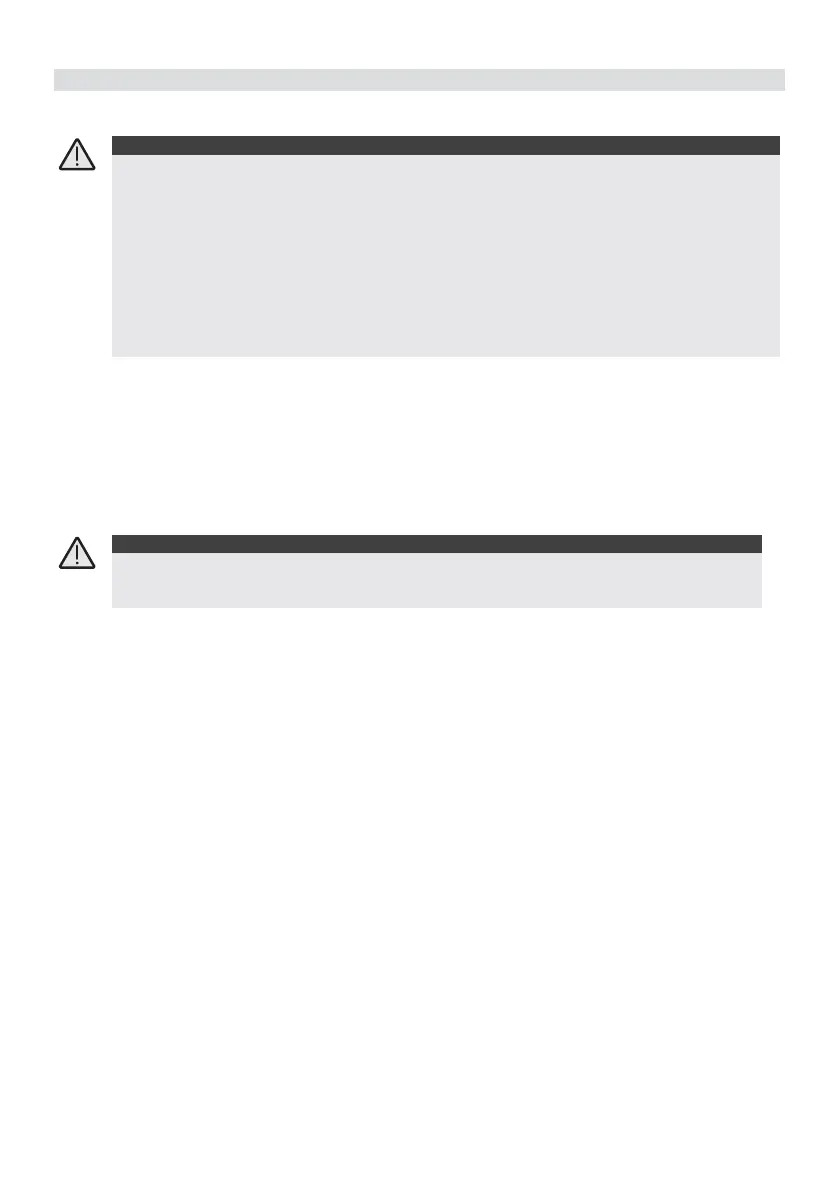6 AGM - Installation and Programming Instructions
3. Installation
3.1 Preliminary Considerations
Important:
1. The unit shall be connected to the premises main power, protected by a safety "Double
Pole circuit breaker" which in an electrical fault shall automatically /manually disconnect
power to the unit. Make sure the "Double Pole circuit breaker" is easily accessible.
2. The AGM Module should be installed by a professional installer only.
3. All service and maintenance shall be done only by the installer.
4. The AGM Module does not include any parts that are user replaceable
5. This equipment must be connected to a Protective earthling terminal in the building
installation. Use a min 18AWG yellow/green conductor for this connection.
6. The connection of the earth conductor, and of the 230V wires must be made according to
the local national electrical code and performed by a professional electrician.
Caution: Failing to properly earthen this unit can result in an electric shock.
Ê The AGM Module should be located in a safe and dry place, away from radio and
electromagnetic transmitting devices.
Ê Select a mounting location near a 110/220VAC electrical power supply.
3.2 Installing the AGM
3.2.1. SIM Card Installation
1. Perform steps A to D if a PIN number is required:
Important:
Do not install SIM card while power is applied to the AGM.
Do not touch SIM Card connectors! If doing so, you may release an electrical discharge
that could damage the SIM card.
A. Insert the SIM card into the AGM with PIN code disabled and power up the
AGM.
B. Set the PIN code by means of SMS or AGM Configuration Software.
C. Power down the AGM and remove the SIM card.
D. Place the SIM card in any standard GSM mobile phone (while powered
down).
E. Power up the GSM mobile phone and enable the SIM's required PIN code
(the same PIN code defined in step B).
F. Power down the GSM mobile phone and remove the SIM card.
G. Place the SIM back into the AGM.
2. If required, program the SMS center address into the SIM card using means of
SMS, or AGM Configuration Software.