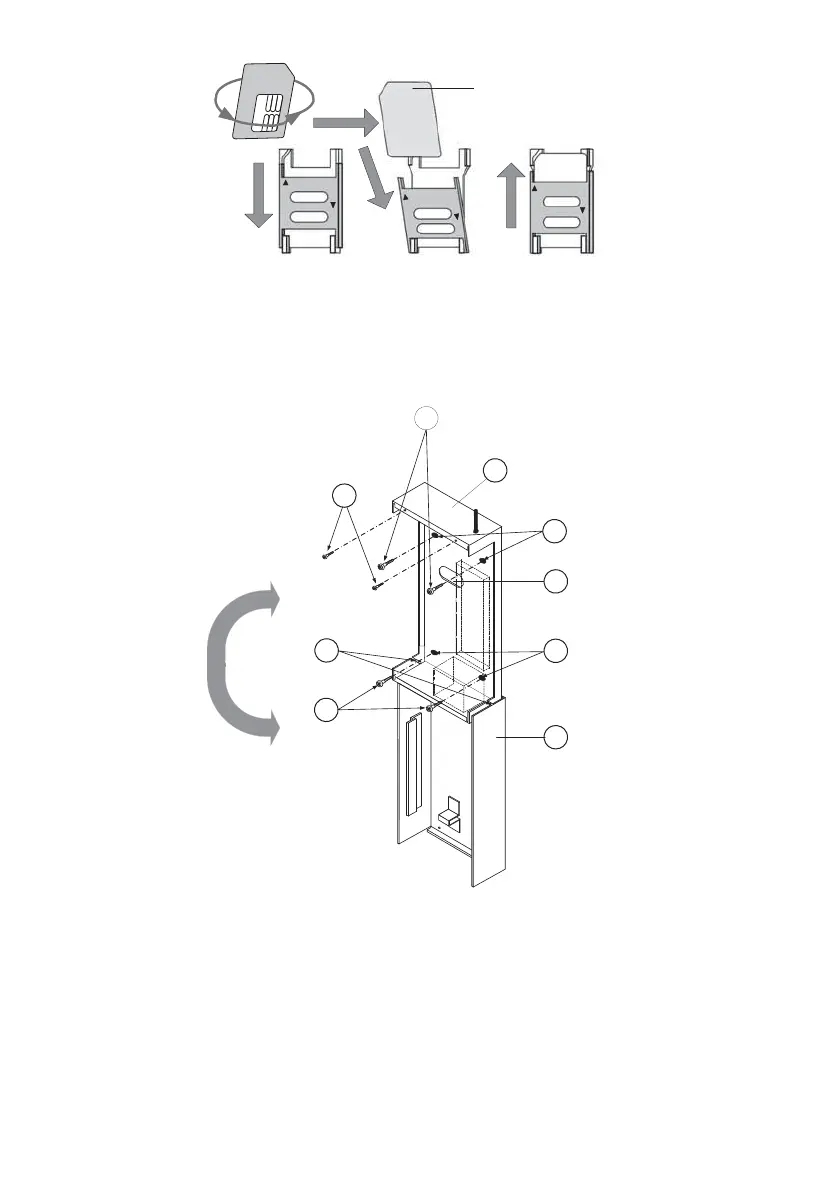AGM - Installation and Programming Instructions 7
LOCK
OPEN
L
O
C
K
O
P
E
N
LOCK
OPEN
SIM Card
1. Slide down SIM
card hatch .
2. Open the SIM card
hatch. Insert SIM card
into dedicated slot.
3. Close the SIM card
hatch . Slide up to lock.
Figure 2. SIM Card Insertion
3.2.2. Wall Mounting (Metal Box Installation)
4
2
1
Front Cover
Front Cover
Pivots
3
5
7
1
Mounting
Screws
Mounting
Screws
Front Cover
Securing Screws
Mounting
Holes
Mounting
Holes
6
Metal Casing
8
Cable Passage
Figure 3. AGM– Installation
1. Remove the two screws securing the AGM front cover (2, Figure 3).
2. Tilt and rotate the front cover downwards until it locks vertically to the
casing (alternately lift up to remove the cover).
3. Use the metal casing as a template for marking the installation holes
(mark through the mounting holes, see 5 and 7, Figure 3).
4. Drill the four installation holes in the wall and insert anchors (if
necessary).