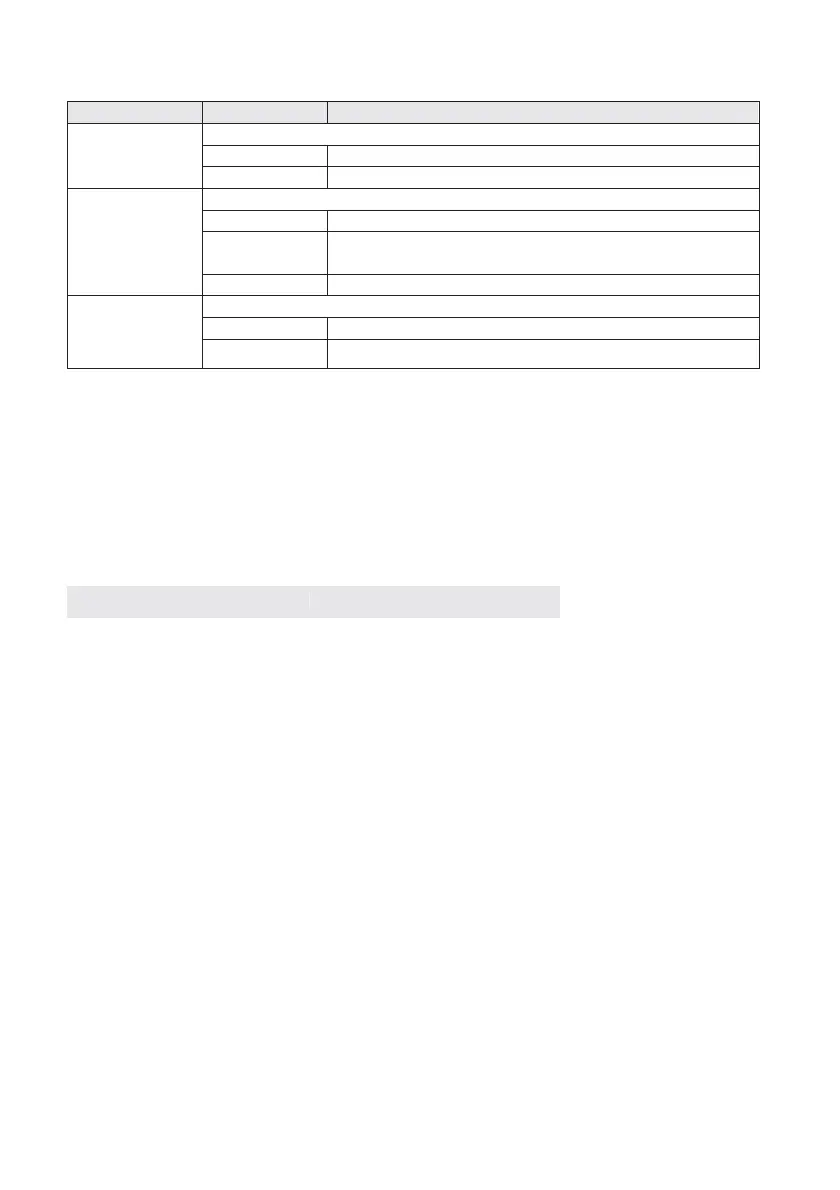AGM - Installation and Programming Instructions 9
4.1 LED Indications
4.2 Automatic GSM Signal Level Measurement
After powering up the AGM with the SIM card inside, the module performs an automatic
signal level test.
For the first 30 seconds after powering up, the Green LED will flash between 0-5 times
in cycles, (with a delay of 5 seconds between each cycle), indicating the RSSI level (0=
No network connection, 5= Very High).
If the signal level is not satisfactory or poor, consider installing the AGM in a better
signal receiving location.
GSM Network Signal level Flashes
5 – Very High 5
4 - High 4
3 - Medium 3
2 - Low 2
1 - Very Low 1
0 - No network connection 0
LED State Description
The Power LED indicates the status of power supply to the AGM
On Power OK
Power
(Green)
Off Power not present
The GSM LED Indicates the GSM network status
On Network not available
Flashing GSM communication OK, connected to the network
status
GSM
(Yellow)
Off Power not present
The Low Battery LED Indicates the GSM backup battery status
On Low Battery (below 11 VDC)
L.BAT
(Low
Battery, Red)
Off Battery OK