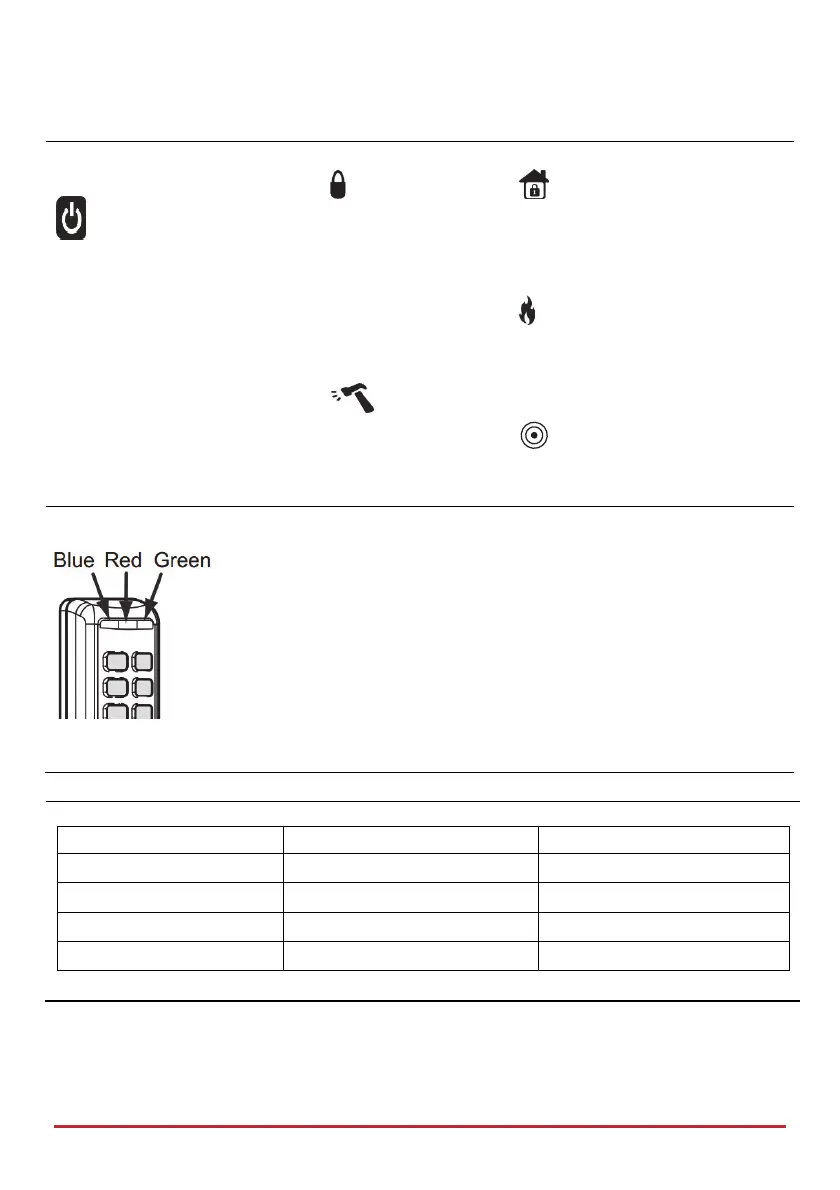Page 10
Indicators:
LCD and Touchscreen Keypads
(Power):
On: Power OK, No faults
Off: No power
Rapid Flash
: System fault
(Ready):
On: Ready to set
Off: Not ready to set
Slow Flash: Ready to set with
open Exit/Entry zone
(Set) / RED LED
On: System set (full
set or partial set)
Off: System unset
Slow Flash: System
is in Exit Delay
Rapid Flash
: Alarm
(Tamper) :
On: Tamper alarm
Off: No tamper
alarm
(Partial set / Omit):
On: System set at Partial set /
Omit zones in the system
Off: No omit zones
(Fire):
On: Fire alarm
Off: No fire alarm
Flash: Fire fault
(Proximity) [Touchscreen
only]. Flashing: Indicates
keypad has a proximity reader
2-way Slim Keypad
LED Indicator
Color State Status
Blue Blink During communication with the panel
Red On
Slow flash
Rapid flash
System fully or partially set
During exit delay
During alarm
Green Blink
Fault indication in the system while the
system is unset*
Green/Red
Toggle Waiting for code to be entered
2-way Keyfob
Operation LED* (Send command) LED* (Receive Status)
Full Set Green Red
Part Set Green Orange
Unset Green Green
Alarm Green Flash LED
* If the LED changes to orange, it indicates a low battery condition.