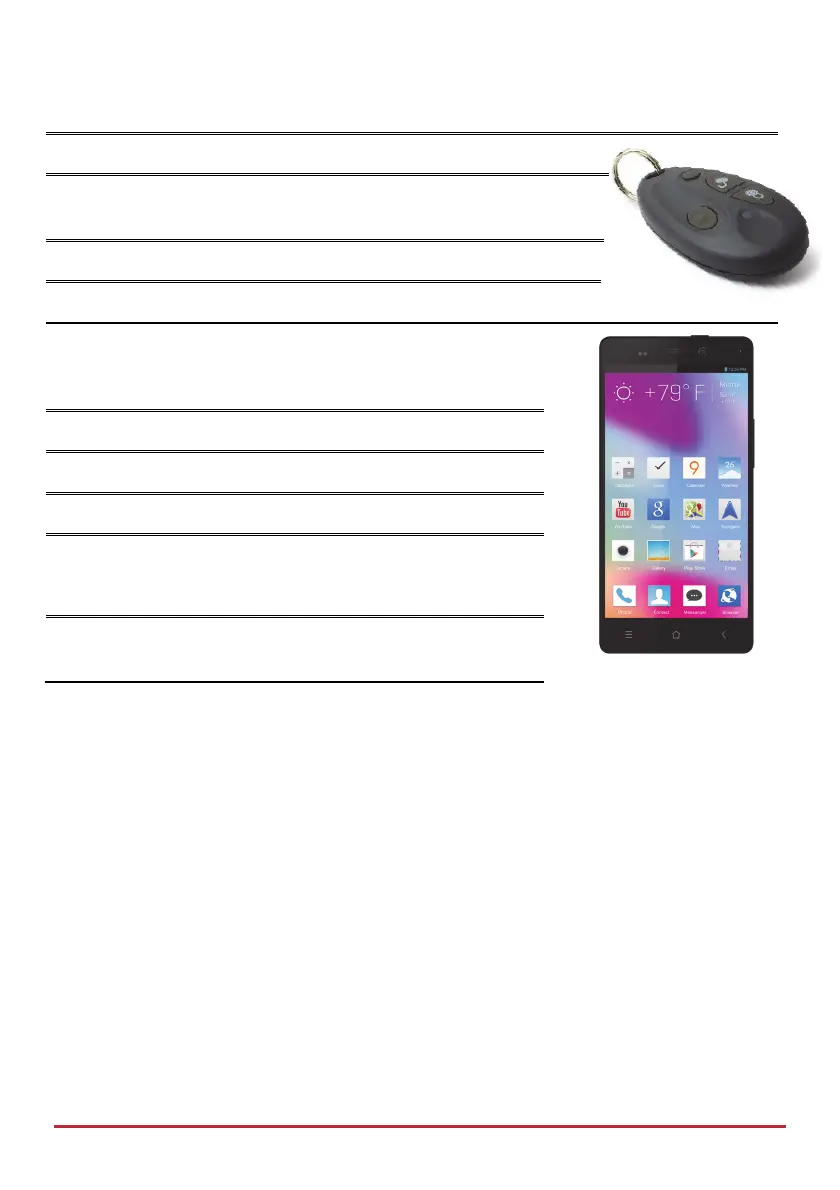Page 9
1-way Remote Control key fob
Full Set
Press
Unset
Press the button. All partitions assigned
to the button will be unset
Partial Set
Press button or button 4 (if defined)
Partition Set
Press button or button 4 (if defined)
SMS For a full list of SMS operations, refer to Appendix D –
SMS Operation.
Full Set
[Code][S], example, 1234S
Full Unset
[Code][US], example, 1234US
Part Set
[Code][P], example, 1234P
Partition Set
[Code][S] [Partition No.] examples:
To set partitions 1: 1234S1
To set partitions 1 and 2: 1234S12
Partition Unset
[Code][US] [Partition No.] Example
1234US1