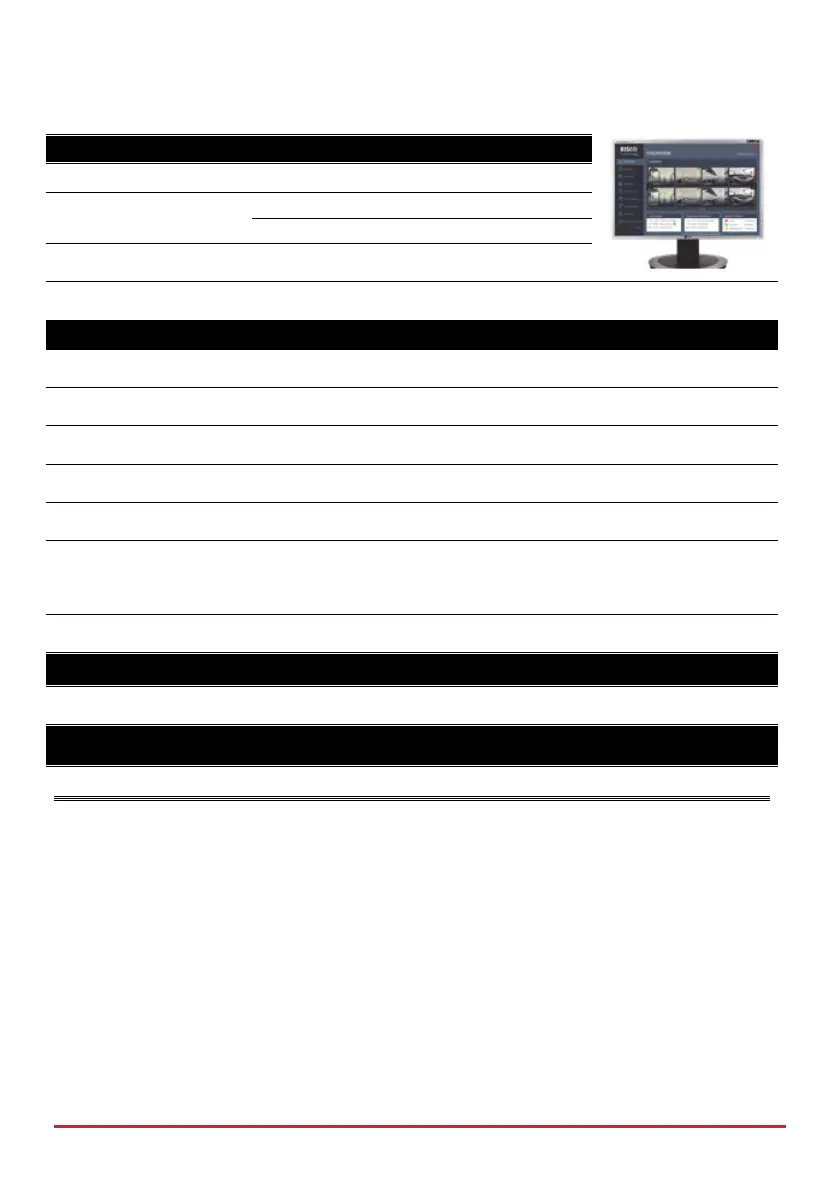Page 8
Web Application
SET/UNSET sub-tab
Full Set All Partitions or PARTITION x > Full Set
Full Set – Group
(if suppored)
[Group Letter] > Full Set
Or PARTITION x > [Group Letter]
Partial Set All Partitions or PARTITION x > Partial Set
Unset All Partitions or PARTITION x > [Code] > UNSET
SETTINGS sub-tab
System user and codes Edit, Delete and ADD NEW USERs
Web interface users and codes EDIT user fields and access credentials
Change Password Enter Old/New/Confirm > SET NEW PASSWORD
Quick Zone Omit Select ZONE xx > Omit > Update
Change Appearance Select Color Scheme
Alerts/Add New Contact Enter Name, Email/Mobile phone #.
Select Alert Language, Partition association,
and toggle Set/Unset Email and SMS
Time Zone Select system time zone
HISTORY sub-tab
Review activity log and export
AUTOMATION sub-tab
Utility Outputs Toggle ON/OFF > Update