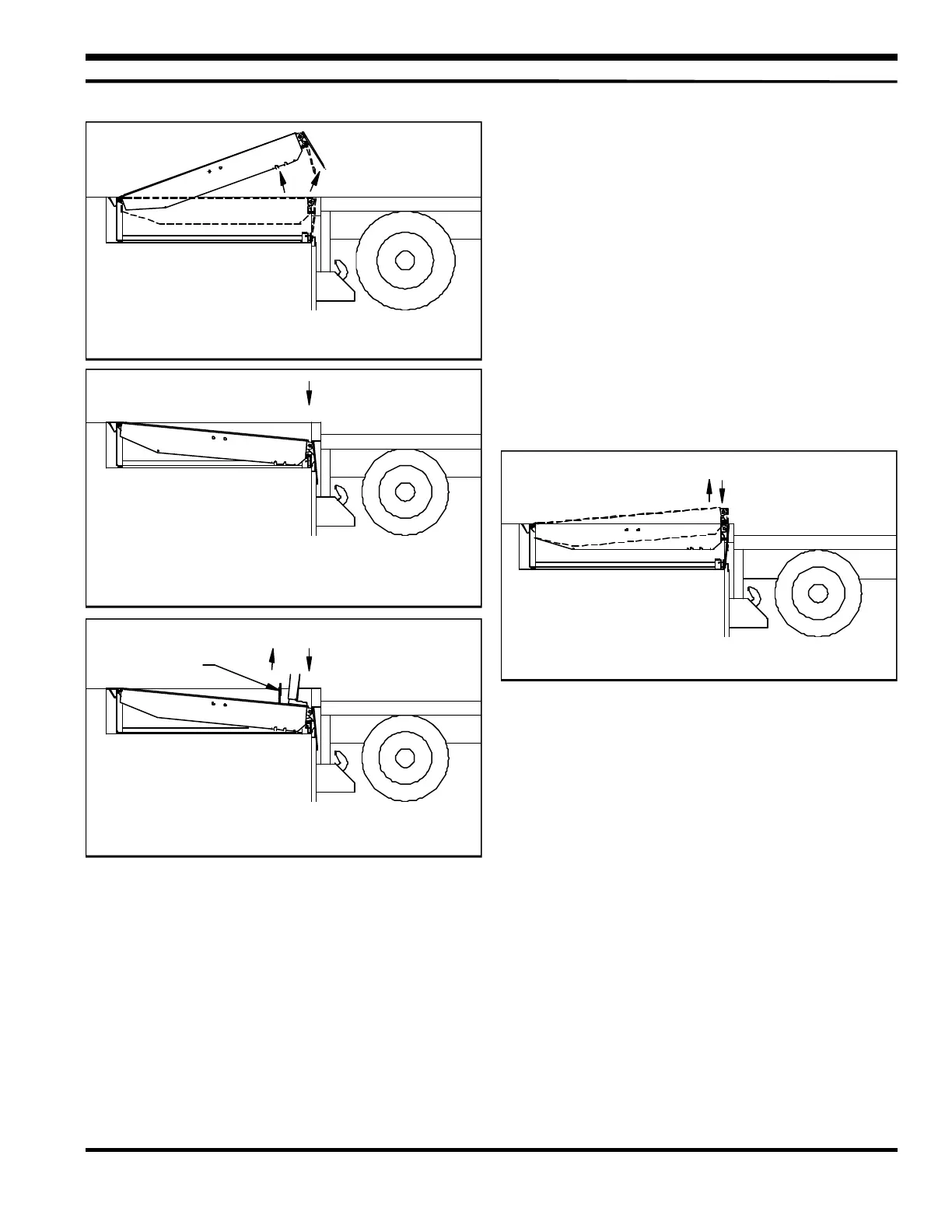Genisys
Dock Leveler Owners Manual
Pub. No. 1185-R1 - August 2004 11
BELOW DOCK END LOADING
OPERATION
1. Activate the leveler by pushing and holding the
RAISE button until leveler is fully raised and lip
begins to extend. See figure 11.
2. When lip extends about 2 inches, release RAISE
button. The leveler will lower to the below dock
position with the lip positioned between the face of
the loading dock and the truck/trailer bed. See
figure 12.
• If equipped, pull and hold the safety leg release
chain as the leveler lowers. See figure 13.
• If the lip extended too far, quickly push and
release the RAISE button to slightly retract the
lip.
• If the lip was not extended far enough and hits
the lip supports, repeat this step allowing the lip
to extend farther.
3. When loading/unloading is complete, continue with
normal operation or return the leveler to stored
position. See Storing Leveler.
STORING LEVELER
1. Powered leveler (Without Automatic Return to
Dock (ARTD)): To store the leveler, push and hold
the RAISE button until leveler is about 6 inches
above dock level and lip is fully pendant, then
release RAISE button. Leveler will lower to dock
level with lip resting in the lip supports. See
figure 14.
Powered leveler (With Automatic Return to Dock
(ARTD)): To store the leveler, push and hold the
RAISE button until leveler is about 6 inches above
dock level and lip is fully pendant, then release
RAISE button. Leveler will lower to dock level with lip
resting in the lip supports.
NOTE: If the lip is on the truck/trailer and the truck
departs, the leveler will move to its lowest position
and the lip will begin to lower. As the lip drops toward
the pendant position, the ARTD system automatically
returns the leveler to the stored position without
operator assistance.
OPERATION INSTRUCTIONS POWERED
Figure 14 - Leveler Stored
Figure 13 - End Load Operation
(equipped with Safety Legs)
Figure 12 - End Load Operation
Figure 11 - End Load Operation - Lip Position
