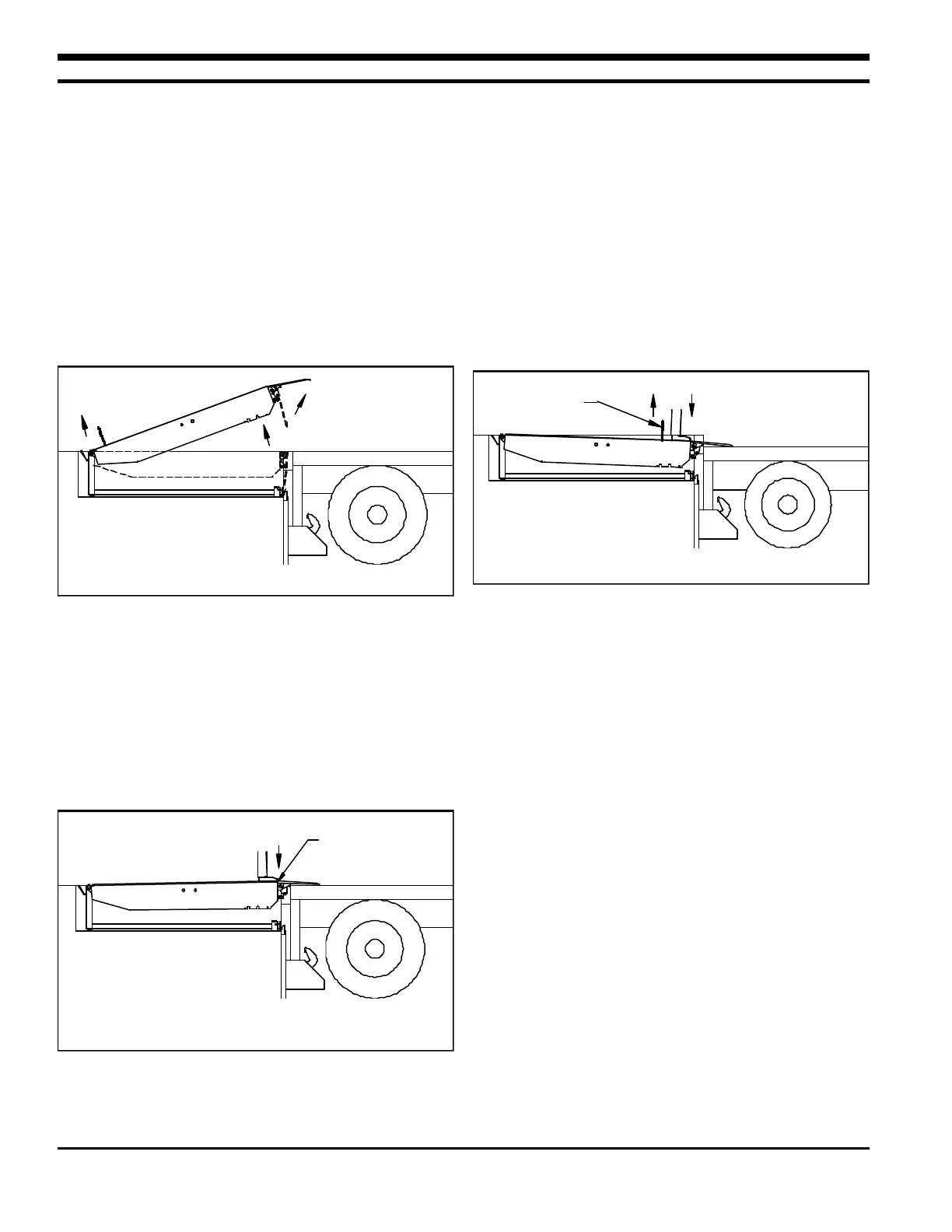Genisys Dock Leveler Owners Manual
8 Pub. No. 1185-R1 - August 2004
OPERATION INSTRUCTIONS MECHANICAL
NOTE:
End loads at dock level and above can be handled
with the leveler in its stored position.
Be sure the lip is in full contact with the truck/trailer
bed before loading or unloading truck/trailer.
NORMAL OPERATION
1. Activate the leveler by pulling and holding the ramp
control release chain until the platform is at the
highest position and the lip is fully extended. See
figure 3.
2. Walk on platform to the front edge (DO NOT walk on
lip). The platform will lower until the lip contacts the
truck/trailer bed. Be sure the lip is in full contact with
the truck/trailer bed. See figure 4.
3. See Storing Leveler.
NOTE: If the truck/trailer departs, the lip will fall to
the pendant position inside the dock bumpers. See
Storing Leveler.
BELOW DOCK LOADING OPERATION
1. To service truck/trailers with beds lower than the
dock level, activate the leveler by pulling and holding
the ramp control release chain until platform is at the
highest position and the lip is fully extended.
Release the chain. See figure 3.
2. Walk on platform to the front edge (DO NOT walk on
lip). While the platform is lowering pull and hold the
safety leg release chain until the lip contacts the
truck/trailer bed. Be sure the lip is in full contact with
the truck/trailer bed. See figure 5.
3. When loading/unloading is complete, continue with
normal operation or return the leveler to stored
position. See Storing Leveler.
t
Figure 3 - Mechanical Dock Leveler
Figure 4 - Normal Operation
Outer Edge
Of Platform
Figure 5 - Below Dock Operation
Safety Leg
Chain
