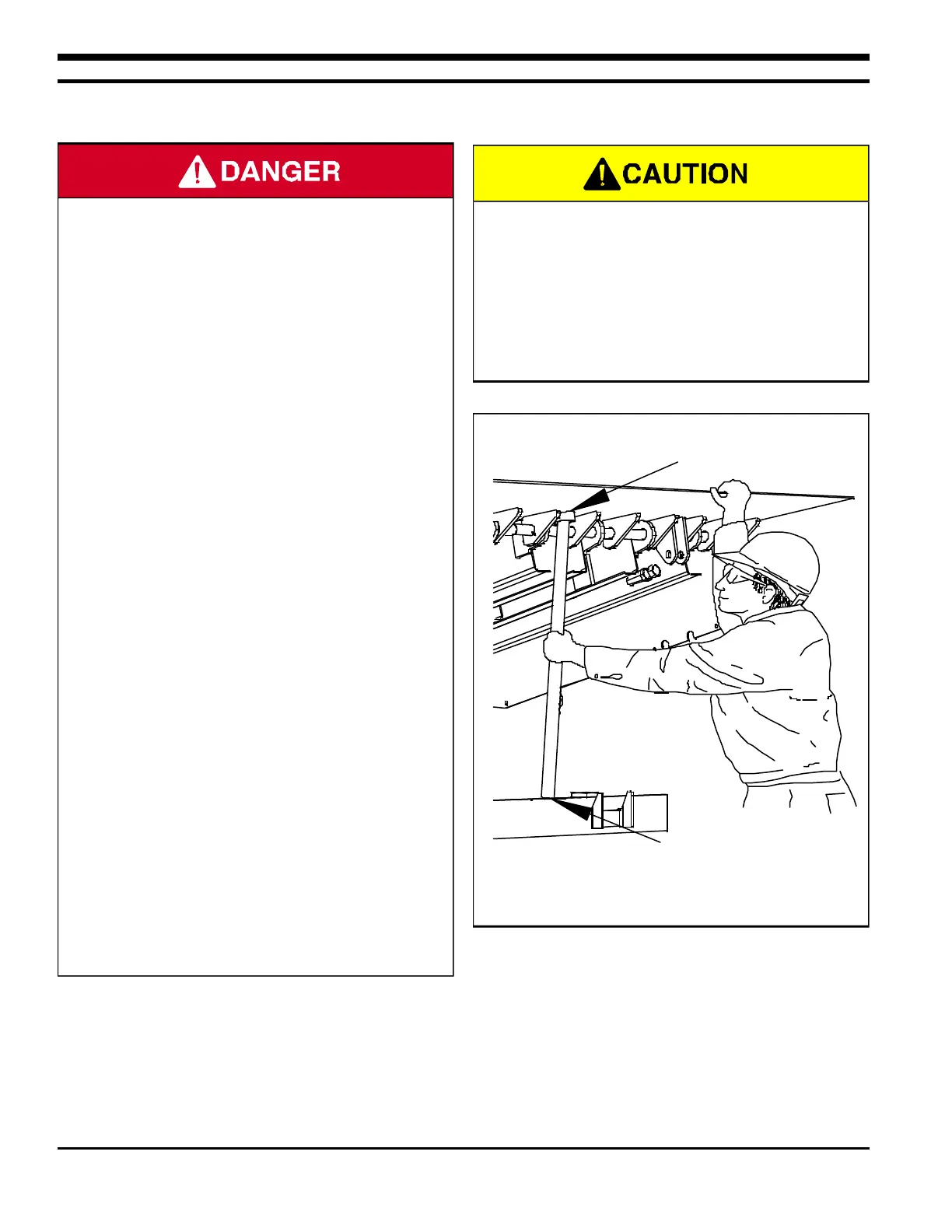Genisys Dock Leveler Owners Manual
6 Pub. No. 1185-R1 - August 2004
SAFETY DEVICES
Never be under the dock leveler platform or lip
without:
• Installing the Maintenance Support. See
below right. This can be done with the
assistance of another person by:
- Raise leveler until platform reaches its
highest position and lip extends.
Continue to maintain this position.
- Then have assistant insert the
Maintenance Support over the base
located on the leveler’s front frame.
- Release the pushbutton on powered
levelers allowing the support to rest inside
the lip cup on the underside of the lip.
• Lockout/Tagout power supply.
- Turn off the power to the control box.
- Lockout/tagout the main power source, as
shown under Safety Warnings on the
inside front cover of this manual.
- Always barricade the leveler at dock level
and drive level to prevent any
unauthorized use of the leveler.
Remove the Maintenance Support.
• For Maintenance Support removal, have an
assistant raise the leveler to its highest
position with lip fully extended. Lift the
support off base. Return the Maintenance
Support to the proper storage position.
• If you are unable to install the Maintenance
Support properly, contact your authorized
RITE-HITE
®
Service Representative or RITE-
HITE
®
Customer Service at 1-414-355-2600.
• Post warnings and barricades at dock level
and at drive level to indicate that work is
being done around and under the leveler
platform.
• Lockout/Tagout power to the leveler and post
warnings when work is being performed on
the leveler.
Figure 2 - Install Maintenance Support
INSERT INTO CUP
INSERT
ONTO BASE
