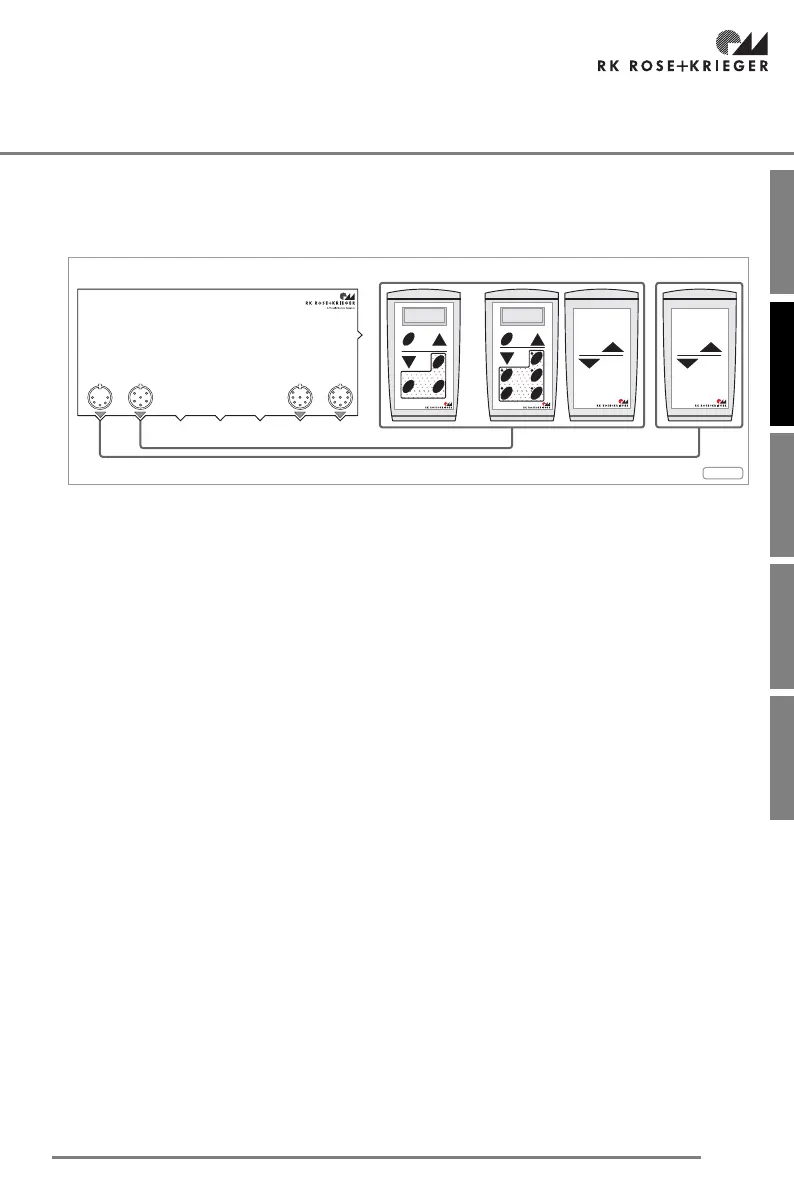7. Working life
57
DeutschEnglishFrancaisEspanolItaliano
7.3.2 Connecting the hand switch
You can connect the following hand switches to the controller:
• Plug the lead from the 2-key hand switch into the parallel socket 7 (see section 7.2.2 or 7.2.3).
• Plug the lead from the 6-key hand switch or the base station for the 8-key wireless hand swit-
ch into the serial socket 6 (see section 7.2.2 or 7.2.3).
You can connect a serial and a parallel hand switch simultaneously. In this case, the serial hand
switch has priority, i.e. the parallel hand switch is not in operation. If you want to use the parallel
hand switch, pull the controller mains plug out of the socket. Remove the serial hand switch. Af-
ter a pause of at least 30 seconds, replace the mains plug in the socket. You can now move the
drives with the parallel hand switch.
RK-0021
RK
Multi
Control duo
Antrieb 1
Antrieb 2
paralleler
Handschalter
serieller
Handschalter
parallel handset
serial handset
drive 1
drive 2
F
III
I II
RK EASYLIFT
F
1
2
4 5
3
serial hand switch
parallel
hand switch
6-key hand switch
wireless hand switch with base station
2-key hand switch