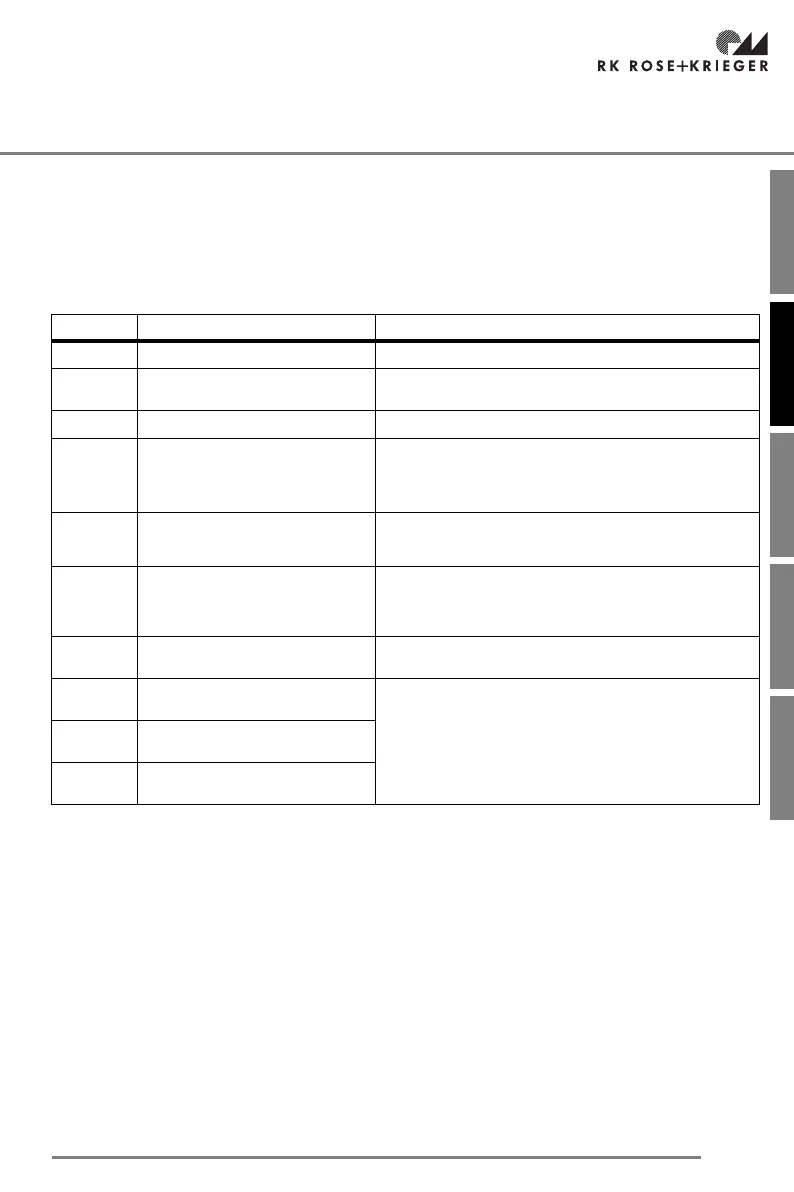7. Working life
79
DeutschEnglishFrancaisEspanolItaliano
7.15 Error messages and fault clearance
If there is a fault, an error code appears in the hand switch display (e.g. "E002"). The error codes
with their meanings are listed in the table below.
No error messages are displayed in the 2-key hand switch!
Indication Fault Fault rectification
E000
As delivered state Execute initialisation run (see section 7.5.2)
E002
System overload
If the fault is appearing frequently, check your system for
mechanical overload.
E004
Duty cycle exceeded Wait until the error message goes out.
E006
Voltage is too low
To Firmware 2.15: Pull out the mains plug, wait for 30
seconds and plug it back in again.
From Firmware 2.16 and later: The error message stays on
while low voltage is still detected in the control unit.
E007
The switch strip is not correctly con-
nected or a cable break has been
detected.
The fault will be deleted after the contact has been re-
established.
E008
The switch strip is operated during
the process movement.
Using the F-key against the last movement direction, you
can release the switch strip by moving off it. The fault is
deleted after the switch strip has reset, and free movement
is set.
E010
The number of drives has been
changed during operation.
Pull out the mains plug, check the connections and execute
an initialisation run (see section 7.5.2)
E021
Difference between drives 1 and 2
A difference between the drive connected in socket 1 and
that, for example, connected to socket 3 has been
detected (in this case error
E022 is indicated).
Perform an initialisation run.
If the error message is still present, the control unit or a
drive may be faulty.
E022
Difference between drives 1 and 3
E023
Difference between drives 1 and 4