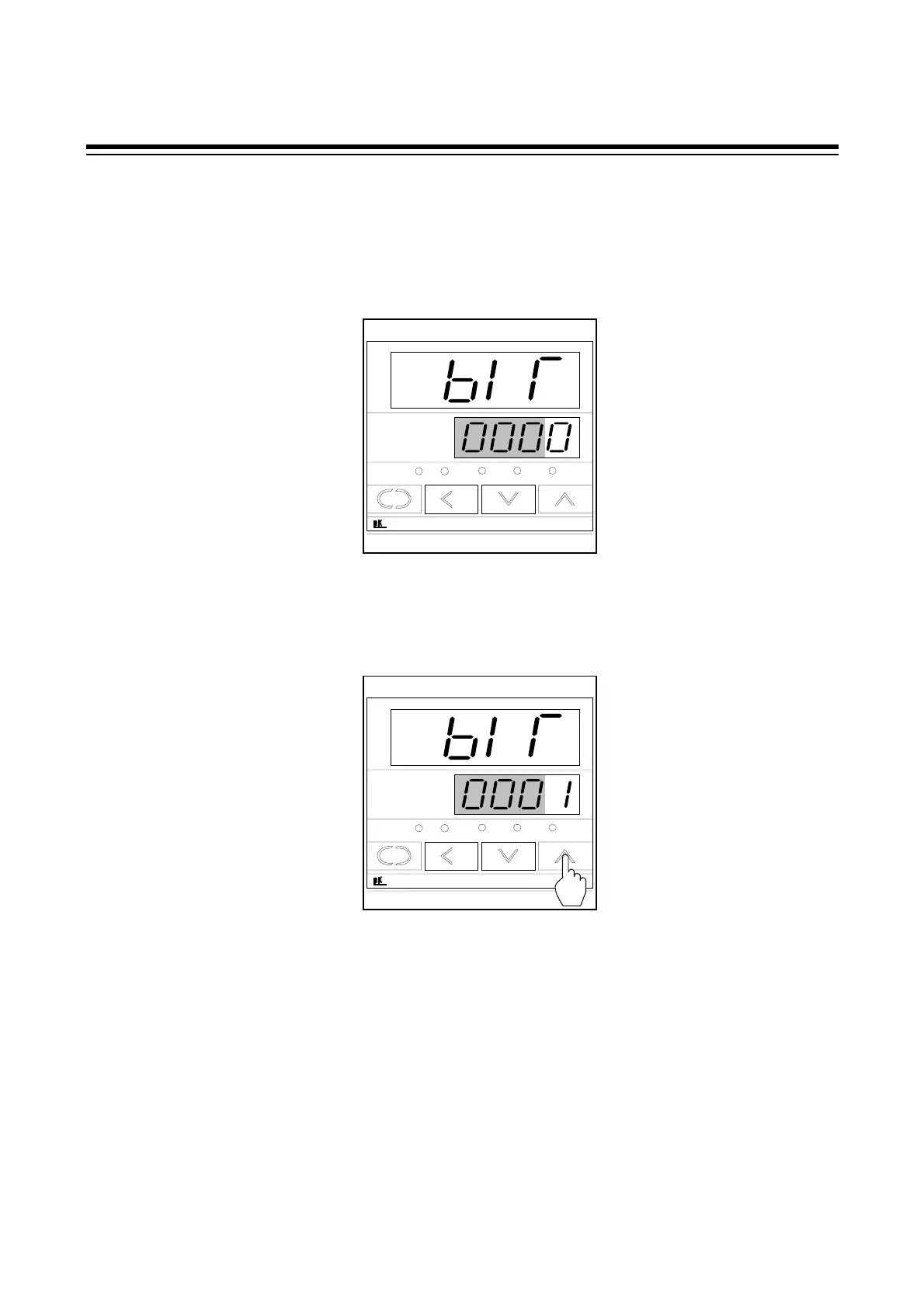3. SETTING FOR COMMUNICATION
IMCD06-E2
12
Setting procedure
Example: When setting data construction to "1: 8 data bits, no parity bit and 2 stop bits."
1. Change the controller to communication setting mode, and then display the data construction
(See P. 5, 6).
PV
SV
AT OUT1 OUT2 ALM1 ALM2
R/S
CD901
SET
2. Press the UP key to enter "1" in the lowest digit. As a result, data construction is set to "8 data
bits, no parity bit and 2 stop bits."
PV
SV
AT OUT1 OUT2 ALM1 ALM2
R/S
CD901
SET
3. Press the SET key to change to the next communication parameter. As a result, the set data
construction is registered.
Data construction