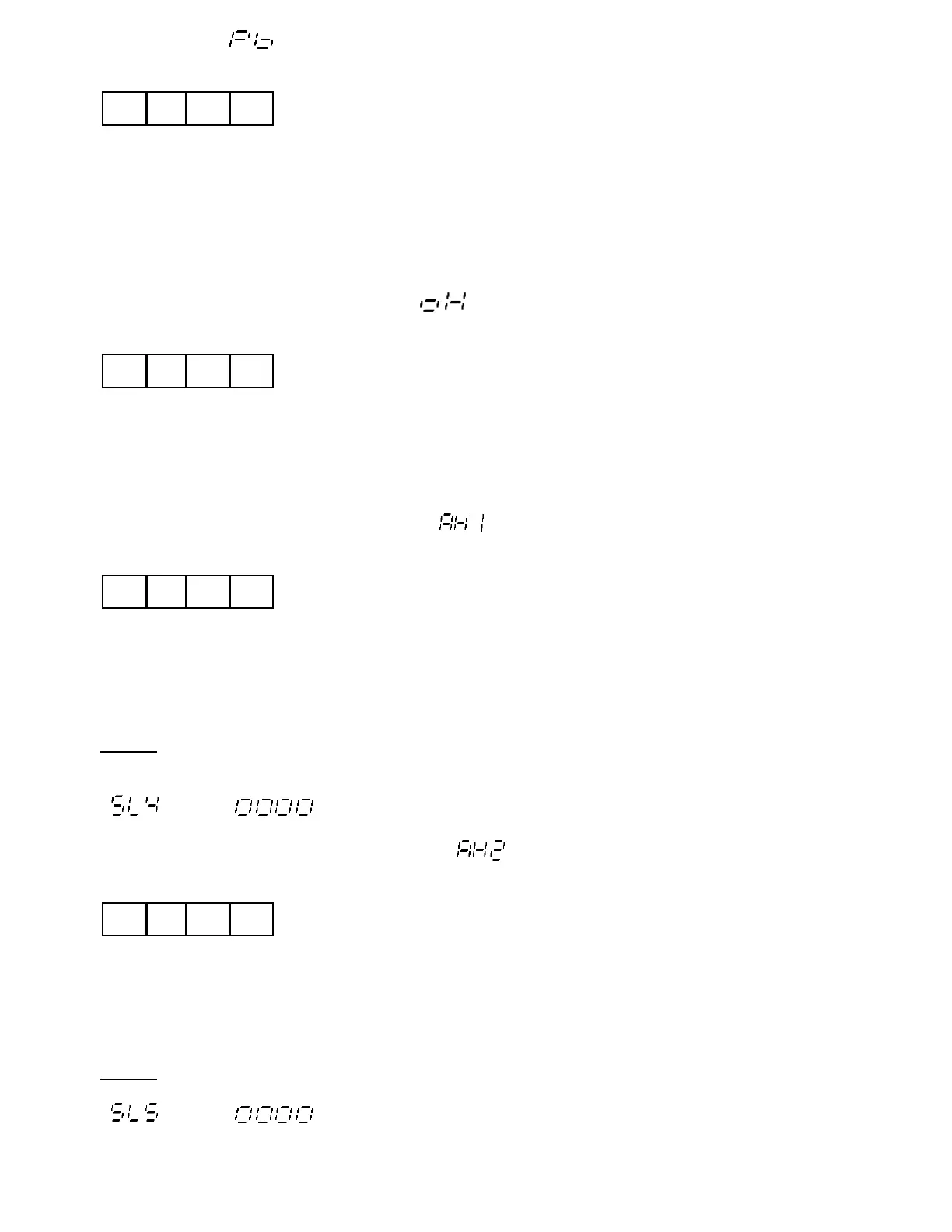-13-
(8) PV bias setting ( )
Set-value (SV) display unit
(Setting range)
(1) TC and RTD inputs
C For a resolution of 1EC [EF] : -1999 to 9999EC [EF]
C For a resolution of 0.1EC [EF] : -199.9 to +999.9EC [EF]
(2) Voltage and current inputs : -199.9 to +200.0%
(9) Differential gap setting of ON / OFF action [ ]
Set-value (SV) display unit
(Setting range)
(1) TC and RTD inputs : 0 to 100 or 0.0 to 100.0
(2) Voltage and current inputs : 0.0 to 10.0
(10) Differential gap setting of first alarm (ALM1) [ ]
Set-value (SV) display unit
(Setting range)
(1) TC and RTD inputs : 0 to 100 or 0.0 to 100.0
(2) Voltage and current inputs : 0.0 to 10.0
Caution
No display appears when no alarm function is provided.
[ setting : “ ”].
(11) Differential gap setting of second alarm (ALM2) [ ]
Set-value (SV) display unit
(Setting range)
(1) TC and RTD inputs : 0 to 100 or 0.0 to 100.0
(2) Voltage and current inputs : 0.0 to 10.0
Caution - No display appears when no alarm function is provided.
[ setting : “ ”].